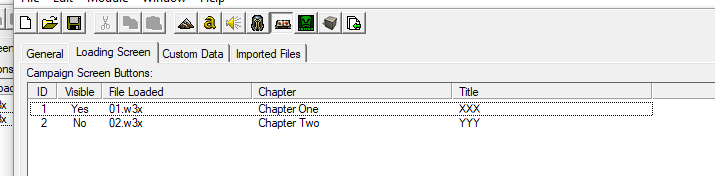Hi
I am not sure if this is mistaken for a trigger issue, in this case, sorry for posting in the wrong forum.
I have two maps. 'Test Map 1' and 'Test Map 2'. When Test Map 1 is completed, I would like it to continue to Test Map 2.
I did this trigger:
I either want it to automatically continue to Test Map 2 or unlock the campaign button in the campaign menu in the game, when the first map is won.
All I can do is make only Test Map 1 campaign button show, or both if I enable both in the campaign editor > loading screen > edit button > visible (option).
Do I miss a trigger or possibly a cache? I followed the link for a campaign guide I have linked down below, but it says nothing about my issue sadly.
Making a Basic Campaign
I am not sure if this is mistaken for a trigger issue, in this case, sorry for posting in the wrong forum.
I have two maps. 'Test Map 1' and 'Test Map 2'. When Test Map 1 is completed, I would like it to continue to Test Map 2.
I did this trigger:
-
 Untitled Trigger 001
Untitled Trigger 001
-

 Events
Events
-


 Unit - A unit Dies
Unit - A unit Dies
-
-

 Conditions
Conditions
-


 (Triggering unit) Equal to Footman 0005 <gen>
(Triggering unit) Equal to Footman 0005 <gen>
-
-

 Actions
Actions
-


 Game - Set the next level to Maps\Test Map 2.w3m
Game - Set the next level to Maps\Test Map 2.w3m
-


 Game - Victory Player 1 (Red) (Show dialogs, Skip scores)
Game - Victory Player 1 (Red) (Show dialogs, Skip scores)
-
-
I either want it to automatically continue to Test Map 2 or unlock the campaign button in the campaign menu in the game, when the first map is won.
All I can do is make only Test Map 1 campaign button show, or both if I enable both in the campaign editor > loading screen > edit button > visible (option).
Do I miss a trigger or possibly a cache? I followed the link for a campaign guide I have linked down below, but it says nothing about my issue sadly.
Making a Basic Campaign