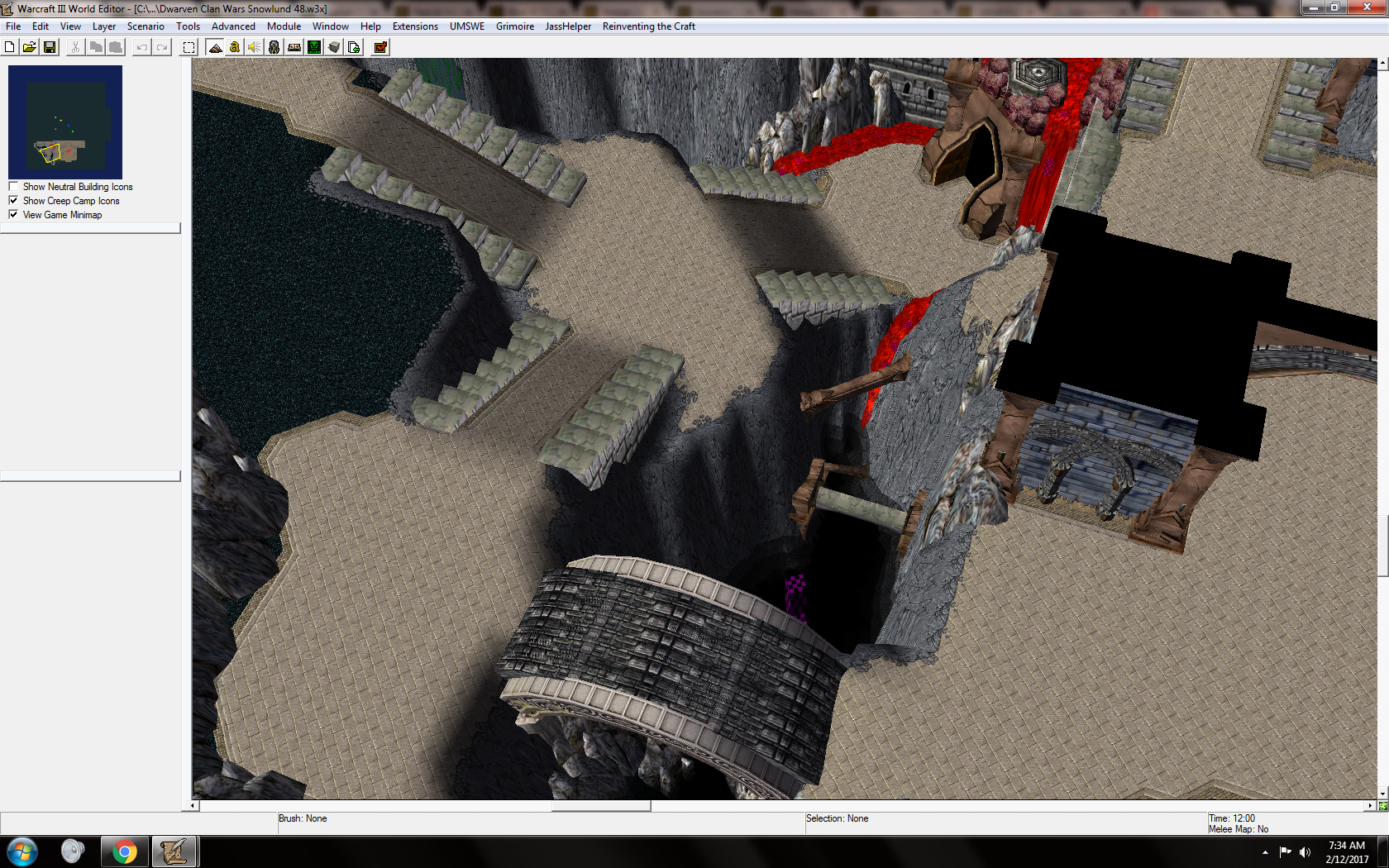- Joined
- Sep 25, 2013
- Messages
- 521
Hi,
I've been working on a Dwarven mine themed map and as such I have included several areas where the terrain is greatly lowered to form deep gorges and abyssal pits. I was wondering if there is a way to keep the game cameras height at a constant level so that it does not dip way down when you scroll over these pits. If anyone can tell me a way to deal with this, I would be very appreciative! Thank you!
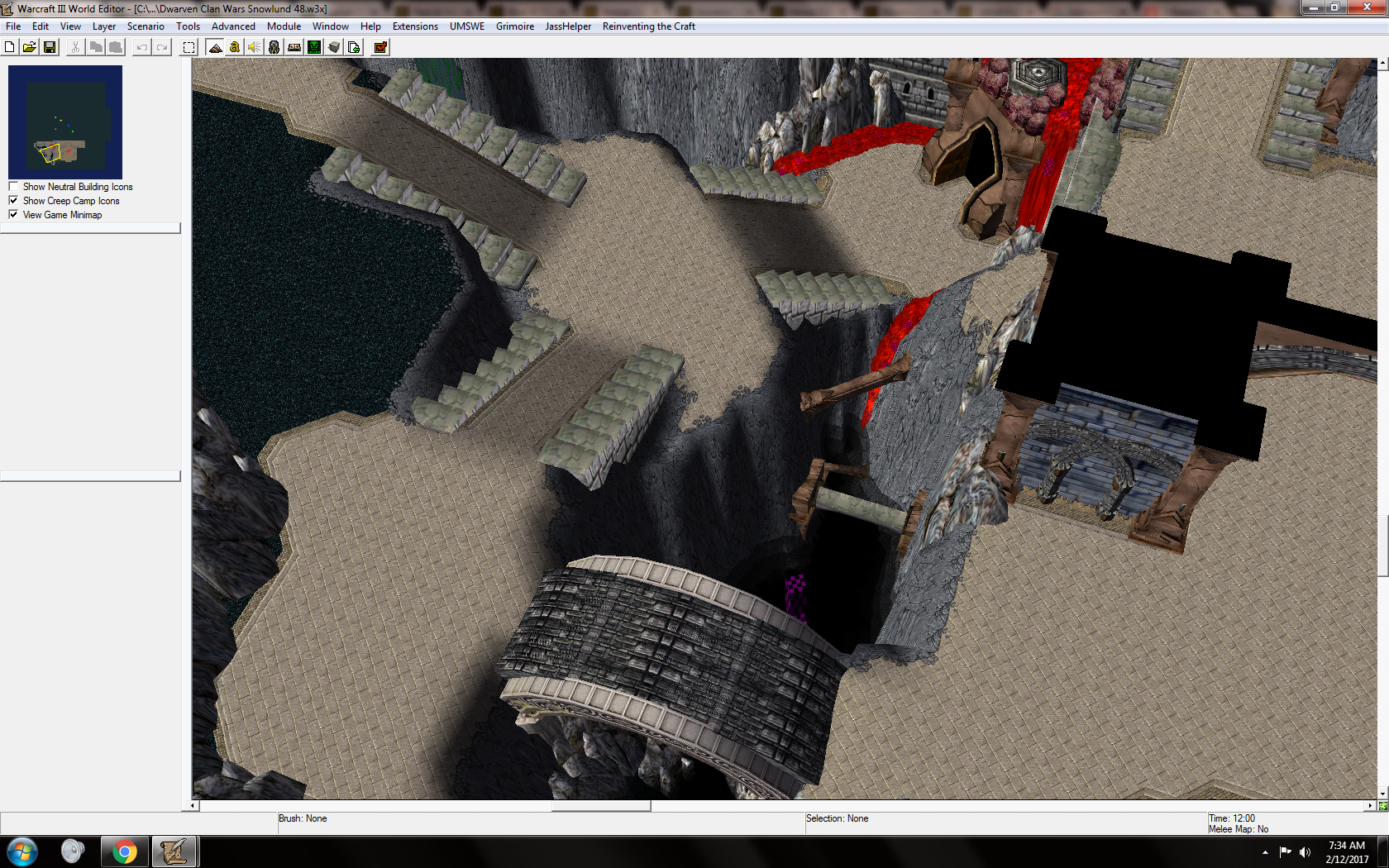
I've been working on a Dwarven mine themed map and as such I have included several areas where the terrain is greatly lowered to form deep gorges and abyssal pits. I was wondering if there is a way to keep the game cameras height at a constant level so that it does not dip way down when you scroll over these pits. If anyone can tell me a way to deal with this, I would be very appreciative! Thank you!