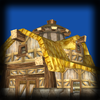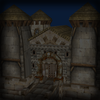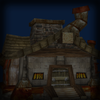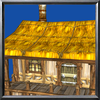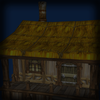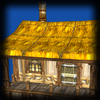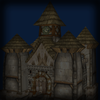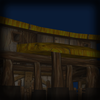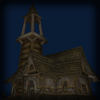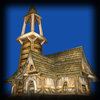-
Listen to a special audio message from Bill Roper to the Hive Workshop community (Bill is a former Vice President of Blizzard Entertainment, Producer, Designer, Musician, Voice Actor) 🔗Click here to hear his message!
-
Read Evilhog's interview with Gregory Alper, the original composer of the music for WarCraft: Orcs & Humans 🔗Click here to read the full interview.
-
Create a faction for Warcraft 3 and enter Hive's 19th Techtree Contest: Co-Op Commanders! Click here to enter!
-
Create a void inspired texture for Warcraft 3 and enter Hive's 34th Texturing Contest: Void! Click here to enter!
-
The Hive's 21st Texturing Contest: Upgrade is now concluded, time to vote for your favourite set of icons! Click here to vote!
Buildings: The People's Militia of Westfall
I hope someone could like this. Buildings of the People's Militia (without team colour).
The alter in the picture is froam Zaffar. I won't provide this model, but you can check Zaffar's work here: Altar of Kings from Zaffar. I think this is a very suitable alter for the People's Militia or Moonbrook Brigade.

I don't know how to add animations for them, so I am sorry most of them don't have any animations.
Because I put all the textures together so the size of it is a little big, but these models are sharing these textures most of them are less than 1Mb. And they are also sharing textures with my Buildings of the Stormwind Kingdom Army.
I also made buildings for the other 6 human kingdoms, but still not finished.
For now, I have already done the Kingdom of Azeroth, the People's Militia of Westfall, Kultiras Navy, Kultiras Marine Crops, Kingdom of Lordaeron, Order of the Silver-Hands, Kingdom of Alterac, Syndicate, Kingdom of Stromgarde and the Militia of Arathi Highland.
Buildings for Gilneas and Dalaran are still in progress. Actually, I am trying to imagine the appearance of Dalaran-----
2021.10.16 Fix: Add camera01 for all structures
The alter in the picture is froam Zaffar. I won't provide this model, but you can check Zaffar's work here: Altar of Kings from Zaffar. I think this is a very suitable alter for the People's Militia or Moonbrook Brigade.

I don't know how to add animations for them, so I am sorry most of them don't have any animations.
Because I put all the textures together so the size of it is a little big, but these models are sharing these textures most of them are less than 1Mb. And they are also sharing textures with my Buildings of the Stormwind Kingdom Army.
I also made buildings for the other 6 human kingdoms, but still not finished.
For now, I have already done the Kingdom of Azeroth, the People's Militia of Westfall, Kultiras Navy, Kultiras Marine Crops, Kingdom of Lordaeron, Order of the Silver-Hands, Kingdom of Alterac, Syndicate, Kingdom of Stromgarde and the Militia of Arathi Highland.
Buildings for Gilneas and Dalaran are still in progress. Actually, I am trying to imagine the appearance of Dalaran-----
2021.10.16 Fix: Add camera01 for all structures
Similar threads
- Locked


 Pending
Pending