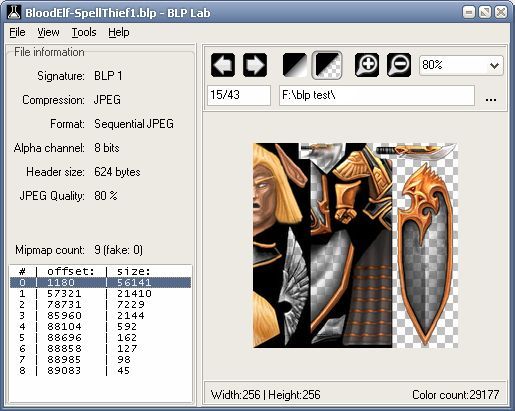Community
Maps
Tutorials
Gallery
Support Us
Install the app
-
Listen to a special audio message from Bill Roper to the Hive Workshop community (Bill is a former Vice President of Blizzard Entertainment, Producer, Designer, Musician, Voice Actor) 🔗Click here to hear his message!
-
Read Evilhog's interview with Gregory Alper, the original composer of the music for WarCraft: Orcs & Humans 🔗Click here to read the full interview.
-
Create a faction for Warcraft 3 and enter Hive's 19th Techtree Contest: Co-Op Commanders! Click here to enter!
-
Create a void inspired texture for Warcraft 3 and enter Hive's 34th Texturing Contest: Void! Click here to enter!
-
The Hive's 21st Texturing Contest: Upgrade is now concluded, time to vote for your favourite set of icons! Click here to vote!
You are using an out of date browser. It may not display this or other websites correctly.
You should upgrade or use an alternative browser.
You should upgrade or use an alternative browser.
BLP Lab v0.5.0
- Author(s)
- Shadow Daemon
- Size
- 441.17 KB
- Rating
-
(37 ratings)
- Downloads
- 36541
- Created
- Jul 26, 2009
- Updated
- Dec 17, 2010
- Resources
- 1
- State
 Approved
Approved
This bundle is marked as recommended. It works and satisfies the submission rules.
This tool originates from here
BLP Laboratory (short name is BLP Lab) is the application for viewing and converting image files.
Current version is 0.5.0 build 500
Features:
- Supports following file formats: BMP, JPG, TGA, PNG, BLP (supports BLP2 textures), DDS (supports non-complex textures);
- May convert multiple files at once;
- Can add/remove alpha channel when saving;
- Gives detailed information about opened image file;
- Provides additional file format options when saving;
- Can optimize BLP files to decrease their size (doesn't affect quality);
- May display alpha channel and transparency on image.
Frequently Asked Questions:
Q: What's all those BLP settings for?
A: Check blplab_readme_eng.txt.
Version History:
WARNING: publishing this program in other places without author's permission is prohibited. Contact with author to get permission.
Copyright © 2009-2010 Shadow Daemon (aka Spec).
Keywords:
blp, tga, png, bmp, jpg, dds, dxt, blp1, blp2, converter, optimizer, viewer, palette, compressed, laboratory, lab, swdn, spec
BLP Laboratory (short name is BLP Lab) is the application for viewing and converting image files.
Current version is 0.5.0 build 500
Features:
- Supports following file formats: BMP, JPG, TGA, PNG, BLP (supports BLP2 textures), DDS (supports non-complex textures);
- May convert multiple files at once;
- Can add/remove alpha channel when saving;
- Gives detailed information about opened image file;
- Provides additional file format options when saving;
- Can optimize BLP files to decrease their size (doesn't affect quality);
- May display alpha channel and transparency on image.
Frequently Asked Questions:
Q: What's all those BLP settings for?
A: Check blplab_readme_eng.txt.
Version History:
- Added BLP2 support for saving in paletted and DXTC format
- Added DDS support for saving in DXTC format
- Added TGA support for saving paletted images and with RLE
- Added options for BLP2 format
- Added options for DDS format
- Added options for TGA fromat
- Added options for PNG format
- Added options for JPG format
- Added displaying information for DDS format
- Added displaying information for TGA format
- Added displaying information for PNG format
- Added displaying information for JPG format
- Added hotkeys for zooming (Ctrl and +/- on numpad) and browsing files (Ctrl+arrows)
- Extended PNG image support with paletted 8-bit format
- Improved JPG image loading speed
- Fixed bug with showing alpha bit depth on paletted BLP2 images
- Fixed bug with Lanczos resizing algorithm
- Fixed bug with moving maximized window
WARNING: publishing this program in other places without author's permission is prohibited. Contact with author to get permission.
Copyright © 2009-2010 Shadow Daemon (aka Spec).
Keywords:
blp, tga, png, bmp, jpg, dds, dxt, blp1, blp2, converter, optimizer, viewer, palette, compressed, laboratory, lab, swdn, spec
Reviews
- Joined
- Jan 1, 2009
- Messages
- 1,618
What did you try? Did you select BLP1 or BLP2 ? wc3 requires BLP1how do i convert a file to .blp with this? i try but in We, when the map are charging a "error" message appears.
I've Tried both. But it didn't work. How do i Must do that?What did you try? Did you select BLP1 or BLP2 ? wc3 requires BLP1
Dr Super Good
Spell Reviewer
- Joined
- Jan 18, 2005
- Messages
- 27,296
Must have correct mipmap count. The tool has broken mipmap logic. Set mipmaps to 16 to be safe. Basically it generates mipmaped BLP files (needed for model textures) and for those files to be valid all mipmap levels have to be valid. It will often be off by 1 with mipmap count so to be safe set it to 16.
Last edited:
Dr Super Good
Spell Reviewer
- Joined
- Jan 18, 2005
- Messages
- 27,296
As far as I can tell WC3 supports non power of 2 textures. However it might only support them if your graphic card and driver support them, which is every graphic card for the last ~15 years. In any case this is a bug with BLP lab since it should not be preventing you from saving them as BLP1. WC3 will not load BLP2 as that is for World of Warcraft only.I can do that, but for blp2 only. The program does not save in blp1 format if it has not a "power of 2" dimension.
You could always try Imperial BLP. The tool is quite error prone, lacking features and the version provided is buggy, however the BLP logic is better. For example one could open up any resolution RGB png file and save it as a BLP file which will work in game. It will automatically resize the image as appropriate, since WC3 will only use mipmap levels that are at most 512 pixels in either dimension.
For optimum performance and results it is recommended that your image dimensions are a power of 2. Modern GPU hardware will support non power of 2 images however there may be performance penalties and visual quality may be degraded due to mipmap dimensions having to round down.
- Joined
- Jul 20, 2018
- Messages
- 56
 Really usefull for converting images
Really usefull for converting images- Joined
- May 20, 2007
- Messages
- 3,283
No matter what I did, I couldn't close it. I had to restart the pc. Other than that, it works as intended.
- Joined
- Feb 2, 2006
- Messages
- 1,651
Save As window does not appear on Windows 10.
Batch window appeared outside the screen and could not be used.
Batch window appeared outside the screen and could not be used.
- Joined
- Jan 1, 2009
- Messages
- 1,618
Save As window does not appear on Windows 10.
Batch window appeared outside the screen and could not be used.
It seems to use the center of all available screen space, e.g. in the middle of a 2-monitor setup.
Other factors might be at play as well.
I was able to move and use them though.
Dr Super Good
Spell Reviewer
- Joined
- Jan 18, 2005
- Messages
- 27,296
Maybe Window + Tab would help? This shows all windows in a tile format. You can then move them onto new desktops which might reposition them onto the screen.Save As window does not appear on Windows 10.
Batch window appeared outside the screen and could not be used.
- Joined
- Feb 2, 2006
- Messages
- 1,651
I could only move the Batch window to the center and use it. The Save As window did not appear when centering/stacking the windows 
edit: Nevermind, now it works again. Maybe it had something to do with other open windows ....
edit: Nevermind, now it works again. Maybe it had something to do with other open windows ....
- Joined
- Jan 13, 2019
- Messages
- 284
5/5 Epic Tool!
Dr Super Good
Spell Reviewer
- Joined
- Jan 18, 2005
- Messages
- 27,296
DDS. Use something like GIMP to export such files. Both DXT1 and DXT5 mode can be used.Do I export textures as blp or dds for the game to read? Also, once the texture is imported into the asset manager, how do I tell it to apply to my model?
BLP is supported for backwards compatibility, however it might not be optimal anymore.
MageMarauder
Banned
- Joined
- Apr 10, 2011
- Messages
- 56
Used for batch converting files to the proper format for icons. Thanks 5/5
Sverkerman
Hosted Project: BoW
- Joined
- Feb 28, 2010
- Messages
- 1,325
Great program! Well done!
- Joined
- Jun 26, 2020
- Messages
- 1,938
That worked to me, thx.
- Joined
- Feb 1, 2019
- Messages
- 409
Excellent tool, wish I could use it in command line though.
- Joined
- Jun 12, 2010
- Messages
- 413
It's not working, i ran it like:
Code:
blplabcl.exe 1.png 1.blp -type0 -q100My OS: windows 10
Any thought?
- Joined
- Jun 12, 2010
- Messages
- 413
Not sure, it just works for me. Is 'swdn_blp.dll' in the same folder? Or perhaps you need to specify the number of bitmaps?It's not working, i ran it like:
But nothing happened, no blp was generated, no log in command line, no nothing .....Code:blplabcl.exe 1.png 1.blp -type0 -q100
My OS: windows 10
Any thought?
yes, i downloaded the three files (exe/dll/txt) and put them in the same folder.Not sure, it just works for me. Is 'swdn_blp.dll' in the same folder? Or perhaps you need to specify the number of bitmaps?
i also tried setting the capability to windows 7, but no luck.
- Joined
- Apr 26, 2022
- Messages
- 4
Thank you very much for providing this tool
- Joined
- Nov 5, 2012
- Messages
- 69
I was used it for convert PNG to TGA, very good !
- Joined
- Aug 27, 2023
- Messages
- 28
yes, if you want work with icons, skins or something else, it´s needed.5/5. It's just needed.
- Joined
- Feb 22, 2024
- Messages
- 167
So old and still so awesome tool!
- Joined
- Jun 18, 2024
- Messages
- 6
peak tools, but is there any update for future?
- Joined
- Aug 25, 2023
- Messages
- 3
i know this is relatively old, but im hoping someone can help me here.
So, for starts, i wanna say that i have both a laptop and a desktop. I wish to actually access "BLPLab" on my desktop.............
HOWEVER!
Every time i try to open the software, it wont show. I know it starts, but wont show on the actual screen.
Ive looked into solutions on stuff like "Ghost / Phantom Screens (didnt work!)", ive looked into running it as adming (nothing), ive looked into registry editor (nothing - yet anyways...), ive tried to re-download the software and even placed it in a whole different location to see if that would help (still nada...)
My question to you guys is simple...
A-N-Y--S-U-G-G-E-S-T-I-O-N-S-?-?-?

So, for starts, i wanna say that i have both a laptop and a desktop. I wish to actually access "BLPLab" on my desktop.............
HOWEVER!
Every time i try to open the software, it wont show. I know it starts, but wont show on the actual screen.
Ive looked into solutions on stuff like "Ghost / Phantom Screens (didnt work!)", ive looked into running it as adming (nothing), ive looked into registry editor (nothing - yet anyways...), ive tried to re-download the software and even placed it in a whole different location to see if that would help (still nada...)
My question to you guys is simple...
A-N-Y--S-U-G-G-E-S-T-I-O-N-S-?-?-?
Maybe try Running in compatibility modei know this is relatively old, but im hoping someone can help me here.
...
- Joined
- Aug 25, 2023
- Messages
- 3
still no work - i tried to set the compatibility mode to windows 7 - still shows as running but not showing on screen.Maybe try Running in compatibility mode
any other suggetions?
Similar threads
- Replies
- 3
- Views
- 10K