Moderator
M
Moderator
14:13, 30th Aug 2008
Septimus: Please do not upload such a map in the future, post it at tutorial instead.
Septimus: Please do not upload such a map in the future, post it at tutorial instead.

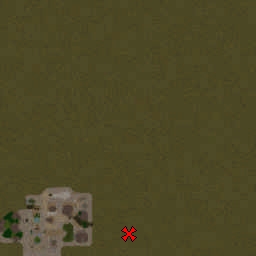
 Approved
Approved
















