Archian
Site Director
- Joined
- Jan 1, 2006
- Messages
- 3,131
Note, that the tutorial is still in progress. Feel free to post comments & suggestions for improval 
Basics of Triggers
By Archian
My ten-year-old cousin has just started warcraft III modding, and has begun experimenting with the Trigger Editor.
I promised that I would make a little tutorial relating to how to make some *very* basic, but useful triggers for custom maps.
This tutorial is also meant as a source of information that may encourage newcomer's to start triggering and from there, develop their knowlege.
So when you're done reading this tutorial, go inside the World Editor and do some experimenting yourself
Click the images for larger versions.
The "target group" of this tutorial is of course; beginners.
Table of Content
The trigger editor is where the map script is written, either in GUI triggers or directly in JASS.
The map script controls any in-game events not dictated by the user. Triggers are essential for creating maps with complicated goals and atmosphere.

(From left to right: Variables... (Ctrl+B), New Category (Ctrl+G), New Trigger (Ctrl+T), New Trigger Comment (Ctrl+M), New Event (Ctrl+E), New Condition (Ctrl+D), New Action (Ctrl+R).
Of course, you can just right-click on the list, a trigger or a category to create the above mentioned.

GUI (Graphical User Interface)
A graphical user interface, is a particular case of user interface for interacting with a computer which employs graphical images and widgets in addition to text to represent the information and actions available to the user.
Usually the actions are performed through direct manipulation of the graphical elements.
Trigger Functions: "ECA" (Events, Conditions & Actions)
 Note; each individual trigger can be created using various of countless (describing many) methods.
Note; each individual trigger can be created using various of countless (describing many) methods.
You will most likely come to discover that as you gain more experience.
There are 3 "categories" of trigger functions (Events, Conditions & Actions):
When the event(s) occur, all conditions are met, the action(s) will take place.
 Events
Events
A trigger will start when any of the events listed occur.
Note; you can "run" a trigger from another trigger without having those events occuring.
 Conditions
Conditions
Conditions are specific requirements which the trigger must observe.
It cannot perform it's actions unless all the condition requirements have been covered.
Note; that you can have 'And' / 'Or' conditions as well. Triggers that are run from another trigger have the option to ignore these conditions.
 Actions
Actions
If the event occurs, all conditions have been met, then this is the action(s) that the trigger will perform.
Note; that you can may 'Run' other triggers or turn other triggers OFF or ON as well.
 Note; You may put any new triggers in the original Melee Initialization category created by the world editor, but you are not obligated to.
Note; You may put any new triggers in the original Melee Initialization category created by the world editor, but you are not obligated to.
Categories have no influence on the functionality of the trigger, so it doesn't matter which order you put them in.
Enable, Initially On & Trigger Comments
Notice that there are 3 fields at the top of each trigger (highlight'ed below).
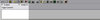
Trigger Examples
Below is shown some basic trigger samples.
In this example, I will demonstrate a way to open a Gate without any condition(s).
Here's the trigger i'm using:

In this example, I shall demonstrate a way to open a Gate with a condition.
Here's the trigger:

Here's the trigger i'm using for this demonstration:


The Specific Key
Coming soon...
Links
To be continued »
Basics of Triggers
By Archian
My ten-year-old cousin has just started warcraft III modding, and has begun experimenting with the Trigger Editor.
I promised that I would make a little tutorial relating to how to make some *very* basic, but useful triggers for custom maps.
This tutorial is also meant as a source of information that may encourage newcomer's to start triggering and from there, develop their knowlege.
So when you're done reading this tutorial, go inside the World Editor and do some experimenting yourself
Click the images for larger versions.
The "target group" of this tutorial is of course; beginners.
Table of Content
- Introduction to The World Editors' "Trigger Editor"
- GUI (Graphical User Interface)
- Trigger Functions: "ECA" (Events, Conditions & Actions)
- Trigger Examples

| Introduction to The World Editors' "Trigger Editor" |
The map script controls any in-game events not dictated by the user. Triggers are essential for creating maps with complicated goals and atmosphere.
(From left to right: Variables... (Ctrl+B), New Category (Ctrl+G), New Trigger (Ctrl+T), New Trigger Comment (Ctrl+M), New Event (Ctrl+E), New Condition (Ctrl+D), New Action (Ctrl+R).
| Button: | Functions: |
| Variable Editor ~ | |
| Creates a new category for triggers; useful in custom maps with many triggers to keep a better overview. | |
| Creates a new trigger. | |
| A "comment category" which you can use for "headlines" under (for example) categories so each trigger "group" is kept well organized. | |
| Creates a new event for a trigger. | |
| Creates a new condition for a trigger. | |
| Creates a new action for a trigger. |
Of course, you can just right-click on the list, a trigger or a category to create the above mentioned.

GUI (Graphical User Interface)
A graphical user interface, is a particular case of user interface for interacting with a computer which employs graphical images and widgets in addition to text to represent the information and actions available to the user.
Usually the actions are performed through direct manipulation of the graphical elements.
Trigger Functions: "ECA" (Events, Conditions & Actions)

You will most likely come to discover that as you gain more experience.
There are 3 "categories" of trigger functions (Events, Conditions & Actions):
-
 Trigger Functions
Trigger Functions
-

 Events
Events
-

 Conditions
Conditions
-

 Actions
Actions
-
When the event(s) occur, all conditions are met, the action(s) will take place.
A trigger will start when any of the events listed occur.
Note; you can "run" a trigger from another trigger without having those events occuring.
Conditions are specific requirements which the trigger must observe.
It cannot perform it's actions unless all the condition requirements have been covered.
Note; that you can have 'And' / 'Or' conditions as well. Triggers that are run from another trigger have the option to ignore these conditions.
If the event occurs, all conditions have been met, then this is the action(s) that the trigger will perform.
Note; that you can may 'Run' other triggers or turn other triggers OFF or ON as well.

Categories have no influence on the functionality of the trigger, so it doesn't matter which order you put them in.
Enable, Initially On & Trigger Comments
Notice that there are 3 fields at the top of each trigger (highlight'ed below).
- Enabled - Determines whether or not the trigger is enabled in your map. If 'disabled', the trigger has no function.
- Initially On - Triggers can be turned ON and OFF. When checked, the trigger will initially be ON when the game begins.
- Trigger Comment - Is a text field area where you can add any comments regarding the specific trigger. Keep in mind that it has no impact on functionality.
Trigger Examples
Below is shown some basic trigger samples.
In this example, I will demonstrate a way to open a Gate without any condition(s).
Here's the trigger i'm using:
-
 Gate
Gate
-

 Events
Events
-


 Destructible - Lever 0039 <gen> dies
Destructible - Lever 0039 <gen> dies
-
-

 Conditions
Conditions
-

 Actions
Actions
-


 Destructible - Open Gate (Horizontal) 0038 <gen>
Destructible - Open Gate (Horizontal) 0038 <gen>
-
-
In this example, I shall demonstrate a way to open a Gate with a condition.
Here's the trigger:
-
 Gate
Gate
-

 Events
Events
-


 Destructible - Lever 0039 <gen> dies
Destructible - Lever 0039 <gen> dies
-
-

 Conditions
Conditions
-


 (Owner of (Triggering unit)) Equal to Player 1 (Red)
(Owner of (Triggering unit)) Equal to Player 1 (Red)
-
-

 Actions
Actions
-


 Destructible - Open Gate (Horizontal) 0038 <gen>
Destructible - Open Gate (Horizontal) 0038 <gen>
-
-
Here's the trigger i'm using for this demonstration:
-
 Sunken Brigde
Sunken Brigde
-

 Events
Events
-


 Unit - A unit enters Region 000 <gen>
Unit - A unit enters Region 000 <gen>
-
-

 Conditions
Conditions
-


 (Owner of (Entering unit)) Equal to Player 1 (Red)
(Owner of (Entering unit)) Equal to Player 1 (Red)
-
-

 Actions
Actions
-


 Destructible - Resurrect Short Natural Bridge (Vertical) 0000 <gen> with 2500.00 life and Show birth animation
Destructible - Resurrect Short Natural Bridge (Vertical) 0000 <gen> with 2500.00 life and Show birth animation
-


 Animation - Change Short Natural Bridge (Vertical) 0000 <gen>'s animation speed to 95.00% of its original speed
Animation - Change Short Natural Bridge (Vertical) 0000 <gen>'s animation speed to 95.00% of its original speed
-


 Trigger - Turn off (This trigger)
Trigger - Turn off (This trigger)
-
-

The Specific Key
Coming soon...
Links
- Basics of Regions » A MUST READ! If you're new.

- Trigger (GUI)/ AI editor Tutorials
- Tutorials for beginners
To be continued »




















