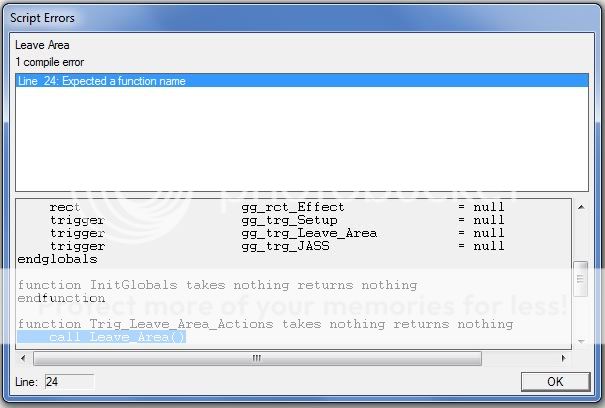- Joined
- Feb 11, 2011
- Messages
- 1,860
Hello guys,
I have been using GUI for a while now and I am pretty good with it. I have decided to learn JASS now. I have been reading a tutorial which is good, but there are a few things I don't understand. I have a few questions:
1. Please explain what is meant by
2. Please explain what is meant by
3. How would I convert this basic trigger into a JASS script (I have tried converting it to a custom text but that's confusing)?
- Mr_Bean
I have been using GUI for a while now and I am pretty good with it. I have decided to learn JASS now. I have been reading a tutorial which is good, but there are a few things I don't understand. I have a few questions:
1. Please explain what is meant by
takes.2. Please explain what is meant by
returns.3. How would I convert this basic trigger into a JASS script (I have tried converting it to a custom text but that's confusing)?
-
 Trigger
Trigger
-

 Events
Events
-


 Unit - A unit enters Region1
Unit - A unit enters Region1
-
-

 Conditions
Conditions
-


 (Unit-type of (Triggering unit)) Equal to Wisp
(Unit-type of (Triggering unit)) Equal to Wisp
-
-

 Actions
Actions
-


 Set Temp_Point = (Position of (Triggering Unit))
Set Temp_Point = (Position of (Triggering Unit))
-


 Special Effect - Create a special effect at Temp_Point using Abilities\Spells\Human\ThunderClap\ThunderClapCaster.mdl
Special Effect - Create a special effect at Temp_Point using Abilities\Spells\Human\ThunderClap\ThunderClapCaster.mdl
-


 Special Effect - Destroy (Last created special effect)
Special Effect - Destroy (Last created special effect)
-


 Unit - Kill (Triggering unit)
Unit - Kill (Triggering unit)
-


 Custom script: call RemoveLocation(udg_Temp_Point)
Custom script: call RemoveLocation(udg_Temp_Point)
-
-
- Mr_Bean