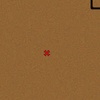Moderator
M
Moderator
12th Dec 2015
IcemanBo: Too long as NeedsFix. Rejected.
14:03, 17th Nov 2012
Magtheridon96:
- Anything and everything that a user can change should be available in a configuration trigger that runs on map init. The title, the icon paths, the percentages of the column sizes, everything that a user can change, should be changeable in just ONE trigger that runs on map initialization. (Use variables for them)
- You don't EVER need the "Do Nothing" action. It's a waste of CPU for stupid reasons :v
- You don't need the "Skip remaining actions" action in the Item Store trigger.
- You have locations leaks. Item - Move (Item being manipulated) to (Center of BackPack) will leak a location. You need to store (Center of BackPack) into a location variable and remove it.
- Your system is not MPI. It only runs for Player 1. You need to make it run for all players. You only have the events registered for Player 1, and you're displaying the text only for player 1 no matter what. You need to display the text to the correct player and register the events for all players.
- There are times when you're displaying the message to (All players). You should only display the message for the triggering player in those cases. Why should Player 2 see a message concerning player 1's backpack?
IcemanBo: Too long as NeedsFix. Rejected.
14:03, 17th Nov 2012
Magtheridon96:
- Anything and everything that a user can change should be available in a configuration trigger that runs on map init. The title, the icon paths, the percentages of the column sizes, everything that a user can change, should be changeable in just ONE trigger that runs on map initialization. (Use variables for them)
- You don't EVER need the "Do Nothing" action. It's a waste of CPU for stupid reasons :v
- You don't need the "Skip remaining actions" action in the Item Store trigger.
- You have locations leaks. Item - Move (Item being manipulated) to (Center of BackPack) will leak a location. You need to store (Center of BackPack) into a location variable and remove it.
- Your system is not MPI. It only runs for Player 1. You need to make it run for all players. You only have the events registered for Player 1, and you're displaying the text only for player 1 no matter what. You need to display the text to the correct player and register the events for all players.
- There are times when you're displaying the message to (All players). You should only display the message for the triggering player in those cases. Why should Player 2 see a message concerning player 1's backpack?

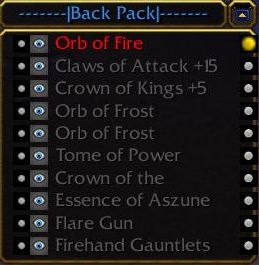
 Approved
Approved