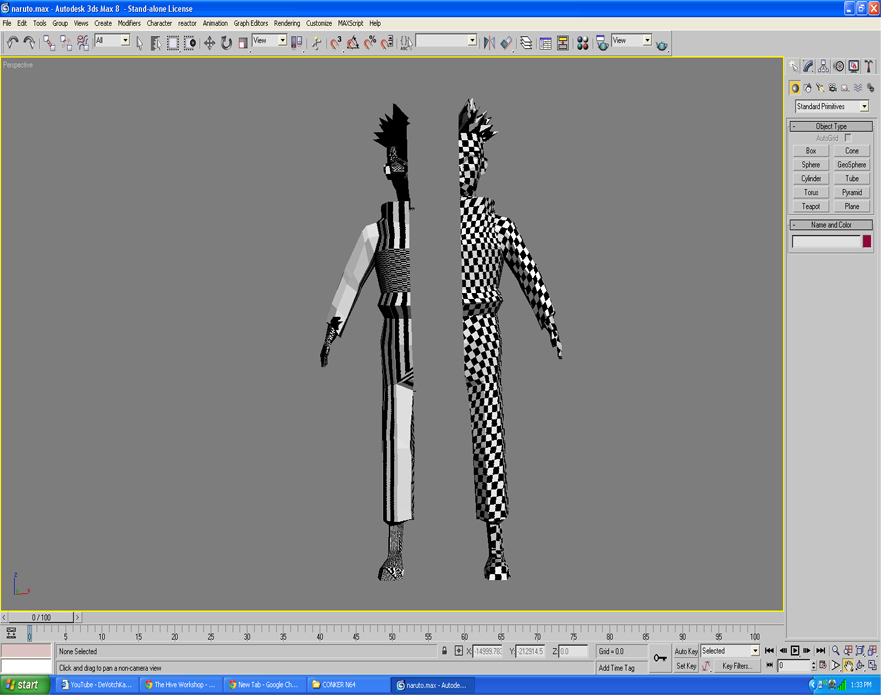- Joined
- Nov 13, 2007
- Messages
- 244
I need help unwrapping it, when I modeled it I used the symmetry modifier so when I started unwrapping one side I thought it would do it for both but it only did for one side and don't want to do the other side all over again. Anyone that can help me real quick? Thanks