//InitMenu function (...)
set trig = CreateTrigger()
call BlzTriggerRegisterFrameEvent( trig , heroBanButton , FRAMEEVENT_CONTROL_CLICK )
call TriggerAddAction( trig, function BanHero )
//Ability Buttons
set i = 1
loop
exitwhen i > NUMBER_OF_ABILITY_FRAMES
set heroSelectionAbility[i] = BlzCreateFrameByType("BACKDROP", "heroSelectionAbility_" + I2S(i), heroSelectionMenu, "", 0)
static if ABILITY_BUTTON_HORIZONTAL_LAYOUT then
call BlzFrameSetPoint(heroSelectionAbility[i], FRAMEPOINT_TOPLEFT, heroSelectionMenu , FRAMEPOINT_TOPRIGHT, HERO_ABILITY_PREVIEW_BUTTON_X + HERO_ABILITY_PREVIEW_BUTTON_SIZE*(i-1), HERO_ABILITY_PREVIEW_BUTTON_Y)
else
call BlzFrameSetPoint(heroSelectionAbility[i], FRAMEPOINT_TOPLEFT, heroSelectionMenu , FRAMEPOINT_TOPRIGHT, HERO_ABILITY_PREVIEW_BUTTON_X, HERO_ABILITY_PREVIEW_BUTTON_Y - HERO_ABILITY_PREVIEW_BUTTON_SIZE*(i-1))
endif
call BlzFrameSetSize(heroSelectionAbility[i], HERO_ABILITY_PREVIEW_BUTTON_SIZE, HERO_ABILITY_PREVIEW_BUTTON_SIZE)
call BlzFrameSetVisible( heroSelectionAbility[i] , false )
set heroSelectionAbilityHover[i] = BlzCreateFrameByType("FRAME" , "heroIconFrameHover" , heroSelectionAbility[i] , "" , 0)
call BlzFrameSetAllPoints( heroSelectionAbilityHover[i] , heroSelectionAbility[i] )
set heroSelectionAbilityTooltip[i] = BlzCreateFrame("CustomTooltip", heroSelectionAbilityHover[i], 0, 0)
if TOOLTIP_LOCK_TOP then
call BlzFrameSetPoint( heroSelectionAbilityTooltip[i] , FRAMEPOINT_TOPLEFT , fullScreenFrame , FRAMEPOINT_BOTTOMLEFT , tooltipLeftXLocal , TOOLTIP_Y )
else
call BlzFrameSetPoint( heroSelectionAbilityTooltip[i] , FRAMEPOINT_BOTTOMLEFT , fullScreenFrame , FRAMEPOINT_BOTTOMLEFT , tooltipLeftXLocal , TOOLTIP_Y )
endif
call BlzFrameSetTooltip( heroSelectionAbilityHover[i] , heroSelectionAbilityTooltip[i] )
call BlzFrameSetSize( heroSelectionAbilityTooltip[i] , TOOLTIP_WIDTH , 0.0 )
set heroSelectionAbilityTooltipTitle[i] = BlzFrameGetChild( heroSelectionAbilityTooltip[i],0)
set heroSelectionAbilityTooltipText[i] = BlzFrameGetChild( heroSelectionAbilityTooltip[i],1)
set i = i + 1
endloop
call BlzFrameSetVisible( heroSelectionMenu, false)
call NoCrash("InitMenu")
endfunction


 Approved
Approved

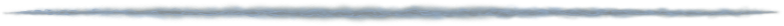




 Everything you mentioned should be fixed.
Everything you mentioned should be fixed.




























