Chaosy
Tutorial Reviewer
- Joined
- Jun 9, 2011
- Messages
- 13,248
Hello. I got a little math problem here. I am in need of detecting an angle between points in C#. And since I havnt learned the math I have to take the math from somewhere.
Atm I want to convert the BJ AngleBetweenPoints to C# code. But there is an small error.
here is a " , " I dont know what that means. shouldnt it be + or something?
EDIt: new problem/issue, info in this post
http://www.hiveworkshop.com/forums/...e-98/angle-between-points-244493/#post2447414
Atm I want to convert the BJ AngleBetweenPoints to C# code. But there is an small error.
JASS:
return bj_RADTODEG * Atan2(GetLocationY(locB) - GetLocationY(locA), GetLocationX(locB) - GetLocationX(locA))here is a " , " I dont know what that means. shouldnt it be + or something?
EDIt: new problem/issue, info in this post
http://www.hiveworkshop.com/forums/...e-98/angle-between-points-244493/#post2447414
Last edited: