- Joined
- Nov 14, 2008
- Messages
- 3,256
Dear community.
Posting GUI code as a one-liner is quite pointless and creates difficulties to read (especially in tutorials) if there's text in between as they stretch across the screen. And instead of taking screenshots and uploading 1kb pictures there should be a tag for this.
As instead of being like this:
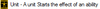
Yeah I know that the picture doesn't show enough but the point is to cut of all the white behind the word "ability".
In JASS we have the [icode=jass][/icode] tag which allows us to do it easier for both our selves and for the user to read.
The tag should probably be named as ljass (lgui/ltrigger?).
Thanks for taking this into consideration (hopefully).
~baassee
Posting GUI code as a one-liner is quite pointless and creates difficulties to read (especially in tutorials) if there's text in between as they stretch across the screen. And instead of taking screenshots and uploading 1kb pictures there should be a tag for this.
As instead of being like this:
-
 Unit - A unit Starts the effect of an ability
Unit - A unit Starts the effect of an ability
Yeah I know that the picture doesn't show enough but the point is to cut of all the white behind the word "ability".
In JASS we have the [icode=jass][/icode] tag which allows us to do it easier for both our selves and for the user to read.
The tag should probably be named as ljass (lgui/ltrigger?).
Thanks for taking this into consideration (hopefully).
~baassee













