- Joined
- Jun 25, 2008
- Messages
- 1,043
Abomination.. - Alpha problem
So i am working on a abomination skin, please note that this is in a VERY WIP-stage atm and therefore pretty blurry, mono and .. yeah.. mostly terribad
Anyways, i alphae'd out parts of the both arms, the weapons and the third arm that's on his shoulder or w/e, but when i look at it in W3V, he looks like this:
Does anyone have any idea why this occur?
Is there any way to fix this? Because if not, it kinda ruins the idea of the skin
So i am working on a abomination skin, please note that this is in a VERY WIP-stage atm and therefore pretty blurry, mono and .. yeah.. mostly terribad
Anyways, i alphae'd out parts of the both arms, the weapons and the third arm that's on his shoulder or w/e, but when i look at it in W3V, he looks like this:
Does anyone have any idea why this occur?
Is there any way to fix this? Because if not, it kinda ruins the idea of the skin
Last edited:













