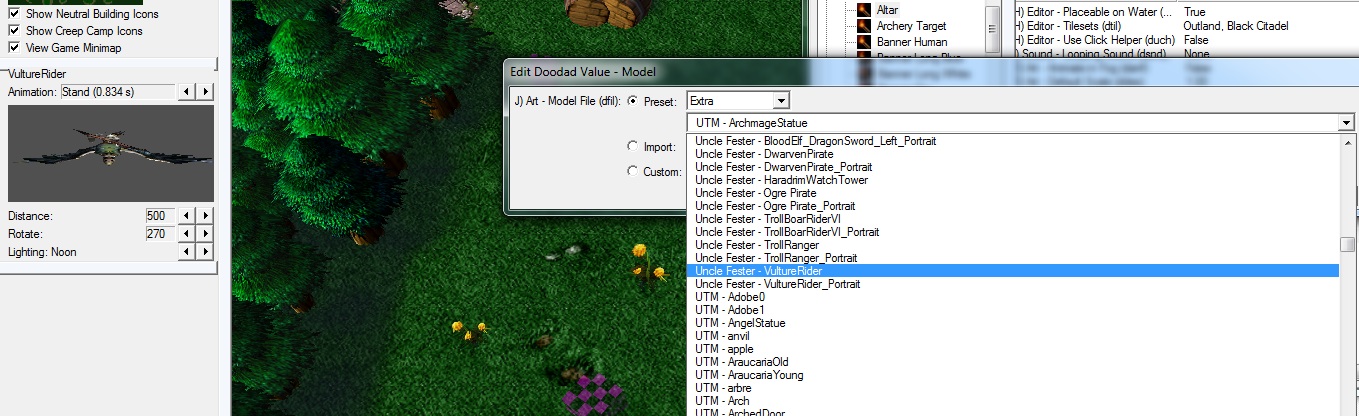- Joined
- May 8, 2015
- Messages
- 9
I'm going to be constructing, or at least attempt to construct somewhat of a complete overhaul of what we've all been used to for the last 13 years.
In order to do so, I need to download an immense amount of models, skins, spells, icons, ext, ext, ext. However, when I get to such a large number of options, it's hard to know what file is what and how it looks. My idea is that anytime anybody uploads something new they created, within the zip file, they feature a photo of what it is you just downloaded. That way you can simply look at the photo and know what it is you are about to use.
In order to do so, I need to download an immense amount of models, skins, spells, icons, ext, ext, ext. However, when I get to such a large number of options, it's hard to know what file is what and how it looks. My idea is that anytime anybody uploads something new they created, within the zip file, they feature a photo of what it is you just downloaded. That way you can simply look at the photo and know what it is you are about to use.