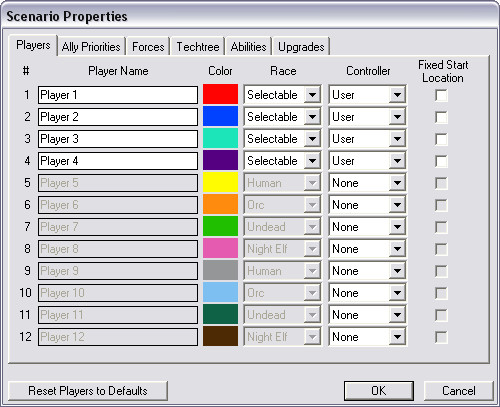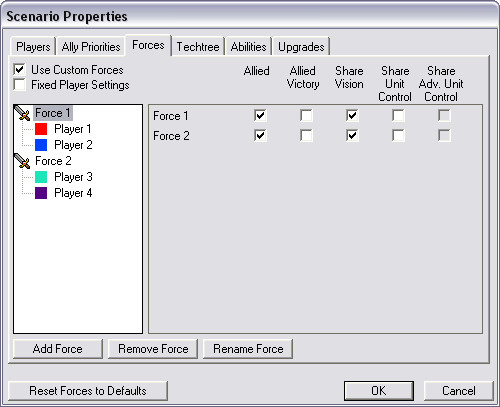- Joined
- Sep 29, 2012
- Messages
- 18
Okay, I'll keep this short, me and my friend are making a modified melee map, using one of Blizzard's melee maps as a starting point. Long-story short, the human buildings/units have been replaced with dwarven, therefore me and my friend -need- to have the colours Orange(him) and me(Yellow).
The problem is, when I go to Scenario->Player Properties, I get to choose whether people have preset starting locations, I get to choose which race they are, but my problem is, how can I change their colours?
For example, Player 1 is Red, how can I make him Yellow? Player 2 is Blue, how can I make him Orange? So on, and so on. The problem is, I can't seem to make colours have a preset starting location, only players.
Which is why I need to be able to bind Yellow to Player 1, and Orange to Player 2, as I know how to make -players- start off at certain locations.
And one more thing, in the Object Editor, where I can edit units, their stats, models, etc, after changing the Siege Engine's stats, no change seems to take place for it -in game-, whereas changing other units' stats, so on, always takes place in game. This only happens to me with the Siege Engine, yes.
Well, that's it for now, I would really appreciate all help, so thank you in advance!
The problem is, when I go to Scenario->Player Properties, I get to choose whether people have preset starting locations, I get to choose which race they are, but my problem is, how can I change their colours?
For example, Player 1 is Red, how can I make him Yellow? Player 2 is Blue, how can I make him Orange? So on, and so on. The problem is, I can't seem to make colours have a preset starting location, only players.
Which is why I need to be able to bind Yellow to Player 1, and Orange to Player 2, as I know how to make -players- start off at certain locations.
And one more thing, in the Object Editor, where I can edit units, their stats, models, etc, after changing the Siege Engine's stats, no change seems to take place for it -in game-, whereas changing other units' stats, so on, always takes place in game. This only happens to me with the Siege Engine, yes.
Well, that's it for now, I would really appreciate all help, so thank you in advance!