I am trying to make a 3d sound play at a region. Simply put, it wont. Why?
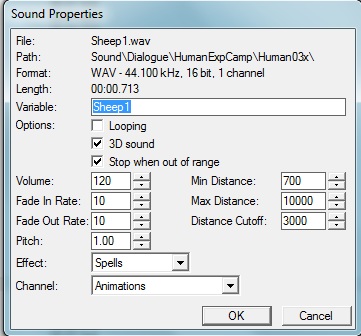
I have also tried many other types such as "General, Spells, Animations, Hero Speech, etc. Im not sure what each different one does.
The screen is looking directly at the region where the sound is being played. I also have a unit right near it, with vision of the area. No sound plays. I dont have any problem playing a non-3d sound.
I have also tried many other types such as "General, Spells, Animations, Hero Speech, etc. Im not sure what each different one does.
-
 Initialization
Initialization
-

 Events
Events
-


 Map initialization
Map initialization
-
-

 Conditions
Conditions
-

 Actions
Actions
-


 Set Sheep[1] = Sheep1 <gen>
Set Sheep[1] = Sheep1 <gen>
-


 Set Sheep[2] = Sheep2 <gen>
Set Sheep[2] = Sheep2 <gen>
-


 Set Sheep[3] = Sheep3 <gen>
Set Sheep[3] = Sheep3 <gen>
-
-
-
 Farm Sounds
Farm Sounds
-

 Events
Events
-


 Unit - A unit enters Farm <gen>
Unit - A unit enters Farm <gen>
-
-

 Conditions
Conditions
-


 ((Owner of (Triggering unit)) is in Players) Equal to True
((Owner of (Triggering unit)) is in Players) Equal to True
-
-

 Actions
Actions
-


 If (All Conditions are True) then do (Then Actions) else do (Else Actions)
If (All Conditions are True) then do (Then Actions) else do (Else Actions)
-



 If - Conditions
If - Conditions
-




 (Unit-type of (Triggering unit)) Equal to Mortar Team
(Unit-type of (Triggering unit)) Equal to Mortar Team
-
-



 Then - Actions
Then - Actions
-




 Set SheepCounter = (SheepCounter + 1)
Set SheepCounter = (SheepCounter + 1)
-




 Set TempPoint = (Center of Farm Pig <gen>)
Set TempPoint = (Center of Farm Pig <gen>)
-




 Sound - Play Sheep[SheepCounter] at 100.00% volume, attached to (Triggering unit)
Sound - Play Sheep[SheepCounter] at 100.00% volume, attached to (Triggering unit)
-




 Custom script: call RemoveLocation (udg_TempPoint)
Custom script: call RemoveLocation (udg_TempPoint)
-




 Set TempUnitGroup = (Units in Farm <gen> owned by Neutral Passive)
Set TempUnitGroup = (Units in Farm <gen> owned by Neutral Passive)
-




 Unit Group - Pick every unit in TempUnitGroup and do (Actions)
Unit Group - Pick every unit in TempUnitGroup and do (Actions)
-





 Loop - Actions
Loop - Actions
-






 Set TempPoint = (Position of (Triggering unit))
Set TempPoint = (Position of (Triggering unit))
-






 Set SheepPoint = (Position of (Picked unit))
Set SheepPoint = (Position of (Picked unit))
-






 Unit - Move (Picked unit) instantly to SheepPoint, facing TempPoint
Unit - Move (Picked unit) instantly to SheepPoint, facing TempPoint
-






 Custom script: call RemoveLocation (udg_SheepPoint)
Custom script: call RemoveLocation (udg_SheepPoint)
-






 Custom script: call RemoveLocation (udg_TempPoint)
Custom script: call RemoveLocation (udg_TempPoint)
-
-
-




 Custom script: call DestroyGroup (udg_TempUnitGroup)
Custom script: call DestroyGroup (udg_TempUnitGroup)
-




 If (All Conditions are True) then do (Then Actions) else do (Else Actions)
If (All Conditions are True) then do (Then Actions) else do (Else Actions)
-





 If - Conditions
If - Conditions
-






 SheepCounter Equal to 3
SheepCounter Equal to 3
-
-





 Then - Actions
Then - Actions
-






 Set SheepCounter = 0
Set SheepCounter = 0
-
-





 Else - Actions
Else - Actions
-
-
-



 Else - Actions
Else - Actions
-
-
-














