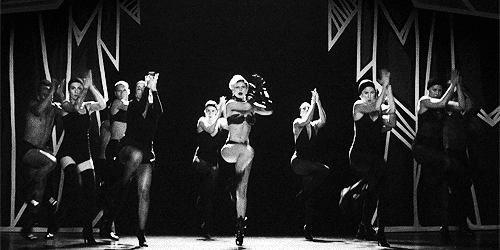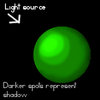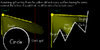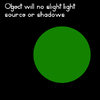Moderator
M
Moderator
23:42, 1st Jan 2014
Kimbo: To be honest I prefer the first 2 you had done, I like their style, the recent one is skewed, blurry and unusual. Maybe work from the first two?
EDIT: MUCH BETTER!! I like the style, can be usefull in farm games. Although the icon shows as blurry, im very sure its the compression aswell as hives compression when previewing. Tested and works, approved Marked as useful.
Marked as useful.
Kimbo: To be honest I prefer the first 2 you had done, I like their style, the recent one is skewed, blurry and unusual. Maybe work from the first two?
EDIT: MUCH BETTER!! I like the style, can be usefull in farm games. Although the icon shows as blurry, im very sure its the compression aswell as hives compression when previewing. Tested and works, approved


 Approved
Approved