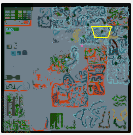- Joined
- Mar 7, 2011
- Messages
- 124
Has anyone seen the following issue? I already made a bug report for it on the official Blz tracker
I created a map originally targeting the classic version of the game, from patches 1.21b to 1.31
Minimap Normal

Minimap Tinted Red

Does anyone have any ideas for cause or fix? I wonder if the red tint is intentional, and the game is telling me that something is invalid... But I have no idea what that would be...
I created a map originally targeting the classic version of the game, from patches 1.21b to 1.31
- Opening my map using the Reforged editor on patch 1.32 or 1.32.1 causes the minimap to immediately have a red overlay/tint.
- Saving my map with the editor and then playing it will cause the in game minimap to also have the red overlay/tint for all players.
- The red tinted minimap does not appear when playing an older version of my map, without first saving it in 1.32 Reforged (or 1.32.1).
- My map does not customize the minimap. All assets are now working in both SD and HD
Minimap Normal

Minimap Tinted Red

Does anyone have any ideas for cause or fix? I wonder if the red tint is intentional, and the game is telling me that something is invalid... But I have no idea what that would be...