Moderator
M
Moderator
12th Dec 2015
IcemanBo: Too long as NeedsFix. Rejected.
10:31, 18th Dec 2012
Magtheridon96:
- This has a lot of leaks. ((some position) offset by x) creates 2 locations, so you need 2 variables. Not 1. You should store (some position) into a point variable and use that point variable to get the other positions like this: (point_variable offset by x)
- You need to make the spell configurable. There needs to be a trigger that runs on map initialization to allow the user to change spell constants like the lightning colors, the damage, the area of effect, the special effects, etc...
- This spell is not Multi-unit-instanceable. There are plenty of methods to make a spell Multi-unit-instanceable (MUI) such as dynamic indexing or hashtable usage.
Here are some links that might help you out:
IcemanBo: Too long as NeedsFix. Rejected.
10:31, 18th Dec 2012
Magtheridon96:
- This has a lot of leaks. ((some position) offset by x) creates 2 locations, so you need 2 variables. Not 1. You should store (some position) into a point variable and use that point variable to get the other positions like this: (point_variable offset by x)
- You need to make the spell configurable. There needs to be a trigger that runs on map initialization to allow the user to change spell constants like the lightning colors, the damage, the area of effect, the special effects, etc...
- This spell is not Multi-unit-instanceable. There are plenty of methods to make a spell Multi-unit-instanceable (MUI) such as dynamic indexing or hashtable usage.
Here are some links that might help you out:

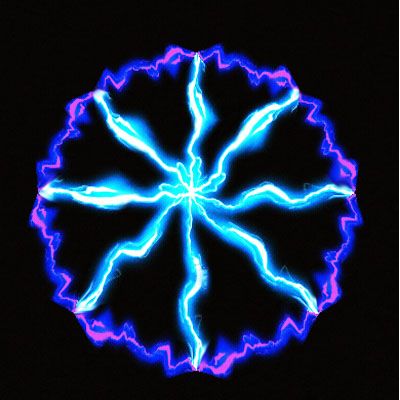
 Approved
Approved

























