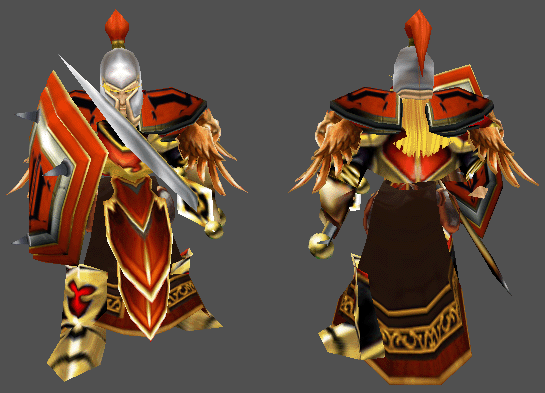I'm not going to make a portrait for that model, but I can help you with how to make it yourself.
First of all, does your model have a camera? if yes, then you just need to modify the coordinates in the mdl, if no then you need to add a camera in the mdl.
how to add a camera.
make sure you have these tools.
Wc3 Viewer2
Vertex modifier
notepad or wordpad (I use notepad)
file convreter
search for a model with a camera in the wc3 mpq in wc3 viewer2, if that model is about the same size as your model and the camera is in the right position, then you can basicly copy that camera in to your model, this is how you do that, export the model with the camera you want to copy. When you have exported the model with the camera in to mdx, you have to convert it to mdl with the file converter (make sure you also have a mdl file of your model), open the mdl file of the model with the camera in notepad, normaly the camera stuff is located in the bottom of the code, copy piece the camera code, and paste it in the bottom of the code of your model mdl file, if you copied the code correctly, then the camera should work propperly, but the coordinate may be wrong, to fix this you need to open the mdl file in vertex modifier, here you can see the coordinates, go back to the mdl file in notepad and fix the coordinates.
It should work then.
Awesome model btw...
Listen to a special audio message from Bill Roper to the Hive Workshop community (Bill is a former Vice President of Blizzard Entertainment, Producer, Designer, Musician, Voice Actor) 🔗Click here to hear his message!
Read Evilhog's interview with Gregory Alper, the original composer of the music for WarCraft: Orcs & Humans 🔗Click here to read the full interview.
We're thrilled to announce that our upcoming texturing contest is in the works, and we're eager to hear your suggestions! Please take this opportunity to share your ideas in this theme discussion thread for the Texturing Contest #34!
🏆 Hive's 7th HD Modeling Contest: Icecrown Creature is now open! The frozen wastes of Icecrown are home to some of Azeroth’s most terrifying and resilient creatures. For this contest, your challenge is to design and model a HD 3D monster that embodies the cold, undead, and sinister essence of Icecrown! 📅 Submissions close on April 13, 2025. Don't miss this opportunity to let your creativity shine! Enter now and show us your frozen masterpiece! 🔗 Click here to enter!