-
Listen to a special audio message from Bill Roper to the Hive Workshop community (Bill is a former Vice President of Blizzard Entertainment, Producer, Designer, Musician, Voice Actor) 🔗Click here to hear his message!
-
Read Evilhog's interview with Gregory Alper, the original composer of the music for WarCraft: Orcs & Humans 🔗Click here to read the full interview.
-
Create a faction for Warcraft 3 and enter Hive's 19th Techtree Contest: Co-Op Commanders! Click here to enter!
-
Create a void inspired texture for Warcraft 3 and enter Hive's 34th Texturing Contest: Void! Click here to enter!
-
The Hive's 21st Texturing Contest: Upgrade is now concluded, time to vote for your favourite set of icons! Click here to vote!
wc3trans
Motivation
The war3map.wts file is generated by the World Editor when saving a map and contains all generated translatable strings of the map (object data, GUI trigger strings).
You need different war3map.wts files to translate your map into multiple languages.
For example, to translate your map into German you need the file _Locales\deDE.w3mod\war3map.wts which is based on your English main war3map.wts file but contains German translations.
The World Editor will always update your war3map.wts file when saving the map which might change the file completely:
Description
wc3trans is a very simple tool which takes one main war3map.wts as source and automatically updates multiple target war3map.wts based on the one main file.
It will update all comments, remove entries which do not exist anymore and add new entries.
Afterwards you can use a diff tool such as Meld to translate all strings.
You will only see the translations as diffs which makes finding non-translated strings much easier.
Usage
GitHub: GitHub - tdauth/wc3trans: Tool to maintain Warcraft III strings war3map.wts files.
Example
The map World of Warcraft Reforged uses a Batch script to update the files and open Meld afterwards for manual translation: wowr/diffstrings.bat at master · tdauth/wowr
Future Work
- Support FDF files with StringLists the same way as war3map.wts files. StringLists are more useful for JASS scripts.
The war3map.wts file is generated by the World Editor when saving a map and contains all generated translatable strings of the map (object data, GUI trigger strings).
You need different war3map.wts files to translate your map into multiple languages.
For example, to translate your map into German you need the file _Locales\deDE.w3mod\war3map.wts which is based on your English main war3map.wts file but contains German translations.
The World Editor will always update your war3map.wts file when saving the map which might change the file completely:
- Comments from object data change all the time.
- New entries are added.
- Old entries are removed.
Description
wc3trans is a very simple tool which takes one main war3map.wts as source and automatically updates multiple target war3map.wts based on the one main file.
It will update all comments, remove entries which do not exist anymore and add new entries.
Afterwards you can use a diff tool such as Meld to translate all strings.
You will only see the translations as diffs which makes finding non-translated strings much easier.
Usage
Code:
java -Dfile.encoding=utf8 -jar wc3trans.jar war3map.wts _Locales\deDE.w3mod\war3map.wts _Locales\frFR.w3mod\war3map.wts _Locales\plPL.w3mod\war3map.wtsGitHub: GitHub - tdauth/wc3trans: Tool to maintain Warcraft III strings war3map.wts files.
Example
The map World of Warcraft Reforged uses a Batch script to update the files and open Meld afterwards for manual translation: wowr/diffstrings.bat at master · tdauth/wowr
Future Work
- Support FDF files with StringLists the same way as war3map.wts files. StringLists are more useful for JASS scripts.

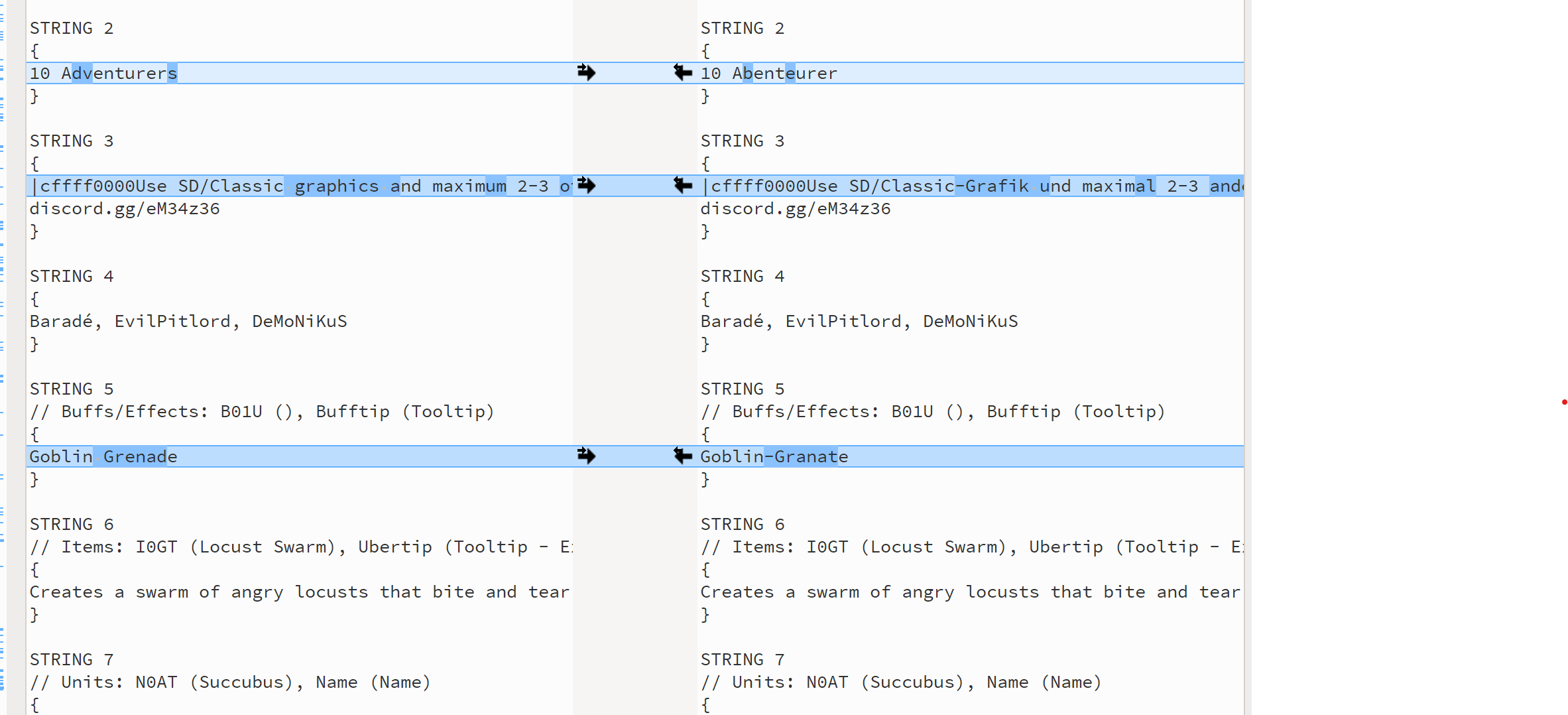
 Pending
Pending