-
Listen to a special audio message from Bill Roper to the Hive Workshop community (Bill is a former Vice President of Blizzard Entertainment, Producer, Designer, Musician, Voice Actor) 🔗Click here to hear his message!
-
Read Evilhog's interview with Gregory Alper, the original composer of the music for WarCraft: Orcs & Humans 🔗Click here to read the full interview.
-
Create a faction for Warcraft 3 and enter Hive's 19th Techtree Contest: Co-Op Commanders! Click here to enter!
-
Create a void inspired texture for Warcraft 3 and enter Hive's 34th Texturing Contest: Void! Click here to enter!
-
The Hive's 21st Texturing Contest: Upgrade is now concluded, time to vote for your favourite set of icons! Click here to vote!
Warcraft 3 Version 1.30++ Warkey
i especially made this for my own map.
RF Online Hard Mode AI
So i post this tool here, because it is also useful for other map,
here the description of it:
This is the warkey for warcraft, custom hotkey for inventory and custom text macro.
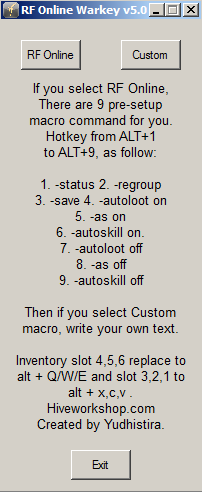
Feature :
1.Pre-setup 9 custom text (in-game command) for playing lastest version of my map.
These are the commands, you can activate it by pressing SHIFT + 1, SHIFT + 2, until SHIFT + 9,
or by pressing Alt + 1 until Alt+9,
(there is 2 program, you may choose which one you like)
This feature is for my map.
SHIFT +1 = -status (display your hero status)
SHIFT + 2 = -regroup (call your teammate to you, 1 minute duration, only archon can use this command)
SHIFT +3 = -save (save your code, export it to text file, for reforged, or warcraft 1.30++ you can find your text file in document\Warcraft\CustomMapData\RFOnline\V4\YourHero.txt
SHIFT +4 = -autoloot on, turn on autoloot
SHIFT + 5 = -as on, autosell item in slot 6, you can specify which unit.
SHIFT + 6 = -autoskill on, enable autoskill feature, after assign the skill, use this command again
SHIFT + 7 = -autoloot off
SHIFT + 8 = -as off
SHIFT + 9 = -autoskill off
This is very helpful for the game. Because this is RPG map, so yes it very useful.
And also from this tools, you can assign your custom text,
for each hotykey from SHIFT - 1 to 9, 9 text.
This feature is for general use.
And then the inventory hotkey in game

For slot 5 , you can press alt +q
for Slot 6 , you can press alt +w
for slot 3 , you can press alt+e
slot 4 press alt + x
slot 2 press alt + c
slot 1 press alt + v
And then
After you activated the hotkey, you can press SHIFT + F1 to see
What is the text for each macro, from SHIFT + 1 to 9.
and for quit the application you can press SHIFT + ALT + ESC.
SO i provide 2 tools, one is using hotkey alt + 1 until alt + 9
while the another one using shift + 1 until shift + 9.
For the inventory is the same
Virus total
RF Online Hard Mode AI
So i post this tool here, because it is also useful for other map,
here the description of it:
This is the warkey for warcraft, custom hotkey for inventory and custom text macro.
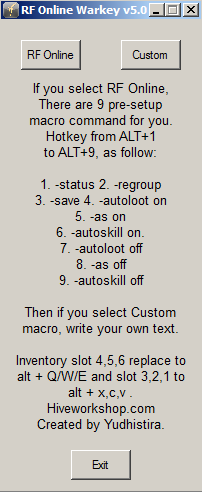
Feature :
1.Pre-setup 9 custom text (in-game command) for playing lastest version of my map.
These are the commands, you can activate it by pressing SHIFT + 1, SHIFT + 2, until SHIFT + 9,
or by pressing Alt + 1 until Alt+9,
(there is 2 program, you may choose which one you like)
This feature is for my map.
SHIFT +1 = -status (display your hero status)
SHIFT + 2 = -regroup (call your teammate to you, 1 minute duration, only archon can use this command)
SHIFT +3 = -save (save your code, export it to text file, for reforged, or warcraft 1.30++ you can find your text file in document\Warcraft\CustomMapData\RFOnline\V4\YourHero.txt
SHIFT +4 = -autoloot on, turn on autoloot
SHIFT + 5 = -as on, autosell item in slot 6, you can specify which unit.
SHIFT + 6 = -autoskill on, enable autoskill feature, after assign the skill, use this command again
SHIFT + 7 = -autoloot off
SHIFT + 8 = -as off
SHIFT + 9 = -autoskill off
This is very helpful for the game. Because this is RPG map, so yes it very useful.
And also from this tools, you can assign your custom text,
for each hotykey from SHIFT - 1 to 9, 9 text.
This feature is for general use.
And then the inventory hotkey in game

For slot 5 , you can press alt +q
for Slot 6 , you can press alt +w
for slot 3 , you can press alt+e
slot 4 press alt + x
slot 2 press alt + c
slot 1 press alt + v
And then
After you activated the hotkey, you can press SHIFT + F1 to see
What is the text for each macro, from SHIFT + 1 to 9.
and for quit the application you can press SHIFT + ALT + ESC.
SO i provide 2 tools, one is using hotkey alt + 1 until alt + 9
while the another one using shift + 1 until shift + 9.
For the inventory is the same
Virus total
Contents

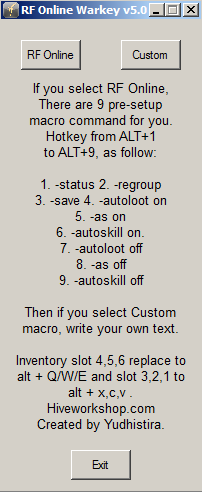
 Pending
Pending