- Joined
- Jul 10, 2007
- Messages
- 6,306
I have put together a c++ thing that outputs xml required for autocomplete by Notepad++.
I need help plugging all of the natives, BJs, and several relevant ai natives, into the c++ code.
This will be used for general coding for vJASS and I also hope to give the same treatment to Galaxy.
These are the urls with the details
http://wiki.thehelper.net/wc3/jass/common.j
http://wiki.thehelper.net/wc3/jass/Blizzard.j
This is the template list (credits to GhostWolf for making this list. Thank you GhostWolf! : D).
https://github.com/nestharus/Notepad---vJASS/blob/master/ai to do.txt
https://github.com/nestharus/Notepad---vJASS/blob/master/natives to do.txt
https://github.com/nestharus/Notepad---vJASS/blob/master/bjs to do.txt
If nobody is going to help, then this will never be done, and the JASS Class will never be reformed. Furthermore, amazing new features that can be applied to Galaxy and vJASS will never be done : \. I really need help with this stuff.
Keep in mind that the text does not wrap, so don't go past the dashes at the bottom (or end close to them). Use \n to start a new line like this
For anyone that wants to play with the work in progress, these are the notepad++ files you'll need
Styler: https://github.com/nestharus/Notepad---vJASS/blob/master/vJASS Style.xml
Autocomplete: https://github.com/nestharus/Notepad---vJASS/blob/master/vJASS.xml
Place Autocomplete in C:\Program Files (x86)\Notepad++\plugins\APIs
Start notepad++, go to Langue->Define your own language
From here, click import and select vJASS Style.xml
Restart notepad++, then open your .j and .ai files like normal.
To compile, go to Plugins->Plugin-Manager
Select NppExec and install it.
Restart Notepad++ and then hit F6
Go to your jassnewgenpack5d or jassnewgenpack20 directory
Go into the jasshelper folder, create a new folder called bin and copy sfmpq.dll into it
Place this into the commands in notepad++
"C:\Program Files (x86)\Warcraft III\jassnewgenpack5d\jasshelper\jasshelper.exe" "C:\Program Files (x86)\Warcraft III\jassnewgenpack5d\jasshelper\common.j" "C:\Program Files (x86)\Warcraft III\jassnewgenpack5d\jasshelper\Blizzard.j" "C:\Program Files (x86)\Warcraft III\Maps\my map"
my map should be the wc3 map that includes your script
be sure to place all of your scripts into jassnewgenpack5d\jass in order to make it easy to do //! import
hit Save As and then save it as your map name
now you can hit F6 whenever to save compile your script
In order to test the map, from http://www.wc3c.net/showpost.php?p=391508&postcount=1
You would add a second line to the commands in notepad++ to start warcraft 3 with your map.
"C:\Program Files (x86)\Warcraft III\war3.exe" -window -loadfile "C:\Program Files (x86)\Warcraft III\Maps\my map"
The -window option doesn't appear to work
Anyways, this is what my command looks like for vJASS Run
I recommend that you only include 1 file into your map and include the rest of the files through that 1 file.
The final result
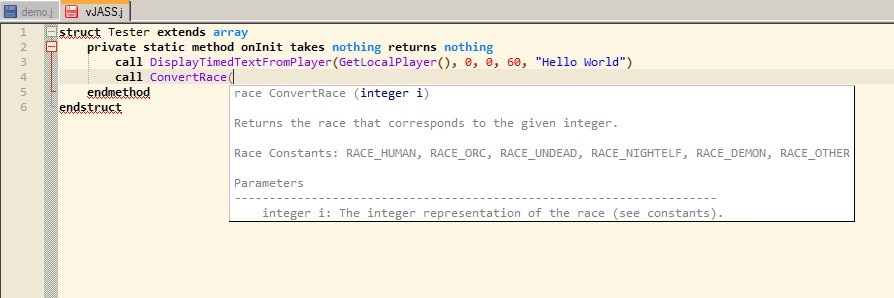
And script compilation with F6
I need help plugging all of the natives, BJs, and several relevant ai natives, into the c++ code.
This will be used for general coding for vJASS and I also hope to give the same treatment to Galaxy.
These are the urls with the details
http://wiki.thehelper.net/wc3/jass/common.j
http://wiki.thehelper.net/wc3/jass/Blizzard.j
This is the template list (credits to GhostWolf for making this list. Thank you GhostWolf! : D).
https://github.com/nestharus/Notepad---vJASS/blob/master/ai to do.txt
https://github.com/nestharus/Notepad---vJASS/blob/master/natives to do.txt
https://github.com/nestharus/Notepad---vJASS/blob/master/bjs to do.txt
If nobody is going to help, then this will never be done, and the JASS Class will never be reformed. Furthermore, amazing new features that can be applied to Galaxy and vJASS will never be done : \. I really need help with this stuff.
Keep in mind that the text does not wrap, so don't go past the dashes at the bottom (or end close to them). Use \n to start a new line like this
Code:
definitions.add(
new Function(
"ConvertMapFlag",
"mapflag",
{ "integer i" },
"\n"
"Returns the mapflag that corresponds to the given integer."
"\n\n"
"Map Flag Constants: MAP_FOG_HIDE_TERRAIN, MAP_FOG_MAP_EXPLORED, MAP_FOG_ALWAYS_VISIBLE,\n"
" MAP_USE_HANDICAPS, MAP_OBSERVERS, MAP_OBSERVERS_ON_DEATH,\n"
" MAP_FIXED_COLORS, MAP_LOCK_RESOURCE_TRADING, MAP_RESOURCE_TRADING_ALLIES_ONLY,\n"
" MAP_LOCK_ALLIANCE_CHANGES, MAP_ALLIANCE_CHANGES_HIDDEN, MAP_CHEATS,\n"
" MAP_CHEATS_HIDDEN, MAP_LOCK_SPEED, MAP_LOCK_RANDOM_SEED,\n"
" MAP_SHARED_ADVANCED_CONTROL, MAP_RANDOM_HERO, MAP_RANDOM_RACES,\n"
" MAP_RELOADED"
"\n\n"
"Parameters\n---------------------------------------------------------------------\n"
" integer i: The integer representation of the map flag (see constants)."
));For anyone that wants to play with the work in progress, these are the notepad++ files you'll need
Styler: https://github.com/nestharus/Notepad---vJASS/blob/master/vJASS Style.xml
Autocomplete: https://github.com/nestharus/Notepad---vJASS/blob/master/vJASS.xml
Place Autocomplete in C:\Program Files (x86)\Notepad++\plugins\APIs
Start notepad++, go to Langue->Define your own language
From here, click import and select vJASS Style.xml
Restart notepad++, then open your .j and .ai files like normal.
To compile, go to Plugins->Plugin-Manager
Select NppExec and install it.
Restart Notepad++ and then hit F6
Go to your jassnewgenpack5d or jassnewgenpack20 directory
Go into the jasshelper folder, create a new folder called bin and copy sfmpq.dll into it
Place this into the commands in notepad++
"C:\Program Files (x86)\Warcraft III\jassnewgenpack5d\jasshelper\jasshelper.exe" "C:\Program Files (x86)\Warcraft III\jassnewgenpack5d\jasshelper\common.j" "C:\Program Files (x86)\Warcraft III\jassnewgenpack5d\jasshelper\Blizzard.j" "C:\Program Files (x86)\Warcraft III\Maps\my map"
my map should be the wc3 map that includes your script
be sure to place all of your scripts into jassnewgenpack5d\jass in order to make it easy to do //! import
hit Save As and then save it as your map name
now you can hit F6 whenever to save compile your script
In order to test the map, from http://www.wc3c.net/showpost.php?p=391508&postcount=1
Here is a list of parameters, that are accepted by Warcraft III (war3.exe):
Syntax: -[command]
Example: -window
window = Window Mode (starts WC3 windowed)
fullscreen = Full Screen Mode (not needed, this is default)
gametype
loadfile <Path> = Load a file (makes only sense, when loading a map or a replay)
datadir
classic = Runs RoC
swtnl = Software TnL (just a guess)
opengl = OpenGL Mode
d3d = Direct3D Mode (not needed, this is default)
You would add a second line to the commands in notepad++ to start warcraft 3 with your map.
"C:\Program Files (x86)\Warcraft III\war3.exe" -window -loadfile "C:\Program Files (x86)\Warcraft III\Maps\my map"
The -window option doesn't appear to work
Anyways, this is what my command looks like for vJASS Run
Code:
"E:\Program Files (x86)\Warcraft III\jassnewgenpack5d\jasshelper\jasshelper.exe" "E:\Program Files (x86)\Warcraft III\jassnewgenpack5d\jasshelper\common.j" "E:\Program Files (x86)\Warcraft III\jassnewgenpack5d\jasshelper\Blizzard.j" "E:\Program Files (x86)\Warcraft III\Maps\vJASS.w3m"
"E:\Program Files (x86)\Warcraft III\war3.exe" -loadfile "E:\Program Files (x86)\Warcraft III\Maps\vJASS.w3m"I recommend that you only include 1 file into your map and include the rest of the files through that 1 file.
The final result
And script compilation with F6
Attachments
Last edited:










