- Joined
- Jul 18, 2010
- Messages
- 2,388
FrameFlow itself is no Frame, it is a resource that manages the positions of Frames on a Frame, if they are added over FrameFlow. Frames using and being added by FrameFlow need a Size and this Size is respected. Therefore Frames that don't fit into the Frame, managed by FrameFlow, anymore will be hidden. One can change the starting Frame to show such later Frames, FrameFlow can add a slider when wanted. This Resource does not have a custom TOC or fdf.
FrameFlow works like in this Image:
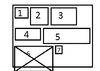
1, 2, and 3 fit in one row. The 4. Frame would be to big to be in the same row hence it starts a new row but it respects the size of 2 and 3 which take more ySize then 1 hence there is a gap between 1 and 4.
7 is added after 6. Frame 7 looks like it could fit somewhere else but FrameFlow doesn't do such things. It adds new Frames after the previous one as said above or it starts a new row when that is needed.
The 6.Frame won't be displayed cause he would take space outside of the ParentFrame. But 7 would still be next to that hidden Frame resulting into be a single Frame in the center.
System Code
Example
This is the visual result of the example

Window + FrameFlow

Edited: Replaced selfexecution with a less problematic approach
FrameFlow works like in this Image:
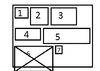
1, 2, and 3 fit in one row. The 4. Frame would be to big to be in the same row hence it starts a new row but it respects the size of 2 and 3 which take more ySize then 1 hence there is a gap between 1 and 4.
7 is added after 6. Frame 7 looks like it could fit somewhere else but FrameFlow doesn't do such things. It adds new Frames after the previous one as said above or it starts a new row when that is needed.
The 6.Frame won't be displayed cause he would take space outside of the ParentFrame. But 7 would still be next to that hidden Frame resulting into be a single Frame in the center.
System Code
Lua:
--[[
FrameFlow V0.9b by Tasyen
FrameFlow is a system that automatic fills a Frame from TopLeft with frames. Further frame try to be placed next to the previous one, if that fails FrameFlow starts a new row.
This new added Frame is the previous for the next frame regardless if it started a new Row or not.
The Frame using FrameFlow and the frames added need a size for this system to work.
function FrameFlow.create(frame[, addSlider, marginX, marginY])
creates a new FrameFlow for frame returns frameFlowTable.
Having marginX space between 2 frames in 1 row and marginY space between 2 rows
addSlider(true) creats a slider so the user can alter the frame shown at topLeft with that moves all Content.
The slider will take over the size of the frame on creation, when the size changes you or was not right on that moment use FrameFlow.updateSlider.
function FrameFlow.add(frameFlowTable, frame[, noUpdate])
adds frame to the frameFlowTable. noUpdate (true) does not fit the new Frame into the Frame managed by FrameFlow.
frame becomes a children of the Frame managed by frameFlowTable
function FrameFlow.remove(frameFlowTable, [frame, noUpdate])
removes frame (can be a number) from the frameFlowTable.
calling this will also call FrameFlow.fit(frameFlowTable, 1).
noUpdate (true) prevents calling FrameFlow.fit. Recommented when used multiple times in a row.
returns true if the frameFlowTable still contains frames
function FrameFlow.fit(frameFlowTable[, startingIndex])
update the position and visibility of all content of frameFlowTable.
starting with Content[startingIndex] at TopLeft.
Frames with a lower index are hidden.
no startingIndex is the same as 1.
Use this function to scroll or after the size of the parentFrame or one of the content changed.
This is also used after an FrameFlow
function FrameFlow.updateSlider(frameFlowTable)
updates the Size of the slider to the current Size of the Frame managed by this frameFlowTable
--]]
FrameFlow = {}
-- creates a new FrameFlow filling frame
function FrameFlow.create(frame, addSlider, marginX, marginY)
local frameFlowTable = {}
frameFlowTable.Frame = frame --the frame filled
frameFlowTable.Content = {} -- array of frames
if addSlider then
frameFlowTable.Slider = BlzCreateFrameByType("SLIDER", "FrameFlowSlider", frame, "QuestMainListScrollBar", 0)
-- frameFlowTable.Slider = BlzCreateFrame("QuestMainListScrollBar", frame, "", 0)
FrameFlow[frameFlowTable.Slider] = frameFlowTable
BlzFrameClearAllPoints(frameFlowTable.Slider)
BlzFrameSetStepSize(frameFlowTable.Slider, 1)
BlzFrameSetSize(frameFlowTable.Slider, 0.012, BlzFrameGetHeight(frame))
BlzFrameSetPoint(frameFlowTable.Slider, FRAMEPOINT_RIGHT, frame, FRAMEPOINT_RIGHT, 0, 0)
BlzFrameSetVisible(frameFlowTable.Slider, true)
BlzFrameSetMinMaxValue(frameFlowTable.Slider, 1, 1)
frameFlowTable.SliderTrigger = CreateTrigger()
frameFlowTable.SliderTriggerAction = TriggerAddAction(frameFlowTable.SliderTrigger, FrameFlow.SliderAction)
BlzTriggerRegisterFrameEvent(frameFlowTable.SliderTrigger, frameFlowTable.Slider , FRAMEEVENT_SLIDER_VALUE_CHANGED)
BlzTriggerRegisterFrameEvent(frameFlowTable.SliderTrigger, frameFlowTable.Slider , FRAMEEVENT_MOUSE_WHEEL)
end
if not marginX then marginX = 0 end
frameFlowTable.MarginX = marginX --space between 2 frames in one row
if not marginY then marginY = 0 end
frameFlowTable.MarginY = marginY --additional space between 2 rows
return frameFlowTable
end
function FrameFlow.calc(frameFlowTable, frame, prevFrame)
local rowSizeX = frameFlowTable.CurrentRowRemainX
local rowSizeY = frameFlowTable.CurrentRowSizeY
local offsetY = frameFlowTable.CurrentOffsetY
local parentframeSizeX = BlzFrameGetWidth(frameFlowTable.Frame)
if frameFlowTable.Slider then --if there is an Slider reduce the used Space
parentframeSizeX = parentframeSizeX - BlzFrameGetWidth(frameFlowTable.Slider)
end
local parentframeSizeY = BlzFrameGetHeight(frameFlowTable.Frame)
rowSizeX = rowSizeX - BlzFrameGetWidth(frame) - frameFlowTable.MarginX
BlzFrameClearAllPoints(frame)
if rowSizeX >= 0 then
BlzFrameSetPoint(frame, FRAMEPOINT_TOPLEFT, prevFrame, FRAMEPOINT_TOPRIGHT, frameFlowTable.MarginX, 0)
rowSizeY = math.max( rowSizeY, BlzFrameGetHeight(frame))
elseif rowSizeX < 0 then
offsetY = offsetY + rowSizeY + frameFlowTable.MarginY
rowSizeX = parentframeSizeX - BlzFrameGetWidth(frame)
BlzFrameSetPoint(frame, FRAMEPOINT_TOPLEFT, frameFlowTable.Frame, FRAMEPOINT_TOPLEFT, 0, -offsetY)
rowSizeY = BlzFrameGetHeight(frame)
end
BlzFrameSetVisible(frame, offsetY + BlzFrameGetHeight(frame) <= parentframeSizeY)
prevFrame = frame
--save this values to simple down adding 1 frame
frameFlowTable.CurrentRowRemainX = rowSizeX
frameFlowTable.CurrentRowSizeY = rowSizeY
frameFlowTable.CurrentOffsetY = offsetY
end
--refits all frames, startingIndex is the index of frameFlowTable.Content being placed at TopLeft of the parent Frame
function FrameFlow.fit(frameFlowTable, startingIndex)
if not frameFlowTable.Content or #frameFlowTable.Content == 0 then return end
if not startingIndex then startingIndex = 1 end
--hide frames before the starting Index
for index = 1, startingIndex - 1, 1
do
BlzFrameSetVisible(frameFlowTable.Content[index], false)
end
local frame = frameFlowTable.Content[startingIndex]
BlzFrameClearAllPoints(frame)
BlzFrameSetVisible(frame, true)
BlzFrameSetPoint(frame, FRAMEPOINT_TOPLEFT, frameFlowTable.Frame, FRAMEPOINT_TOPLEFT, 0, 0)
local prevFrame = frame
--reset values
frameFlowTable.CurrentRowRemainX = BlzFrameGetWidth(frameFlowTable.Frame) - BlzFrameGetWidth(frame)
if frameFlowTable.Slider then --if there is an Slider reduce the used Space
frameFlowTable.CurrentRowRemainX = frameFlowTable.CurrentRowRemainX - BlzFrameGetWidth(frameFlowTable.Slider)
end
frameFlowTable.CurrentRowSizeY = BlzFrameGetHeight(frame)
frameFlowTable.CurrentOffsetY = 0
for index = startingIndex + 1, #frameFlowTable.Content, 1
do
local frame = frameFlowTable.Content[index]
FrameFlow.calc(frameFlowTable, frame, prevFrame)
prevFrame = frame
end
end
--fit in a new frame at the end of the table
function FrameFlow.fitNewFrame(frameFlowTable, frame)
FrameFlow.calc(frameFlowTable, frame, frameFlowTable.Content[#frameFlowTable.Content - 1])
end
function FrameFlow.remove(frameFlowTable, frame, noUpdate)
local removed = nil
if not frameFlowTable or #frameFlowTable.Content == 0 then return false end
if not frame then
removed = table.remove(frameFlowTable.Content)
elseif type(frame) == "number" then
removed = table.remove( frameFlowTable.Content, frame)
else
for index, value in ipairs(frameFlowTable.Content)
do
if frame == value then
removed = table.remove(frameFlowTable.Content, index)
break
end
end
end
if removed then
BlzFrameClearAllPoints(removed)
BlzFrameSetVisible(removed, false)
BlzFrameSetMinMaxValue(frameFlowTable.Slider, 1, #frameFlowTable.Content)
if not noUpdate then
FrameFlow.fit(frameFlowTable, 1)
end
end
return #frameFlowTable.Content
end
function FrameFlow.destroy(frameFlowTable)
if frameFlowTable.Slider then
FrameFlow[frameFlowTable.Slider] = nil
TriggerRemoveAction(frameFlowTable.SliderTrigger, frameFlowTable.SliderTriggerAction)
DestroyTrigger(frameFlowTable.SliderTrigger)
BlzDestroyFrame(frameFlowTable.Slider)
frameFlowTable.Slider = nil
frameFlowTable.SliderTrigger = nil
frameFlowTable.SliderTriggerAction = nil
end
frameFlowTable.Frame = nil
frameFlowTable.Content = nil
frameFlowTable.CurrentRowRemainX = nil
frameFlowTable.CurrentRowSizeY = nil
frameFlowTable.CurrentOffsetY = nil
end
function FrameFlow.add(frameFlowTable, frame, noUpdate)
table.insert(frameFlowTable.Content, frame)
BlzFrameSetParent(frame, frameFlowTable.Frame)
BlzFrameSetMinMaxValue(frameFlowTable.Slider, 1, #frameFlowTable.Content)
if not noUpdate then
if #frameFlowTable.Content == 1 then
FrameFlow.fit(frameFlowTable, 1)
else
FrameFlow.fitNewFrame(frameFlowTable, frame)
end
end
end
function FrameFlow.updateSlider(frameFlowTable)
if frameFlowTable.Slider then
BlzFrameSetSize(frameFlowTable.Slider, 0.012, BlzFrameGetHeight(frameFlowTable.Frame))
end
end
function FrameFlow.SliderAction()
local frame = BlzGetTriggerFrame()
if GetLocalPlayer() == GetTriggerPlayer() then
if BlzGetTriggerFrameEvent() == FRAMEEVENT_MOUSE_WHEEL then
if BlzGetTriggerFrameValue() > 0 then
BlzFrameSetValue(frame, BlzFrameGetValue(frame) + 1)
else
BlzFrameSetValue(frame, BlzFrameGetValue(frame) - 1)
end
end
FrameFlow.fit(FrameFlow[frame], BlzFrameGetValue(frame))
end
endExample
Lua:
do
local real = MarkGameStarted
function MarkGameStarted()
real()
xpcall(function()
local gameUI = BlzGetOriginFrame(ORIGIN_FRAME_GAME_UI, 0)
local parentFrame = BlzCreateFrameByType("FRAME", "", gameUI, "", 0)
BlzFrameSetAbsPoint(parentFrame, FRAMEPOINT_CENTER, 0.4, 0.3)
BlzFrameSetSize(parentFrame, 0.15, 0.22)
local frameFlowTable = FrameFlow.create(parentFrame, 0.0005, 0.001)
for index = 1, 11, 1 do
local icon = BlzCreateFrameByType("BACKDROP", "MYIcon", gameUI, "", 0)
BlzFrameSetTexture(icon, "ReplaceableTextures\\CommandButtons\\BTNHeroPaladin",0, false)
BlzFrameSetSize(icon, 0.03, 0.03)
FrameFlow.add(frameFlowTable, icon)
end
icon = BlzCreateFrameByType("BACKDROP", "MYIcon", gameUI, "", 0)
BlzFrameSetTexture(icon, "ReplaceableTextures\\CommandButtons\\BTNHeroArchMage",0, false)
BlzFrameSetSize(icon, 0.08, 0.08)
FrameFlow.add(frameFlowTable, icon)
icon = BlzCreateFrameByType("BACKDROP", "MYIcon", gameUI, "", 0)
BlzFrameSetSize(icon, 0.1, 0.1)
BlzFrameSetTexture(icon, "ReplaceableTextures\\CommandButtons\\BTNHeroMountainKing",0, false)
FrameFlow.add(frameFlowTable, icon)
icon = BlzCreateFrameByType("BACKDROP", "MYIcon", gameUI, "", 0)
BlzFrameSetTexture(icon, "ReplaceableTextures\\CommandButtons\\BTNHeroBloodElfPrince",0, false)
BlzFrameSetSize(icon, 0.08, 0.04)
FrameFlow.add(frameFlowTable, icon)
end,err)
end
endThis is the visual result of the example

Window + FrameFlow

Edited: Replaced selfexecution with a less problematic approach
Last edited:


