- Joined
- Nov 19, 2010
- Messages
- 54
The Hero Selection System has been created by SweetJesusZombie
Click above and u will have a preview of the hero selection system u could use in your own map!
I just created a small video tutorial & map on how to import it & use it with a map with 4 example "heroes" ( i used units like marine so no "real" heroes) and the required Triggers are in a folder so u can copy it to your own map and edit to your liking!
There is also a comment with more information and help about the triggers!
There are several options/triggers u can change like secret heroes u can only get when u choose random,change color system,special bonus if u go for a random hero and pick time triggers.
U can find more information about it in the comment!
The Video below will show u how to import the hero library from SweetZombieJesus
U can Download this awesome hero library Here
Here (mirror)u can download the example map with 4 "heroes" in it and the required triggers in a folder so u can copy them easy to your own folder (just watch the video how to import it and copy the trigger folders from my tutorial map)
Here is some extra information about changing the text and icon of your hero at the hero selection system:
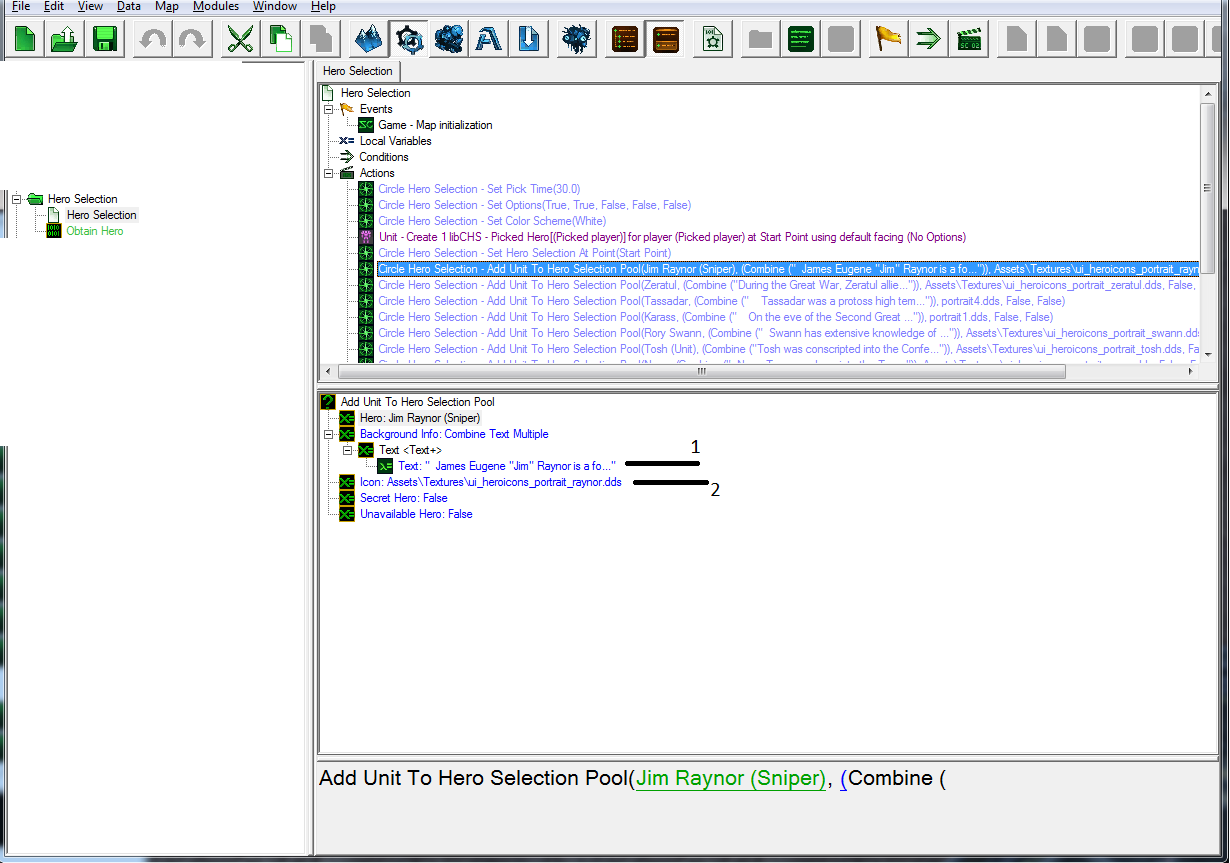
Go to triggers where the hero selection trigger is created
Info adding the trigger for this:Add Unit to Hero selection Pool is the trigger from action what is used as a action (search for Add unit to Hero Selection Pool in the action list) when adding a new hero to the hero selection pool.
After adding this trigger just add the hero for the selection u want and then u can set his info and icon see the screenshot
Number 1 is where u can change his info for the display on the right side.
Number 2 is for the icon that is used for the hero.
I hope this helps!
I just created a small video tutorial & map on how to import it & use it with a map with 4 example "heroes" ( i used units like marine so no "real" heroes) and the required Triggers are in a folder so u can copy it to your own map and edit to your liking!
There is also a comment with more information and help about the triggers!
There are several options/triggers u can change like secret heroes u can only get when u choose random,change color system,special bonus if u go for a random hero and pick time triggers.
U can find more information about it in the comment!
The Video below will show u how to import the hero library from SweetZombieJesus
Here (mirror)u can download the example map with 4 "heroes" in it and the required triggers in a folder so u can copy them easy to your own folder (just watch the video how to import it and copy the trigger folders from my tutorial map)
Here is some extra information about changing the text and icon of your hero at the hero selection system:
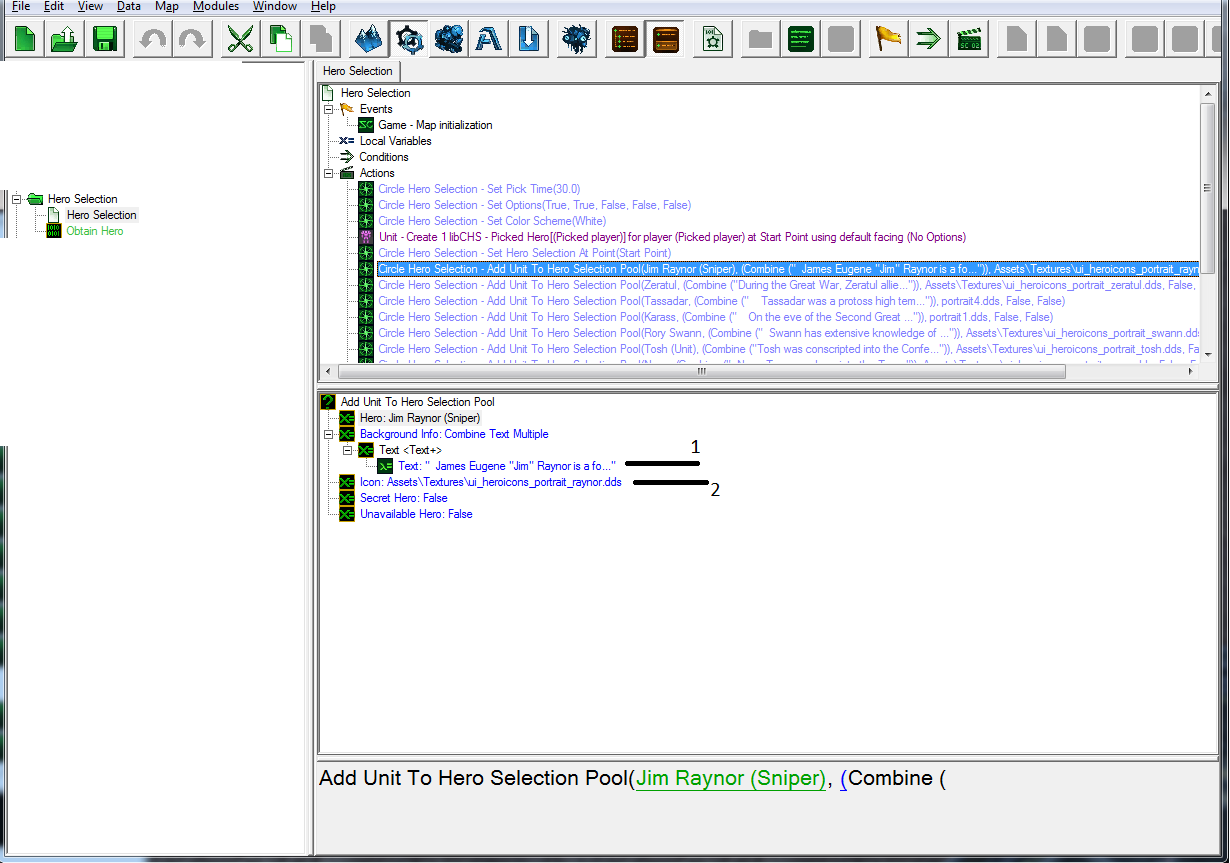
Go to triggers where the hero selection trigger is created
Info adding the trigger for this:Add Unit to Hero selection Pool is the trigger from action what is used as a action (search for Add unit to Hero Selection Pool in the action list) when adding a new hero to the hero selection pool.
After adding this trigger just add the hero for the selection u want and then u can set his info and icon see the screenshot
Number 1 is where u can change his info for the display on the right side.
Number 2 is for the icon that is used for the hero.
I hope this helps!



