- Joined
- Jul 31, 2010
- Messages
- 5,246
Hello Everyone! 
I had problems working on camera rotations with my map with the use of chat commands. I've successfully made the first camera rotation which is the locked camera on a specific Hero, but I need 3 more of the camera rotations that will work on my chat commands, here are the following camera styles:
 First Person Camera [-fp] It stays behind on the specific Hero.
First Person Camera [-fp] It stays behind on the specific Hero.
 Normal Camera [-np] It returns back to its original locked camera.
Normal Camera [-np] It returns back to its original locked camera.
 Unlock Camera [-uc] It unlocks the original locked camera of the specific hero so that you can explore the map.
Unlock Camera [-uc] It unlocks the original locked camera of the specific hero so that you can explore the map.
I really don't know how to make these triggers work and I need help. If someone knows how to let it work, please tell me thanks!

I had problems working on camera rotations with my map with the use of chat commands. I've successfully made the first camera rotation which is the locked camera on a specific Hero, but I need 3 more of the camera rotations that will work on my chat commands, here are the following camera styles:
 First Person Camera [-fp] It stays behind on the specific Hero.
First Person Camera [-fp] It stays behind on the specific Hero. Normal Camera [-np] It returns back to its original locked camera.
Normal Camera [-np] It returns back to its original locked camera. Unlock Camera [-uc] It unlocks the original locked camera of the specific hero so that you can explore the map.
Unlock Camera [-uc] It unlocks the original locked camera of the specific hero so that you can explore the map.
Note: I wont be using the Action Trigger that "Selects a Unit".
I really don't know how to make these triggers work and I need help. If someone knows how to let it work, please tell me thanks!
Last edited: