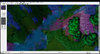-
Listen to a special audio message from Bill Roper to the Hive Workshop community (Bill is a former Vice President of Blizzard Entertainment, Producer, Designer, Musician, Voice Actor) 🔗Click here to hear his message!
-
Read Evilhog's interview with Gregory Alper, the original composer of the music for WarCraft: Orcs & Humans 🔗Click here to read the full interview.
The Rise of the Scourge v1.9.3
Changelog:
v1.9.2. Fixed all major bugs, still weeding some out so this can get approved. In the future I plan on revamping Azjol'Nerub and giving it an important part in the game.
v1.9.3. Changes made this version: Added Argent Stand, and Argent Vanguard, changed daval prestor to Liam, and added Tirion Fording.
v1.9.4. Very minor changes, mostly small bugs.
To do: Make Dar'khan Drathir, Lord Garithos, Balnazzar, Tichondrius, Dalvengyr, and Detheroc. I also must add Arugal's Northrend base, and many more Forsaken events.
Rise of the Scourge:
This is a spawn based map with a 5 tier castle system. Spawns occur every 120 seconds of game time, and there is a timer.
The game's history begins with Lordaeron fully in tact, Kel'thuzad having just returned from Northrend. The Plague of Undeath will grip Lordaeron and destroy it from the inside out, leading to the creation of the Scarlet Crusade and the colonization of Northrend. Events in the game end with the death of the Lich King, but there is alot of side lore too.
Currently I am working on creating more events for these teams: Red, Purple, Orange, Pink, and Grey.
[highlight]There are Eleven Players, and 5 teams. These teams however do not last long however.[/code]
Keywords:
Warcraft, strategy, lordaeron, spawn, rts, scourge,
v1.9.2. Fixed all major bugs, still weeding some out so this can get approved. In the future I plan on revamping Azjol'Nerub and giving it an important part in the game.
v1.9.3. Changes made this version: Added Argent Stand, and Argent Vanguard, changed daval prestor to Liam, and added Tirion Fording.
v1.9.4. Very minor changes, mostly small bugs.
To do: Make Dar'khan Drathir, Lord Garithos, Balnazzar, Tichondrius, Dalvengyr, and Detheroc. I also must add Arugal's Northrend base, and many more Forsaken events.
Rise of the Scourge:
This is a spawn based map with a 5 tier castle system. Spawns occur every 120 seconds of game time, and there is a timer.
The game's history begins with Lordaeron fully in tact, Kel'thuzad having just returned from Northrend. The Plague of Undeath will grip Lordaeron and destroy it from the inside out, leading to the creation of the Scarlet Crusade and the colonization of Northrend. Events in the game end with the death of the Lich King, but there is alot of side lore too.
Currently I am working on creating more events for these teams: Red, Purple, Orange, Pink, and Grey.
[highlight]There are Eleven Players, and 5 teams. These teams however do not last long however.[/code]
]Red: As Arathor your main goal will be to break out of the Arathi Highlands. Dalaran is you principle enemy, and destroying Durnholde Keep will open up the path to a capturable Aerie Peak, and the rest of the Hillsbrad Foothills, in which all bases are capturable. You have strong melee units at your disposal, and your late game knights are very elite units.
Blue: As Lordaeron you will find yourself under attack from within. Brill will come under repeated attacks, and Andorhal will surely fall. However there is hope, in Northrend. After Arthas retrieves Frostmourne and kills Mal'Ganis, you will be left with three strong bases. Also you can gain more bases after Arthas becomes the Lich King. Back in Lordaeron, you will have control of the Argent Dawn.
Teal: As the Amani, you have one main enemy, the Elves. If you push them back to Silvermoon, you will be able to choose to Enslave them, or Exterminate them. Enslaving them makes them your allies, while exterminating them gives you a powerful spawn and your four animal gods. However the elves can stir up a rebellion, and fight against your rule.
Purple: Dalaran is beset on all sides, and its lands are an ever changing battleground. If the capital city of Dalaran is destroyed, then Arugal will summon the Worgen, and Purple will gain a spawn inside of Shadowfang Keep along with two new heroes. He can then reconquer his old land. If Arugal is killed he becomes a shade, and allies with the Scourge.
Orange: The Drakkari are under siege. The Undead have claimed the lower tier of Zul'Drak and are pushing towards Gundrak. With the help of your powerful animal spirits you can hope to push them back, and maintain your empire. This team is lacking in events since they are new.
Green: As the Elves you will be constantly engaged in war with the Amani. You can push them back into Zul'Aman and Tor'watha, but they will prove to be a stubborn enemy on the defensive. You must also worry about the undead who will surely encroach upon your lands in the south.
Pink (Black): The Lich King is growing in power. Every day more come to join the ranks of the Scourge, and soon all of Northrend will be under your control. Standing in your way, however, are the Drakkari and the Humans. Defeat them, and all of Northrend shall be yours.
Grey: Gilneas is a seclusive nation, hiding behind its massive wall. However, they can choose to sally forth and capture the outlying towns of Dalaran. If they are conquered, they will become the Worgen, but remain free of Arugal.
Light Blue: The Silverhand will likely lose its main base very early. However, when most of Lordaeron has fallen, he will gain many new bases under the control of the Scarlet Crusade. He will then have very powerful heroes, and very powerful bases with which to reconquer all of Lordaeron with.
Dark Green: The Cult of the Damned will seek to claim much of westernmost Lordaeron. There they will grow and come to incite rebellion, and form the Forskaen. From there they may conquer the Sepulcher, and parts of old Lordaeron.
Brown: The Scourge is the main enemy of Lordaeron. You will start with but one hero, and no bases, and grow to control most of Lordaeron. Indeed you must follow the instructions that Kel'thuzad gives you, or you will never grow in strength.
Keywords:
Warcraft, strategy, lordaeron, spawn, rts, scourge,
Contents
Reviews


 Approved
Approved