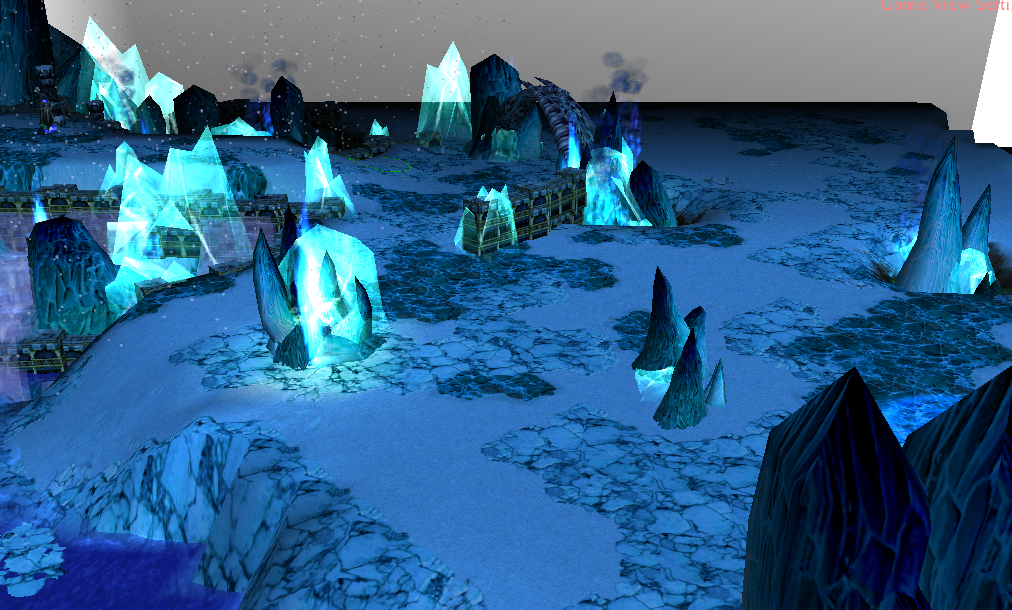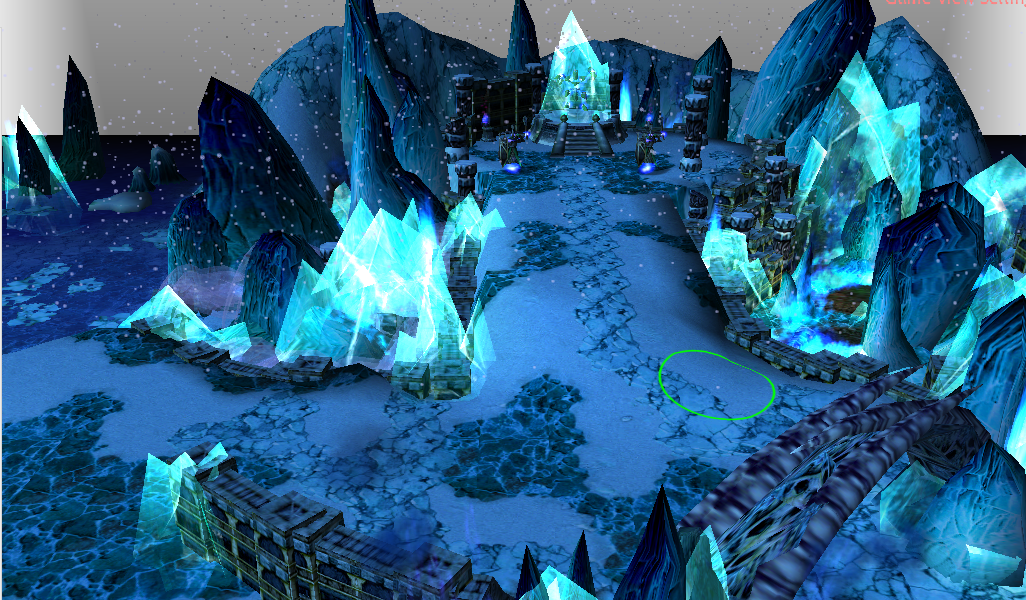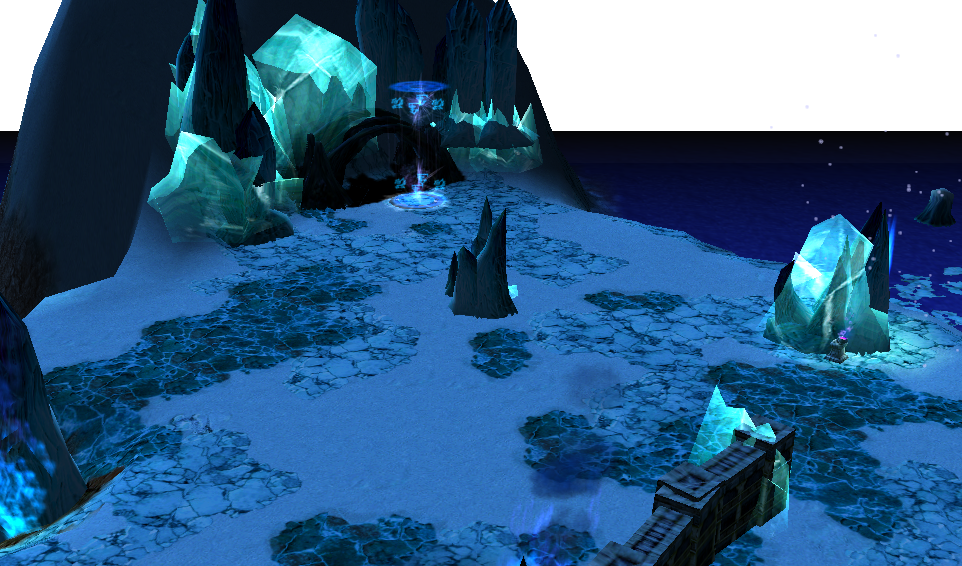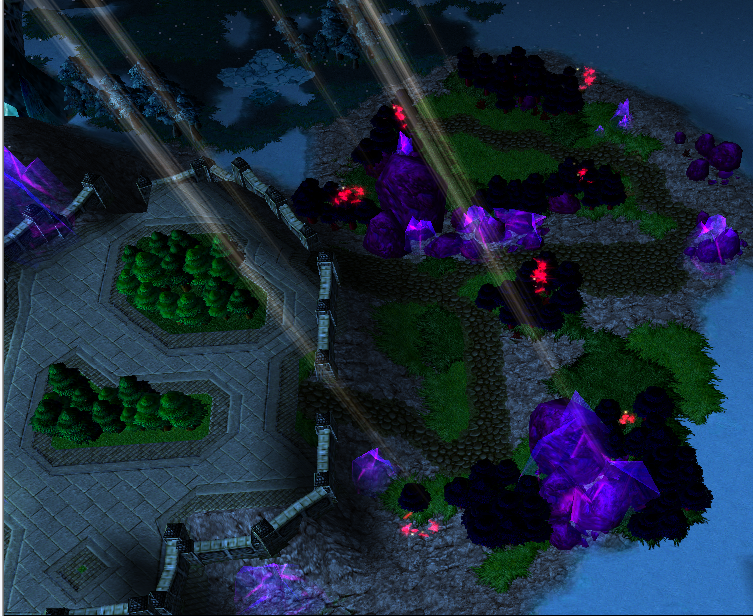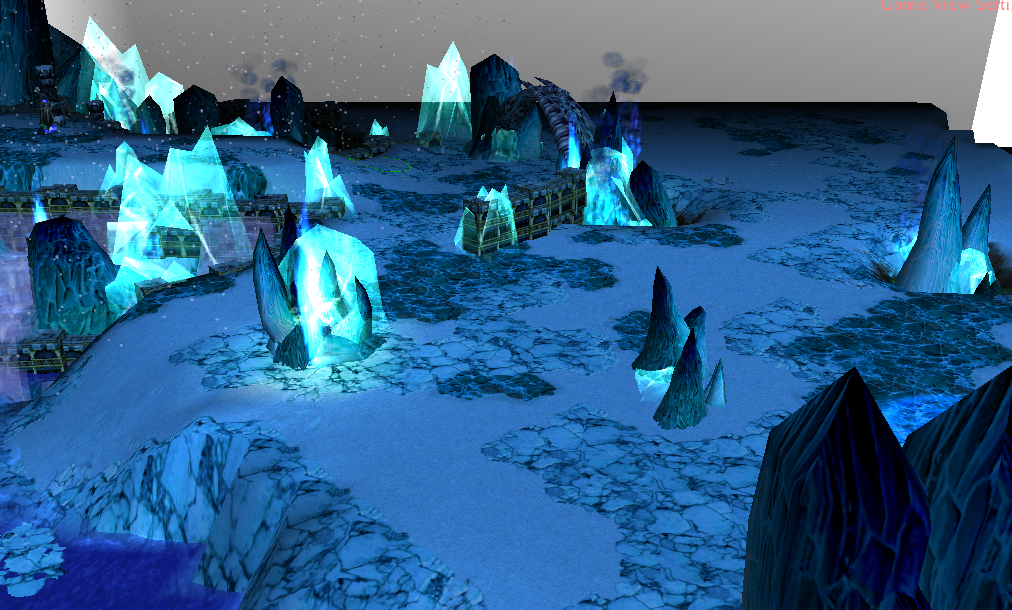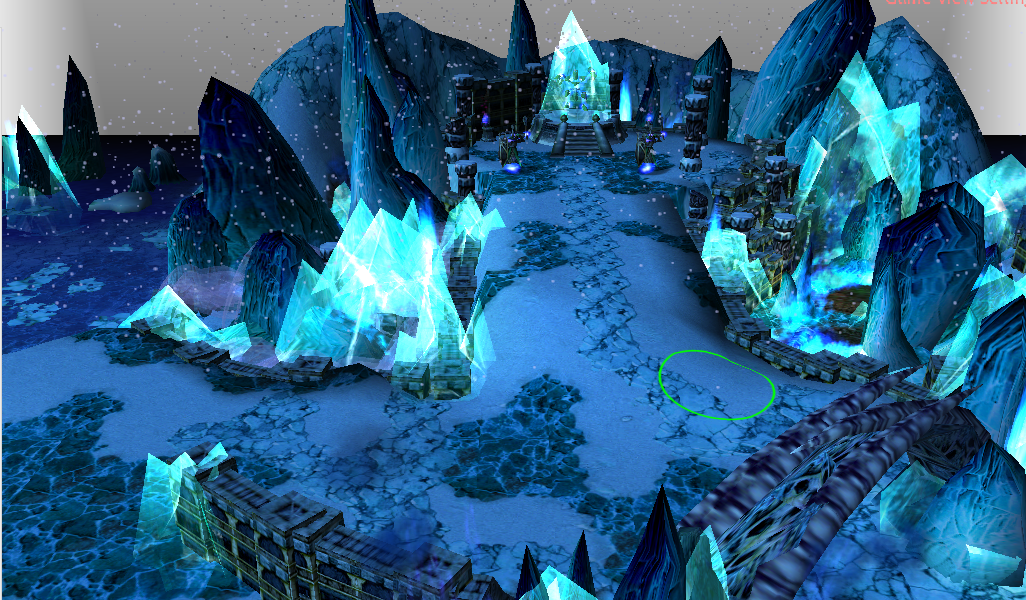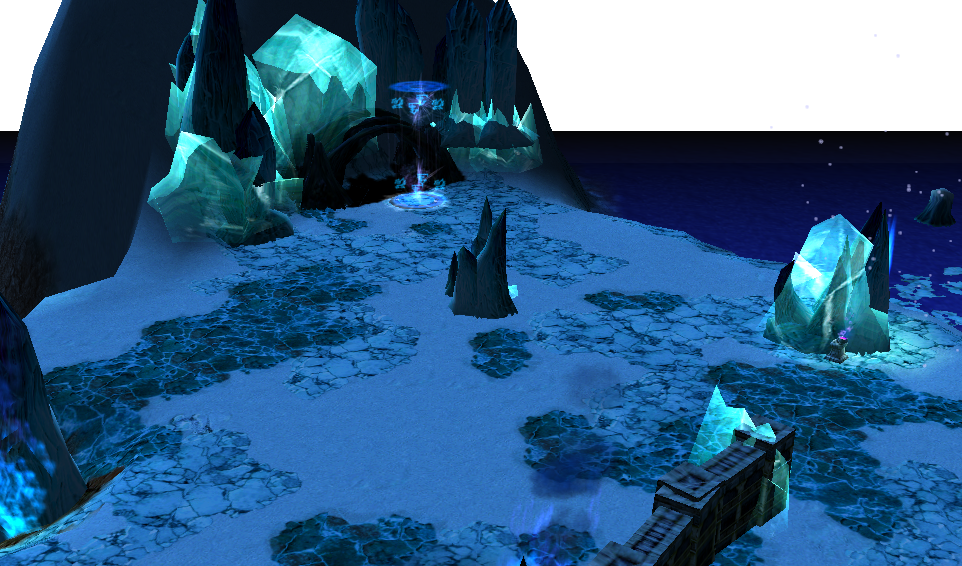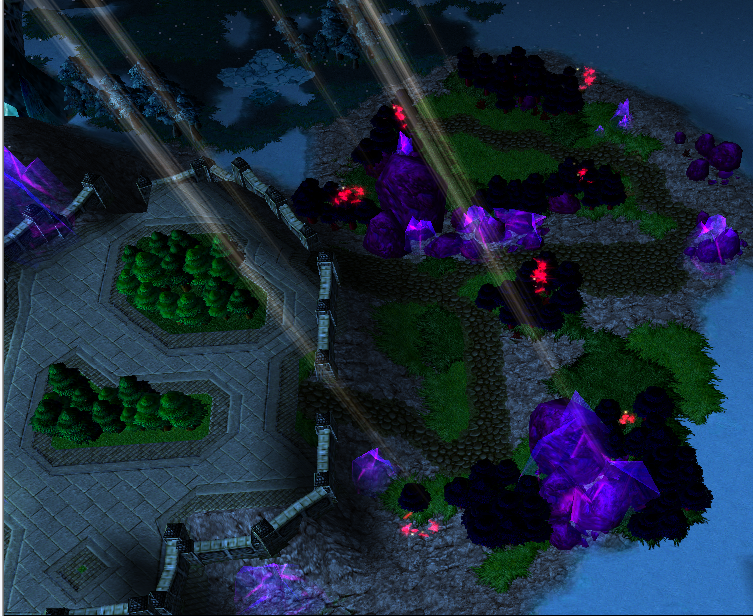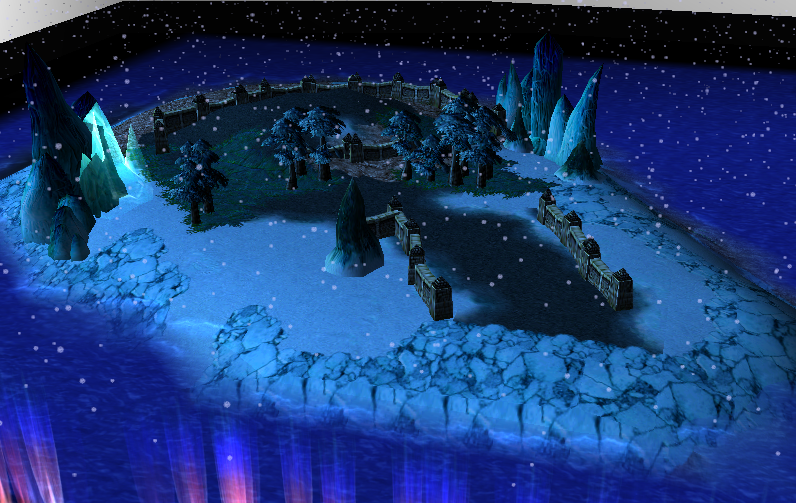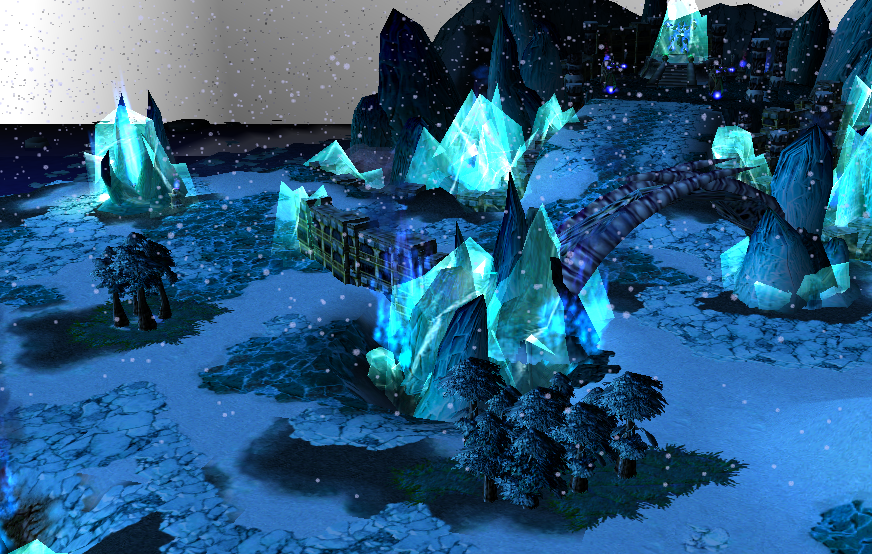Okay, here is my analysis of what you've posted.
1: Try to avoid using stand alone doodads like this, they are poorly made by Blizzard so they don't 'connect' with the floor correctly resulting in 'floating' doodads.
2: As you can clearly see the glacial doodad is floating, try to avoid this by either using more rocks underneath the doodad to make it look realistic - OR by adjusting the Pitch/Roll angles of the doodad in world edit, to make it sit comfortably on the ground respective to the angle of the ground it is on. Warning though this will make them face straight out in this instance as your cliff is almost vertical.
3: I don't know if you'll be able to see this part of the map while playing, but try to avoid this, either using a fog effect, or using doodads & islands in the distance. While there isn't much to be done about this (Shit feature in worldedit) it doesn't look the best when playing or during cinematics.
4: Same situation as 1, you can see that the models don't connect correctly with the floor, this can be fixed by lowering the model file using (Alt + page down) i think - if that doesn't work let me know and i will find out exactly what it is, still a bit rusty with world edit since coming back.
5: Avoid this, flat, really flat terrain, no variation to the ground whatsoever, very unlikely in most places that there wouldn't be at least mounds or smooth hills. Specially in somewhere like this, where there would often be blizzards resulting in snow drifts, which would make mounds of snow in between sections of the ice. In this instance, simply raising the ground slightly where snow is present would suffice.
1: Avoid these sheer drops on playable maps, sometimes units can go near these and spaz out causing horrible gameplay, plus if you're going to use them, try to avoid using different tiles on them, as you can see in the image the 'Ice' tile is stretching like a mofo trying to cover 1 tile which is massive, try to stick to 1 tile like 'Snow' - this will at least give the cliff a smoother look.
2: From what I can see from this angle there is far too much going on in that tiny space, try not to clutter doodads to fill in room, for example you have flame doodads ontop of rocks, ice and crystals, this doesn't look realistic at all, and even in fantasy worlds I don't think this would happen - Try to think quality over quantity.
Sorry if that was alot and you're not happy with it, just wanted to give my opinion, feel free to disregard it.
Cheers.