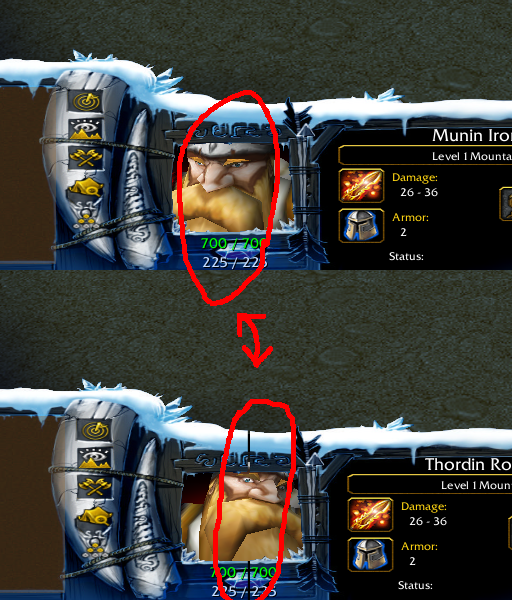- Joined
- May 8, 2009
- Messages
- 253
EDIT: [SOLVED]
I'm working on a custom UI with Paint.NET.
To convert the pictures from .TGA to .BLP I use the program: "Blp Laboratory". Strangely, this program adds a transparent border of 1 pixel to every picture during conversion.
This results in an ugly UI where each part is separated by a black line.
If I keep the files in TGA, there's no such transparent border and the UI works fine, though the file size is to big.
Does anyone can think of a solution?
I've tried several
to convert TGA to BLP files but none are working for me...
I'm working on a custom UI with Paint.NET.
To convert the pictures from .TGA to .BLP I use the program: "Blp Laboratory". Strangely, this program adds a transparent border of 1 pixel to every picture during conversion.
This results in an ugly UI where each part is separated by a black line.
If I keep the files in TGA, there's no such transparent border and the UI works fine, though the file size is to big.
Does anyone can think of a solution?
I've tried several
Paint.NET with the BLP plugin, BLP Tools 0.1 (v2), BLPaletter 1.5c, Warcraft III Image Extractor, Warcraft III Viewer
Last edited: