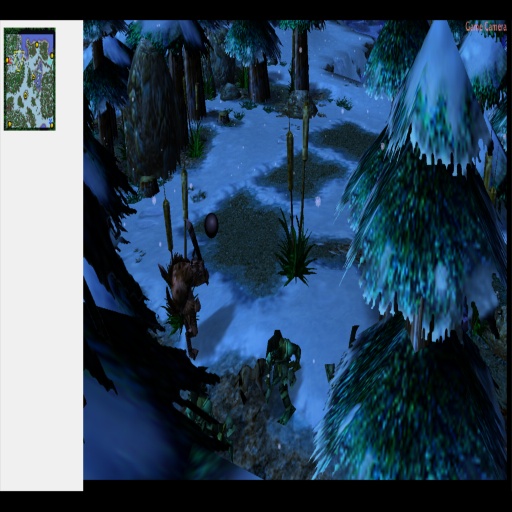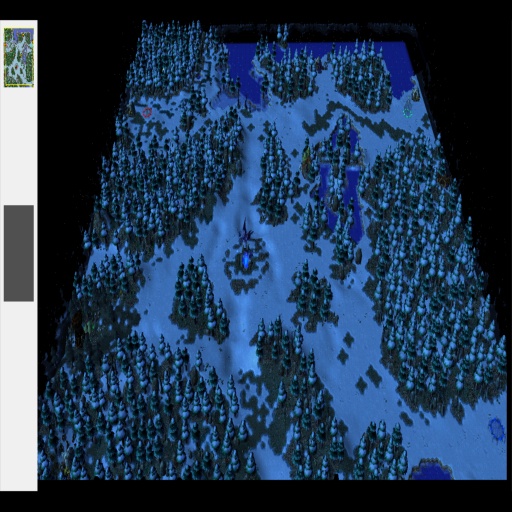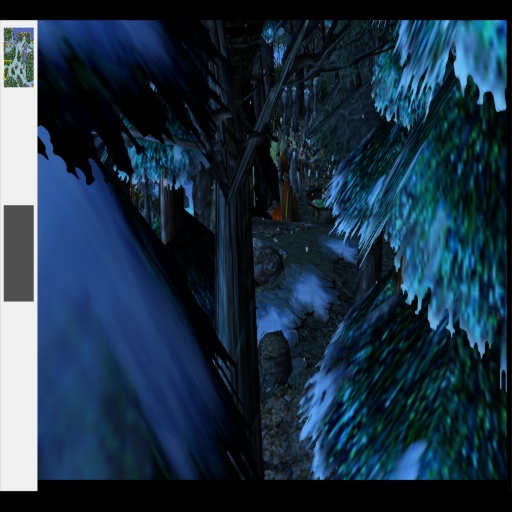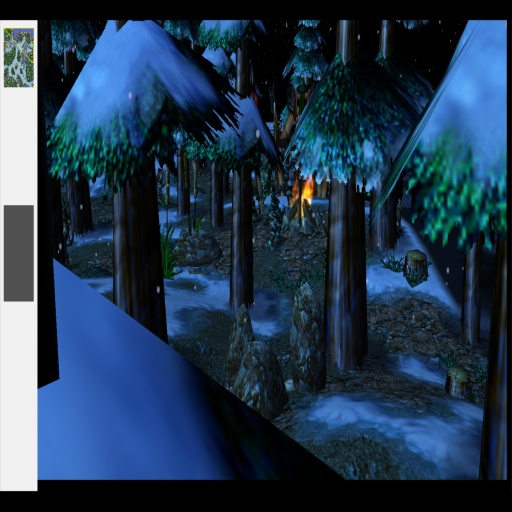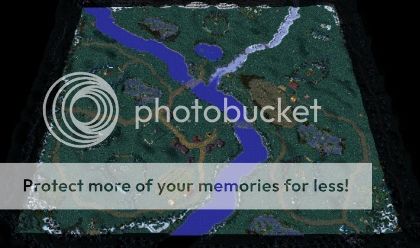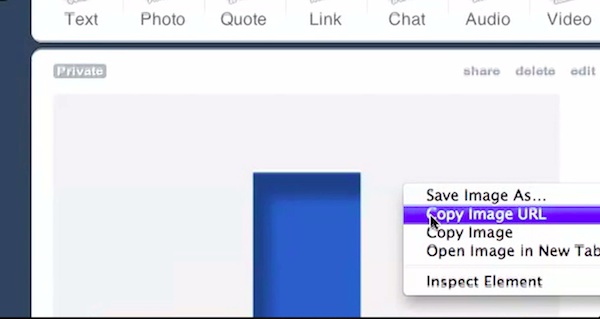Overview
Snowy Forests v1.0 its an ALTERED melee map set in the arctic, somewhere north of Lordaeron. Game play is the same as melee except that here are a few tweeks. The map is meant to feel more realistic and has an exciting over-powered unit for each race at level 3.
Features
-Tree/Destructibles
the Snowy tree Wall ts bigger than normal size
and have more hp so it looks like real forest
and adding some Northrend Tree Wall in forests
in forests you can see wolfs Trols . . .
and adding some Snow Tree Wall (Dead)
in Forests like it was bean cutting from some one long time ago 
-Environment
The Rocks are bigger than normal Rocks so it looks very cool in forests
River Rushes are bigger and little darker than normal River Rushes
it looks very Cool on water
Lily Pad its little biger than normal Lily Pad . . .
Cattail its bigger to
-In the Tileset
Northrend Snow (Light)
-Players
on players i was working the most i was making the Buildings little bigger so its look Cooler
and i was adding to Humans,Night Elf,Orcs,Undead
the Titan
i love it to call titan - the titan its a giant warrior players get at tier 3!
-The humans have War Golem = Titan
-The Undead have Flesh Golem = Titan
-The Orcs have Stonemaul Warchief = Titan
-The Night Elf has Stone Golem = Titan (it have an texture --> Tree Golem)
Screenshots
***add here using tags.
[COLOR="MediumTurquoise"][size=3][center][B]Changelog[/B][/center][/size][/COLOR]
[color="white"]Version 1.0
[/COLOR][/box][/table][/hidden][/stable]
[stable][hidden=plain code example][plain][table][box="Snowy Forest v1.0"][COLOR="MediumTurquoise"][size=3][center][B]Overview[/B][/center][/size][/COLOR]
[COLOR="white"]Snowy Forests v1.0 its an ALTERED melee map set in the arctic, somewhere north of Lordaeron. Game play is the same as melee except that here are a few tweeks. The map is meant to feel more realistic and has an exciting over-powered unit for each race at level 3.[/COLOR]
[COLOR="MediumTurquoise"][size=3][center][B]Features[/B][/center][/size][/COLOR]
[COLOR="YellowGreen"]-Tree/Destructibles[/COLOR][color="white"]
the Snowy tree Wall ts bigger than normal size
and have more hp so it looks like real forest
and adding some Northrend Tree Wall in forests
in forests you can see wolfs Trols . . .
and adding some Snow Tree Wall (Dead)
in Forests like it was bean cutting from some one long time ago :D
[COLOR="PaleTurquoise"]-Environment[/COLOR]
The Rocks are bigger than normal Rocks so it looks very cool in forests
River Rushes are bigger and little darker than normal River Rushes
it looks very Cool on water
Lily Pad its little biger than normal Lily Pad . . .
Cattail its bigger to
[COLOR="MediumTurquoise"]-In the Tileset[/COLOR]
Northrend Snow (Light)
[COLOR="red"]-Players[/COLOR]
on players i was working the most i was making the Buildings little bigger so its look Cooler
and i was adding to Humans,Night Elf,Orcs,Undead
the Titan
i love it to call titan - the titan its a giant warrior players get at tier 3!
[COLOR="RoyalBlue"]-The humans have War Golem[/COLOR] = Titan
[COLOR="grey"]-The Undead have Flesh Golem[/COLOR] = Titan
[COLOR="SeaGreen"]-The Orcs have Stonemaul Warchief[/COLOR] = Titan
[COLOR="DarkOrchid"]-The Night Elf has Stone Golem[/COLOR] = Titan (it have an texture --> Tree Golem)[/COLOR]
[COLOR="MediumTurquoise"][size=3][center][B]Screenshots[/B][/center][/size][/COLOR]
***add here using [img] tags.
[COLOR="MediumTurquoise"][size=3][center][B]Changelog[/B][/center][/size][/COLOR]
[color="white"]Version 1.0
[/COLOR][/box][/table][/plain][/hidden][/stable]
Feel free to copy and paste this code into your description but please add screenshots if you do.
Also, note: This map is [COLOR="Red"]Altered Melee[/COLOR] if it has new units in it.



















 Approved
Approved