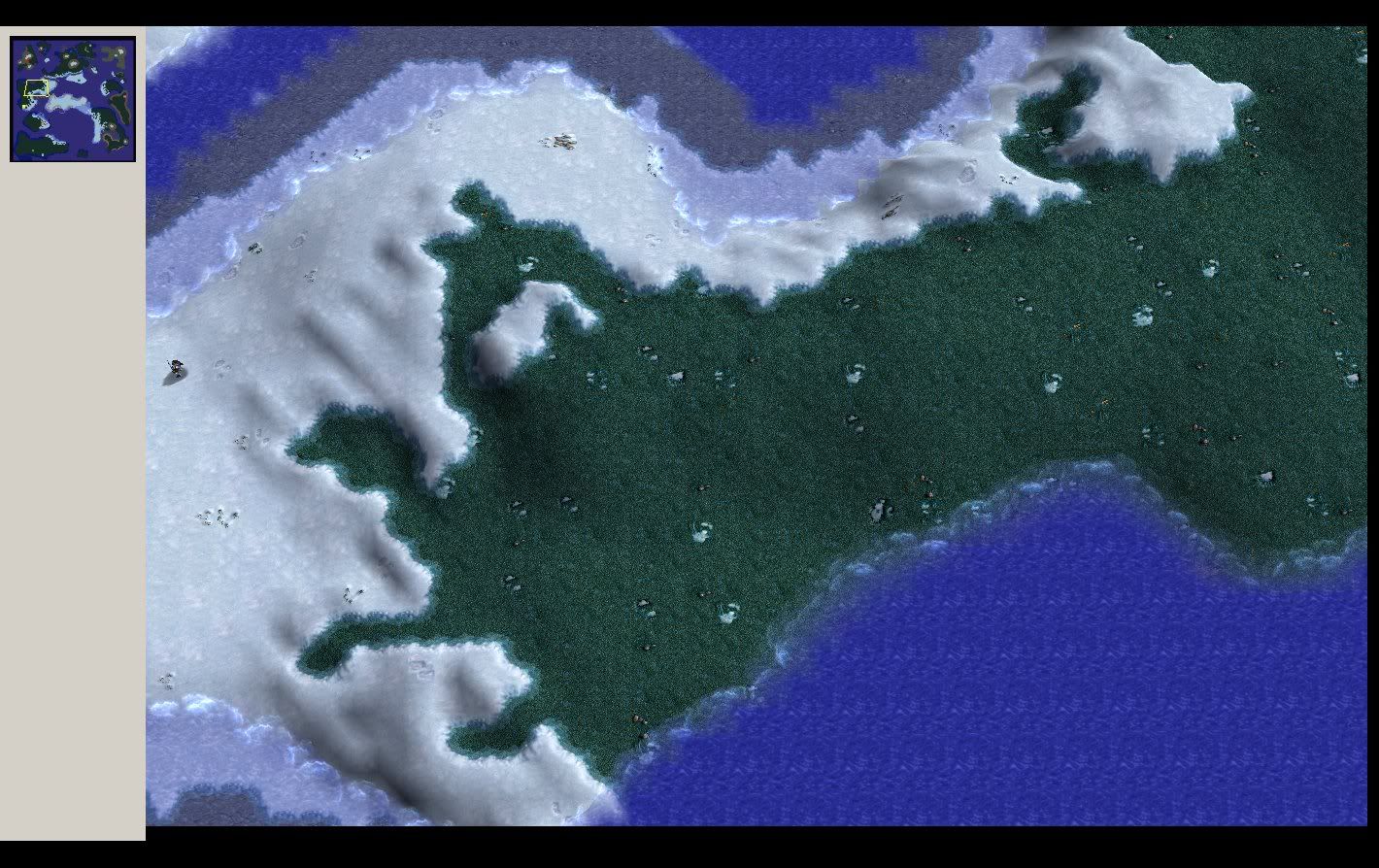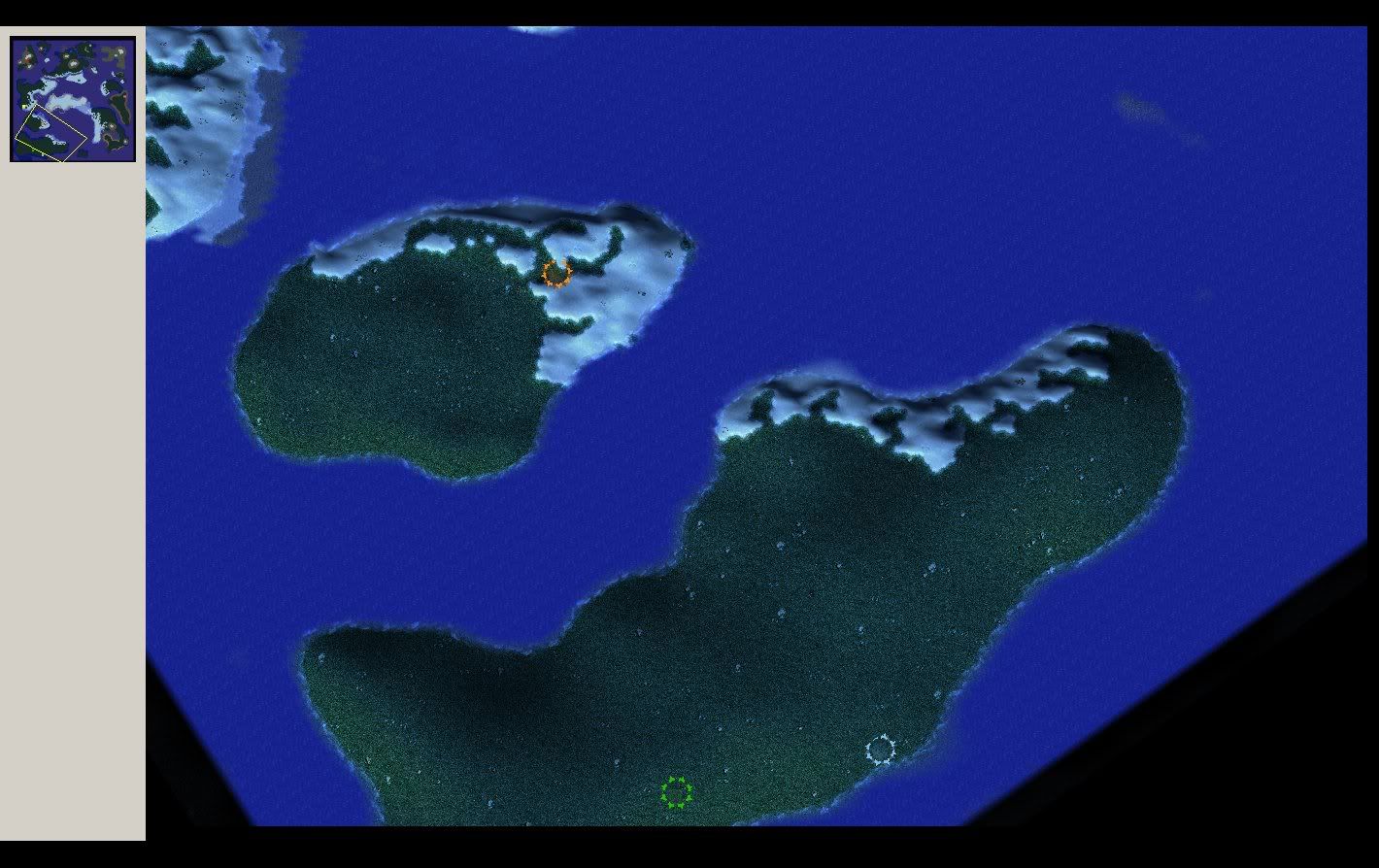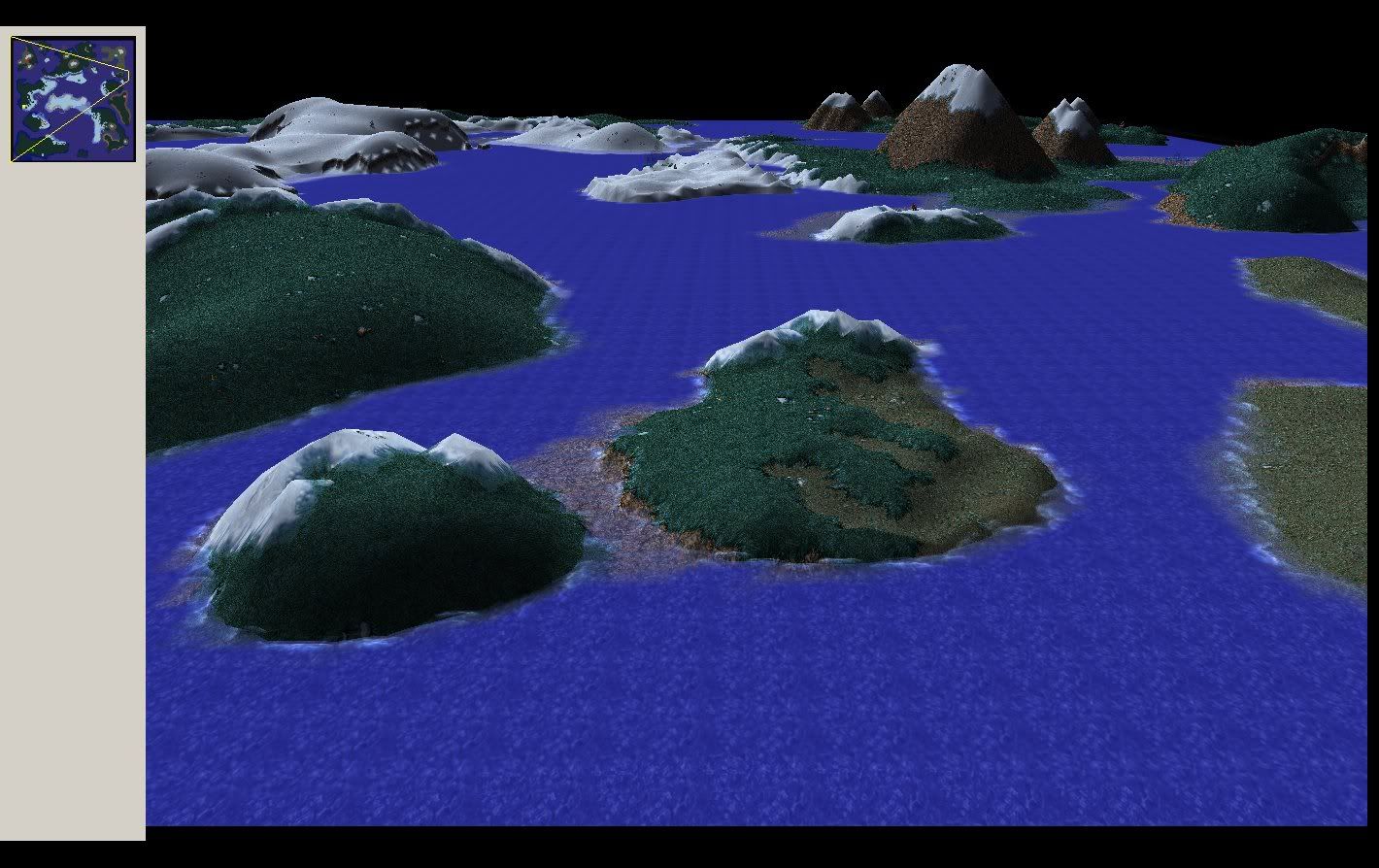- Joined
- Aug 3, 2007
- Messages
- 21
Ok, this will tell you how not to suck at applying textures like snow, grass and dirt.
First off, i am making a simple island here, and this is the base of what will be the island that will host the textures.
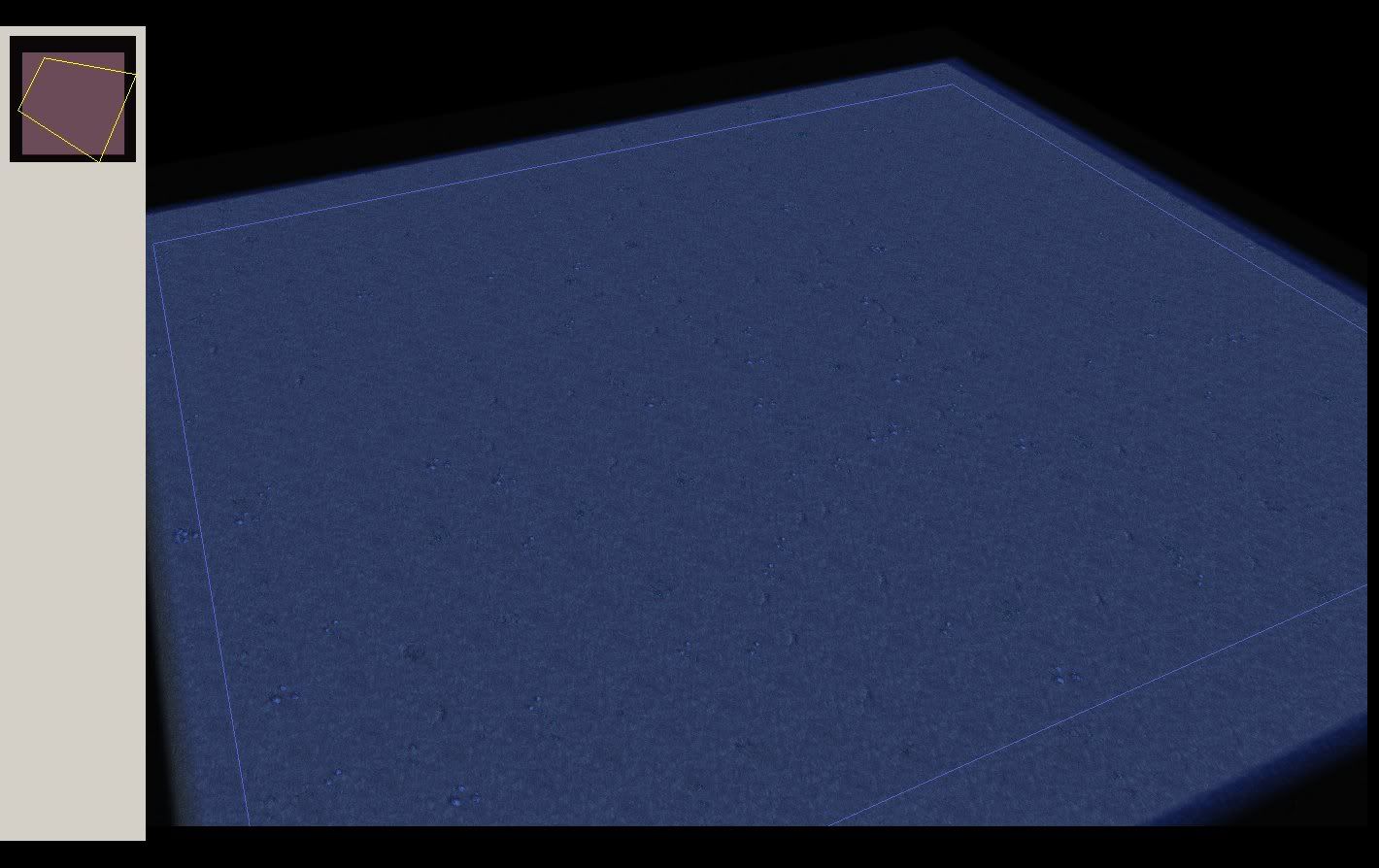
First, your going to make the outline of the basic shape of your island.
But first, let me show you the wrong way of making an island, they will make the mistake of using cliffs for their island (which is just a rookie way of making terrain)
Example:
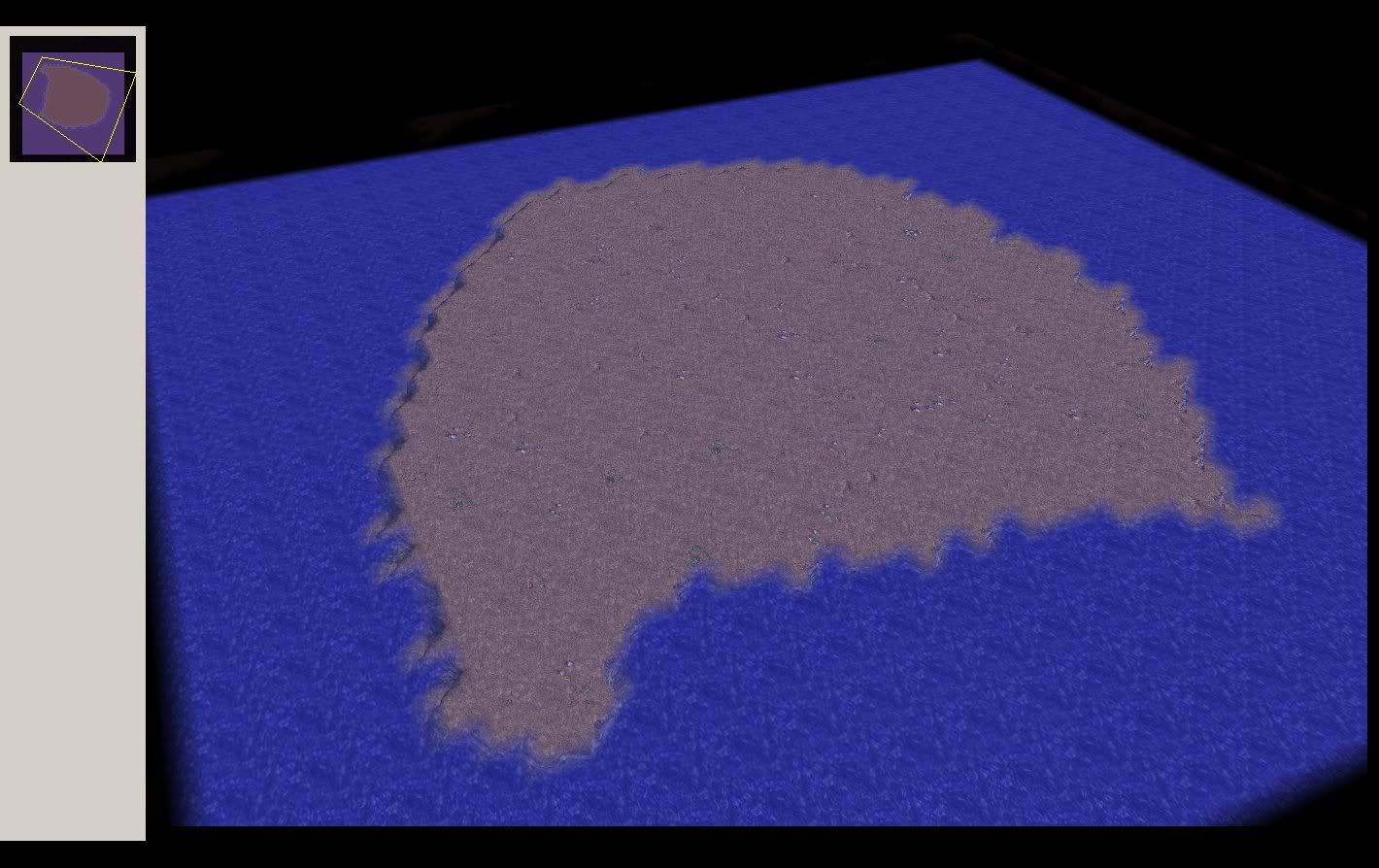
-So now that you know not to use cliffs, in general cliffs should be used for only a small amount of your map, it often ends up being over-used and bad looking.
-So what your going to do is cut into your design using (Apply Height: Lower). Your going to make the outline of the basic shape of your island.
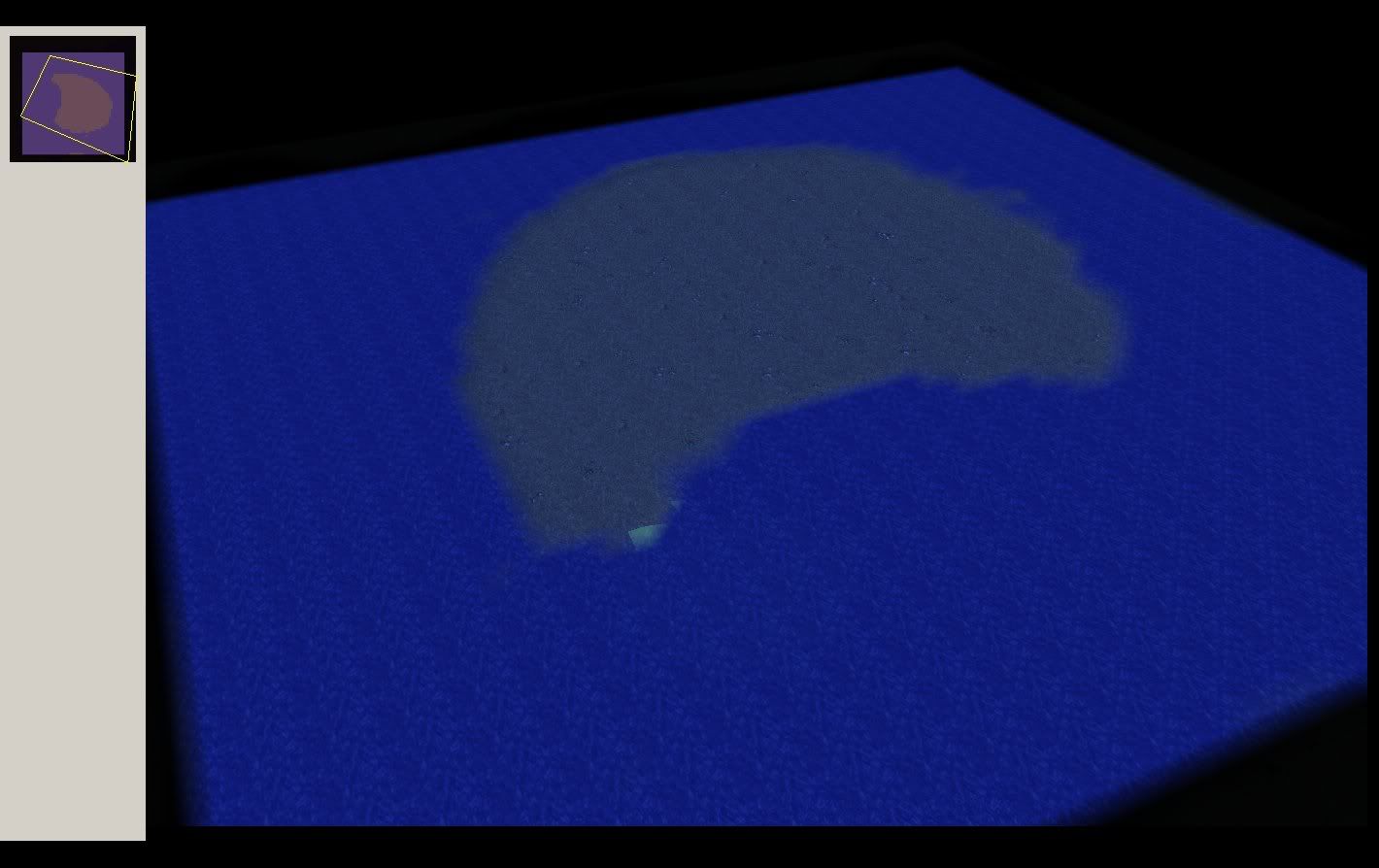
Now, You're going to use apply height: raise on the island outline you've just made.
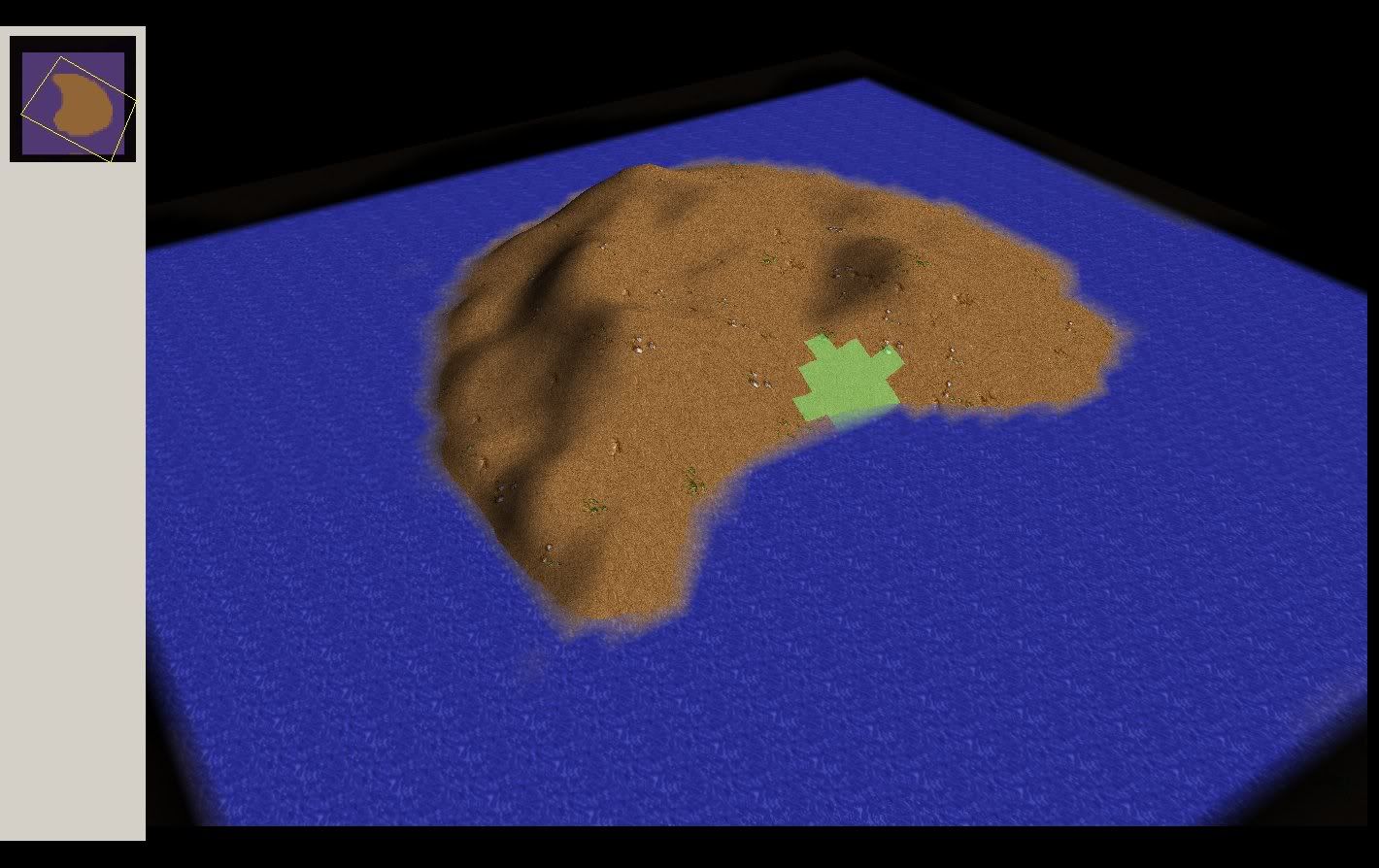
After doing this, i made the decision to
use the terrain option Apply Height: Smooth.
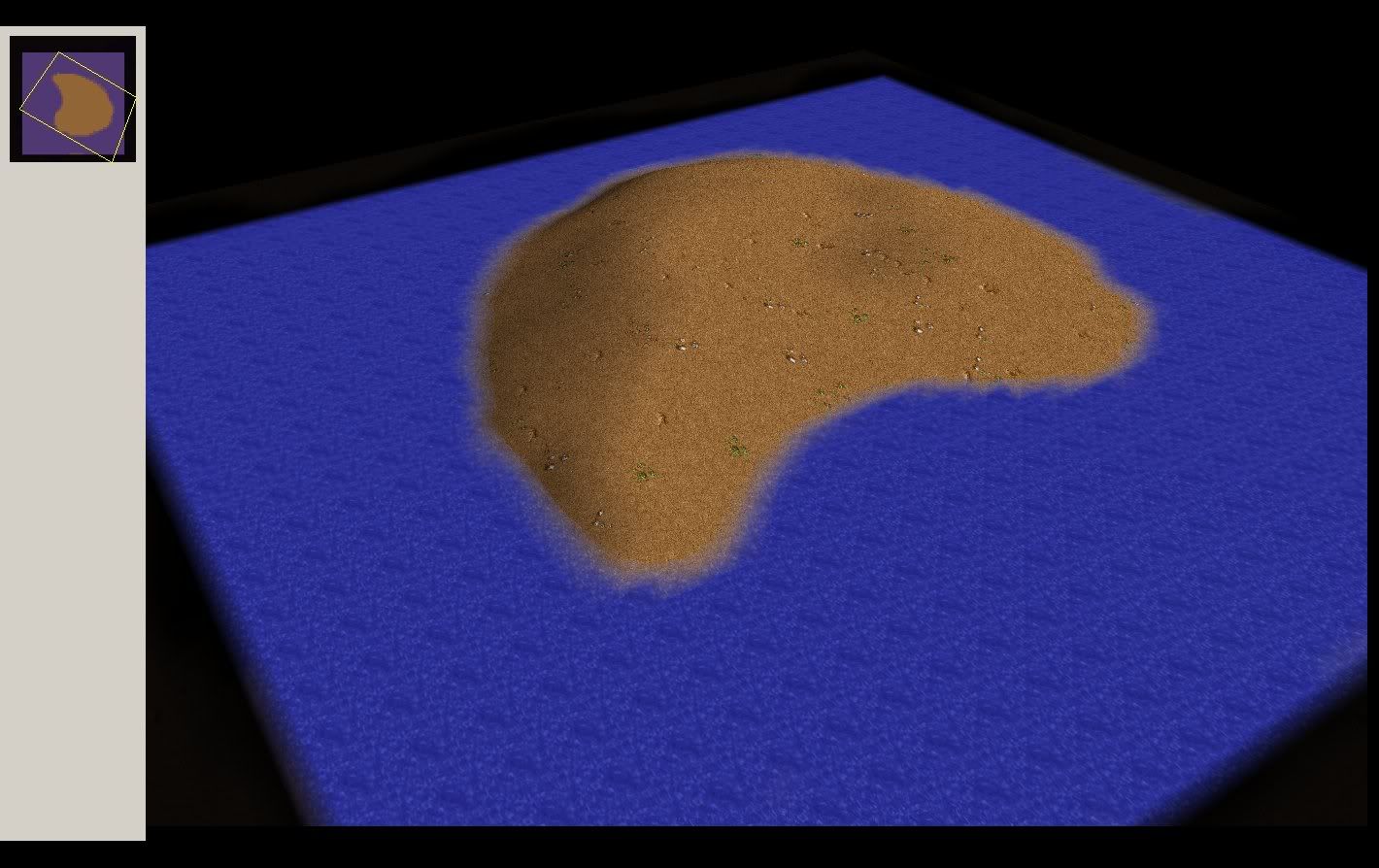
Now that your map has it's shape, lets add an extra texture. Grass.
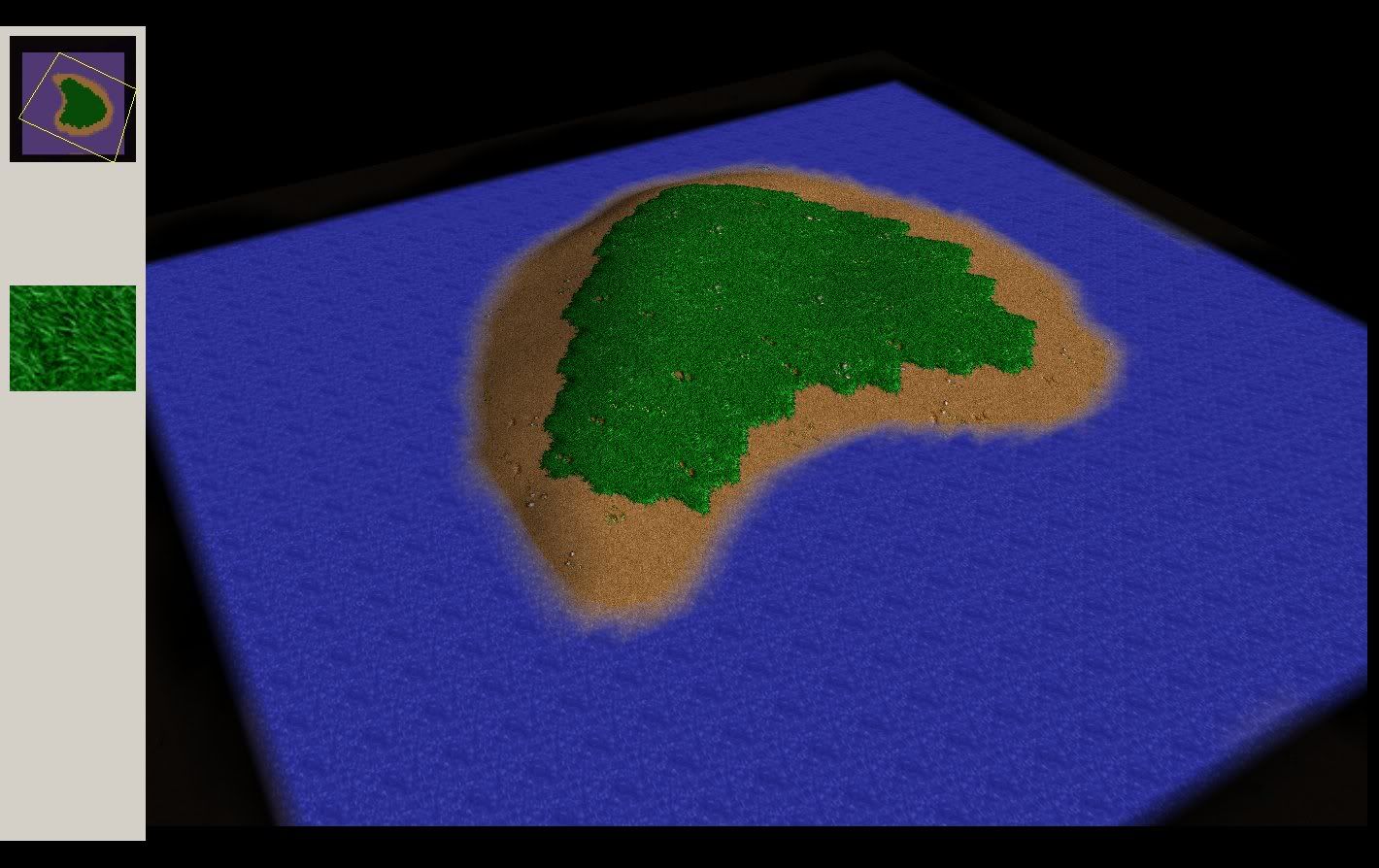
As you can see, though you have this texture the island still looks pretty noobish. You need a way to give it an extra feel. I attribute this to the fact that the grass does not pop out like it should, It looks more like an island that was brown painted with the texture of grass than how it should look. So what we're going to do is use the terrain pallet tool Apply Height: Raise around the borders of the grass. It should end up looking like this.
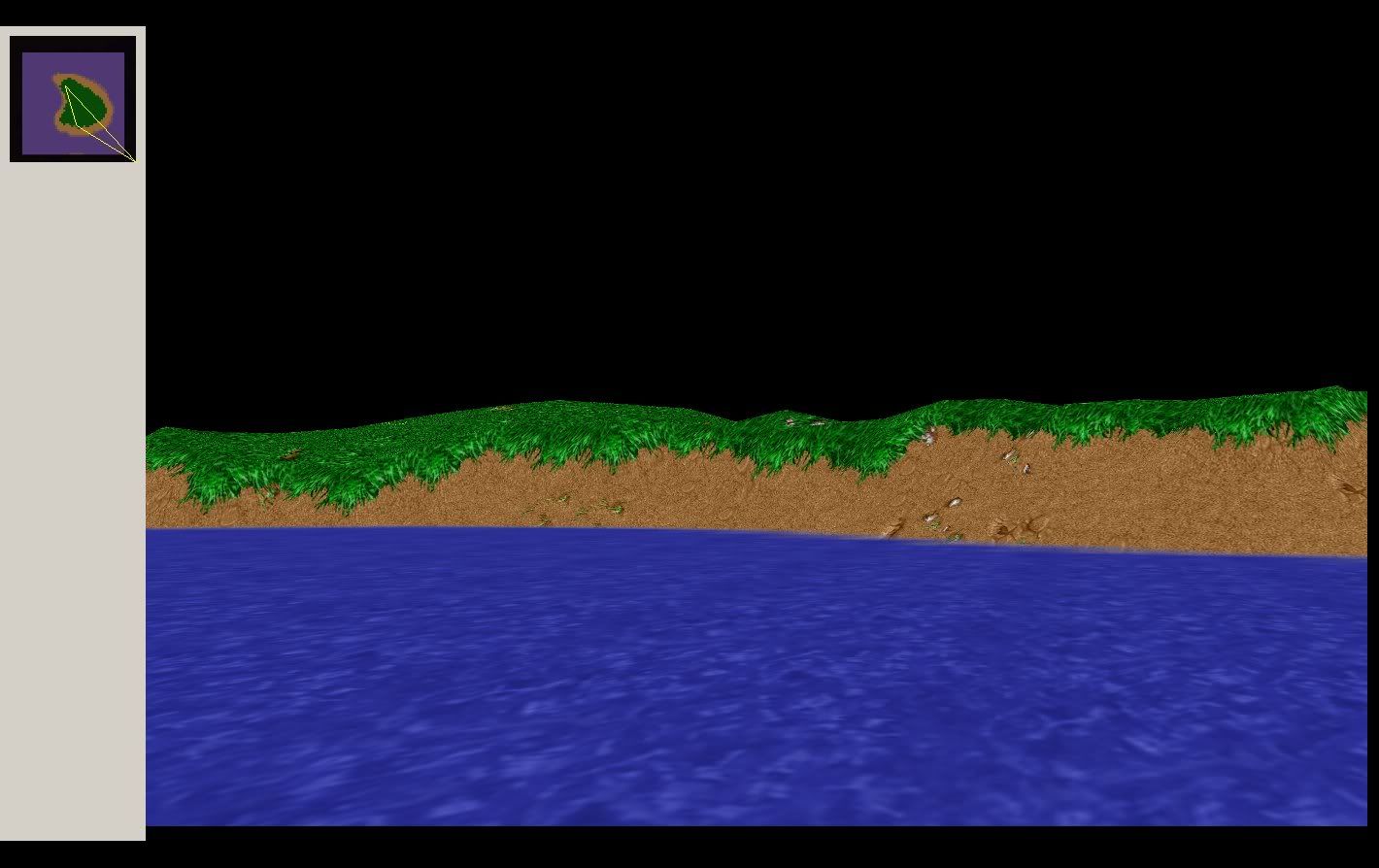
and this
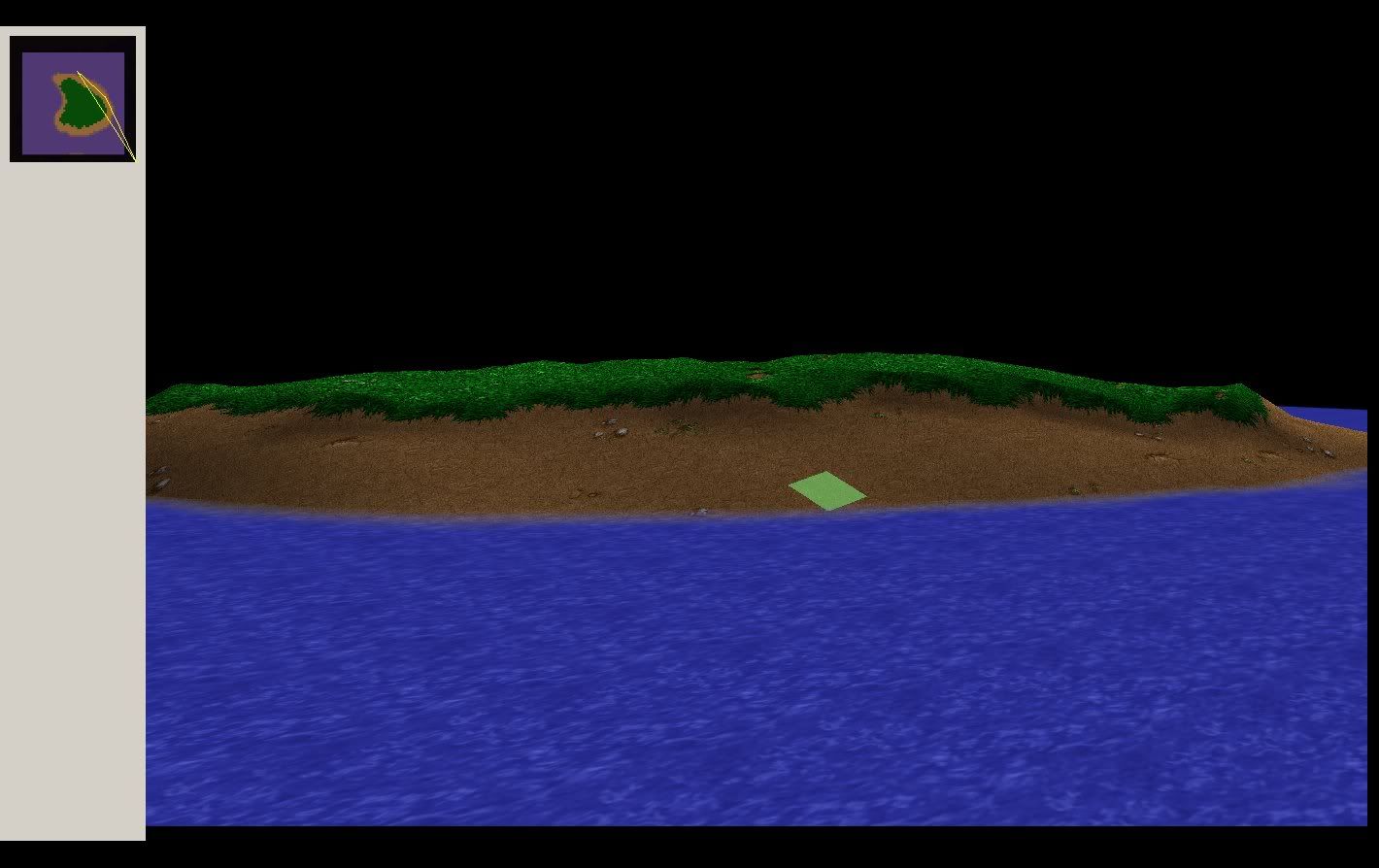

This may not look like it's done alot, but when playing the game you will notice immidiatly that the grass looks more like grass should. Next i'm going to add a third texture, Grassy dirt to the map.
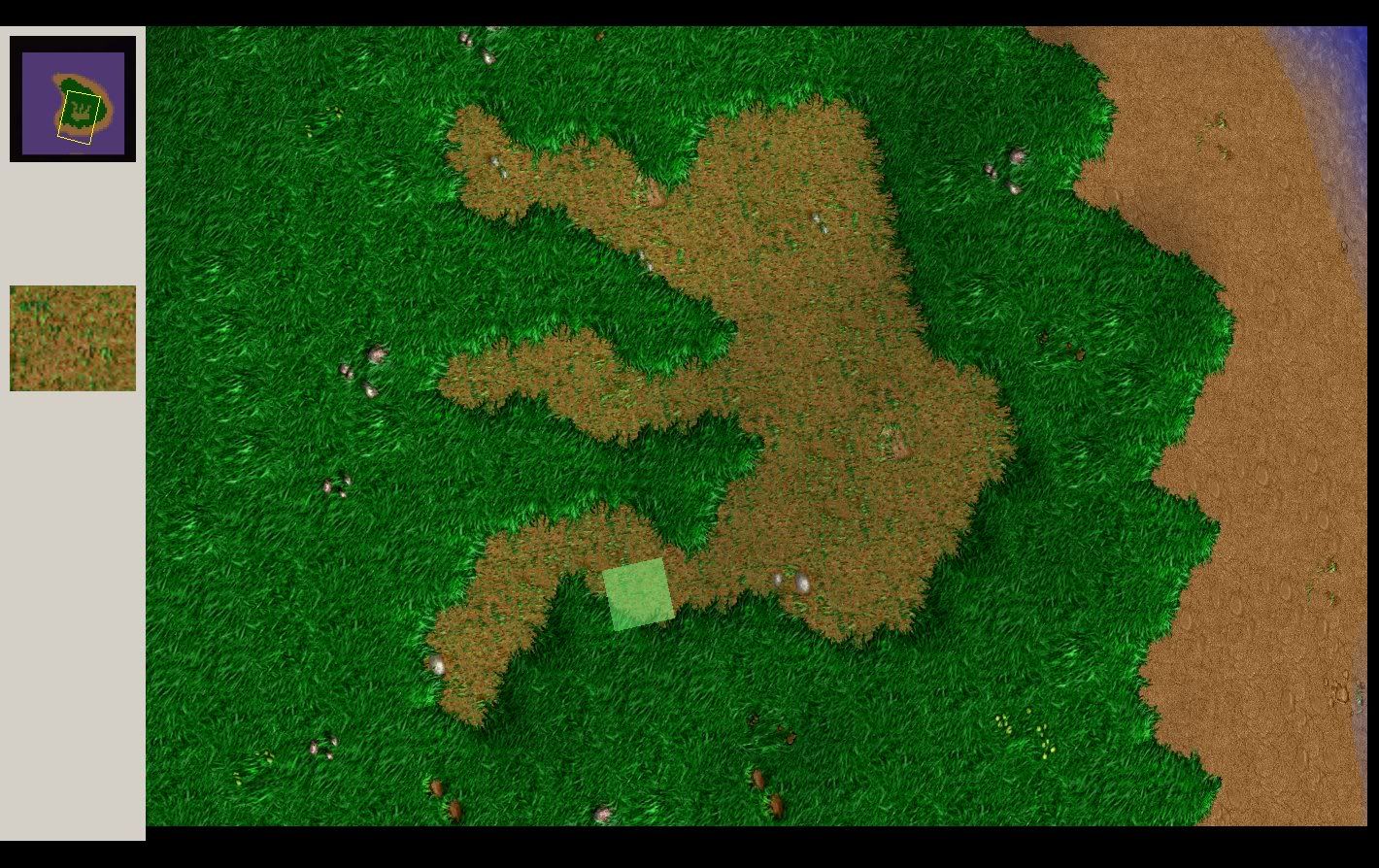
This terrain all by itself looks alright, but if you take the grassy dirt areas, and lower their height just by a small amount, you will end with something more like this.

That's all you need to know in order to make your maps look much better. However, keep in mind that different Tiles require different kinds of height variations.
Grass should go above dirt and grassy dirt.
Grassy dirt: Slightly above dirt and below grass.
Snow: Should go above almost anything, unless their is a huge height gain like a mountain where you can use rock terrain and so-on.
If you get the hang of it you could end up making very detailed maps, and exciting maps, before you even start adding doodads. Look at a few pictures from my free-to-use terrain/map which is available for download here:Frigid(A Free-to-use Terrain) - Warcraft 3 Maps - EpicWar.com
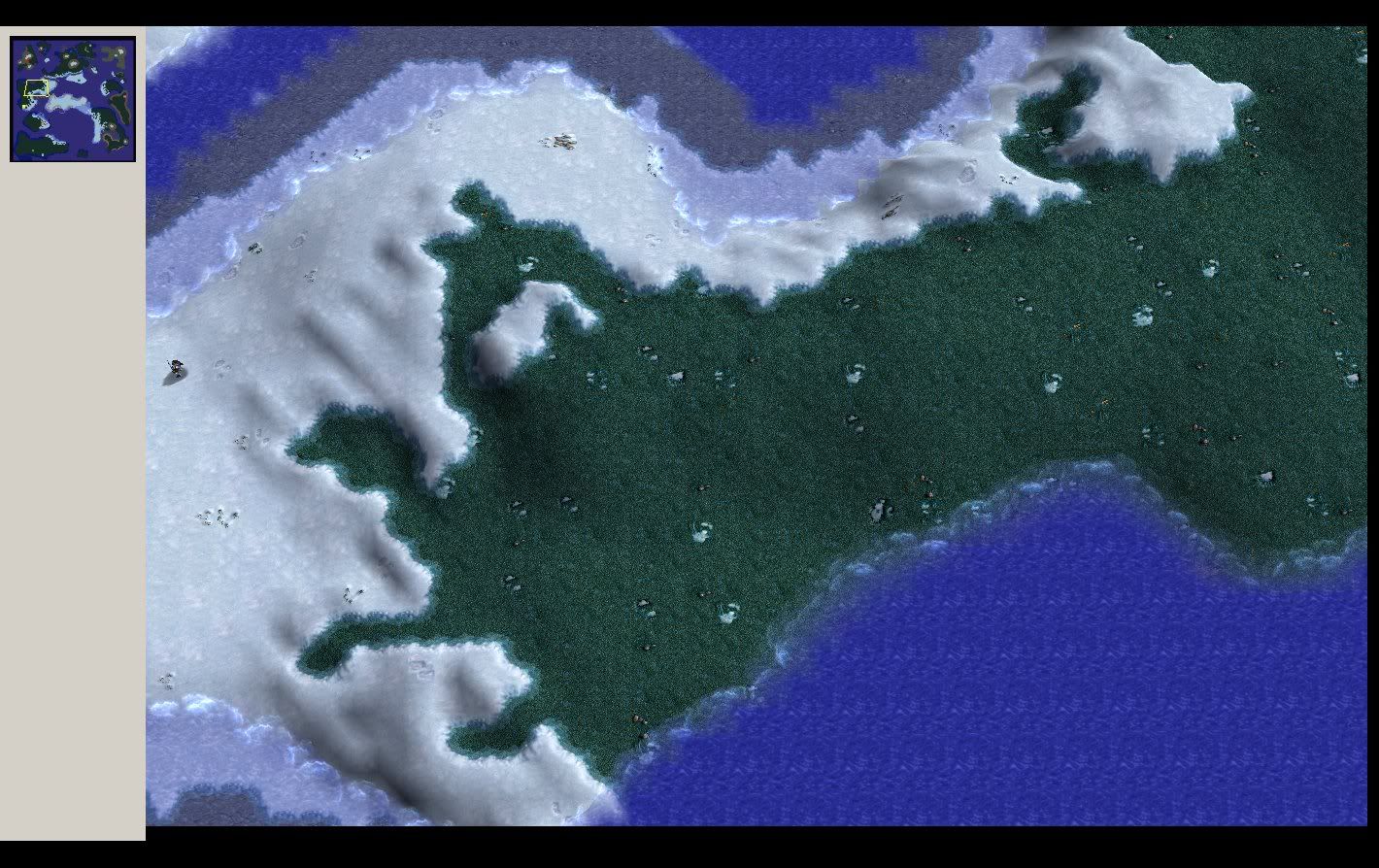
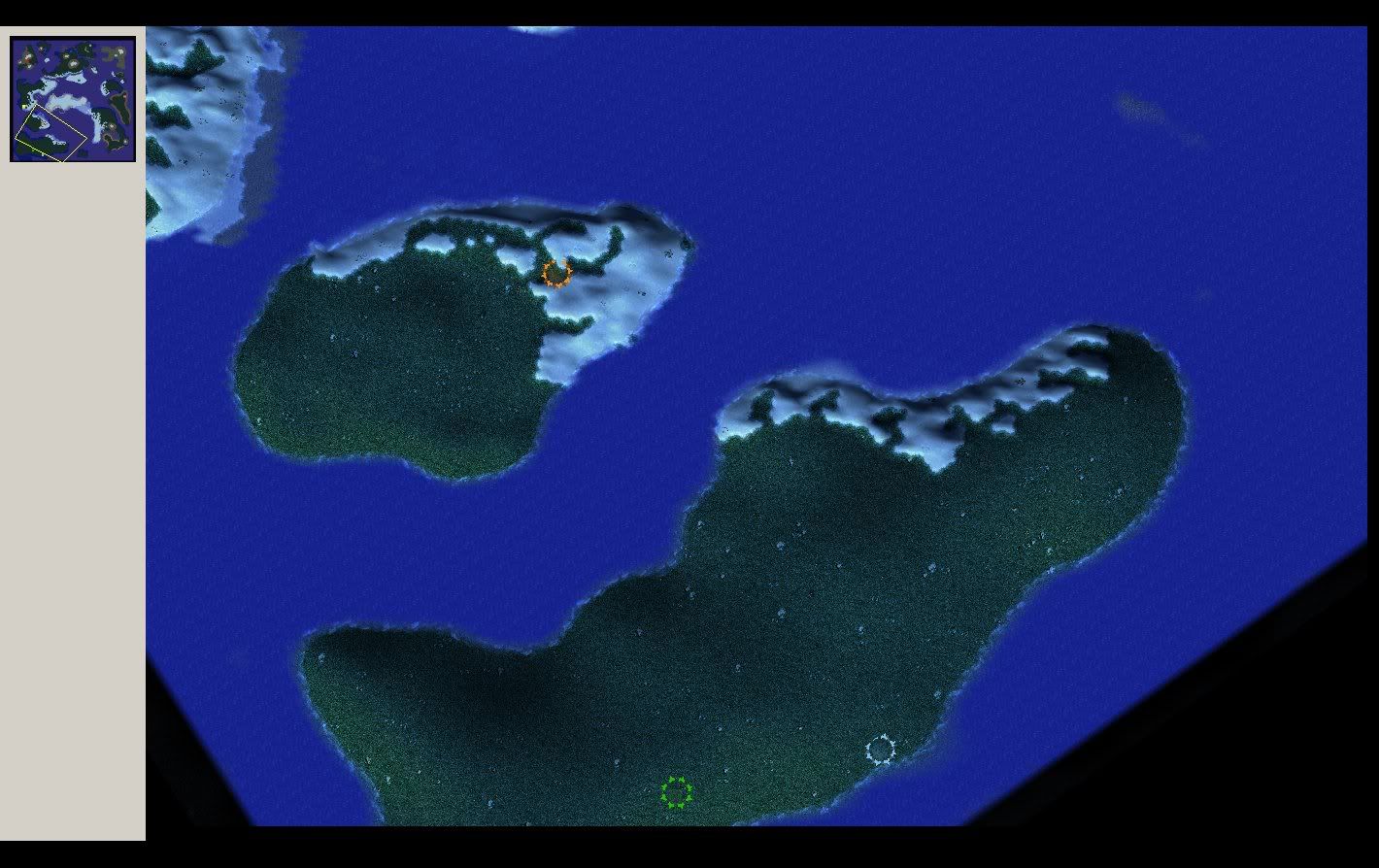
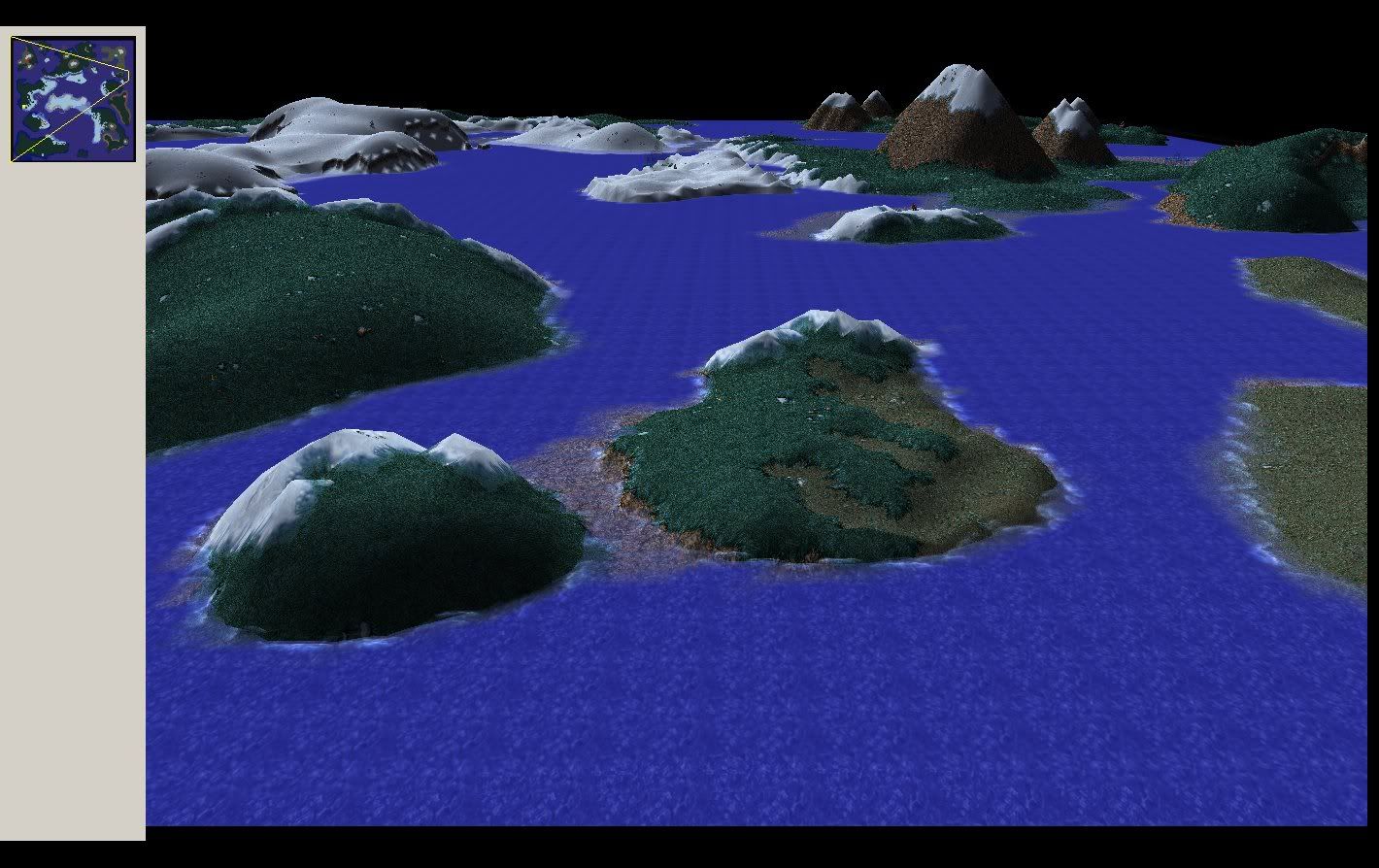
First off, i am making a simple island here, and this is the base of what will be the island that will host the textures.
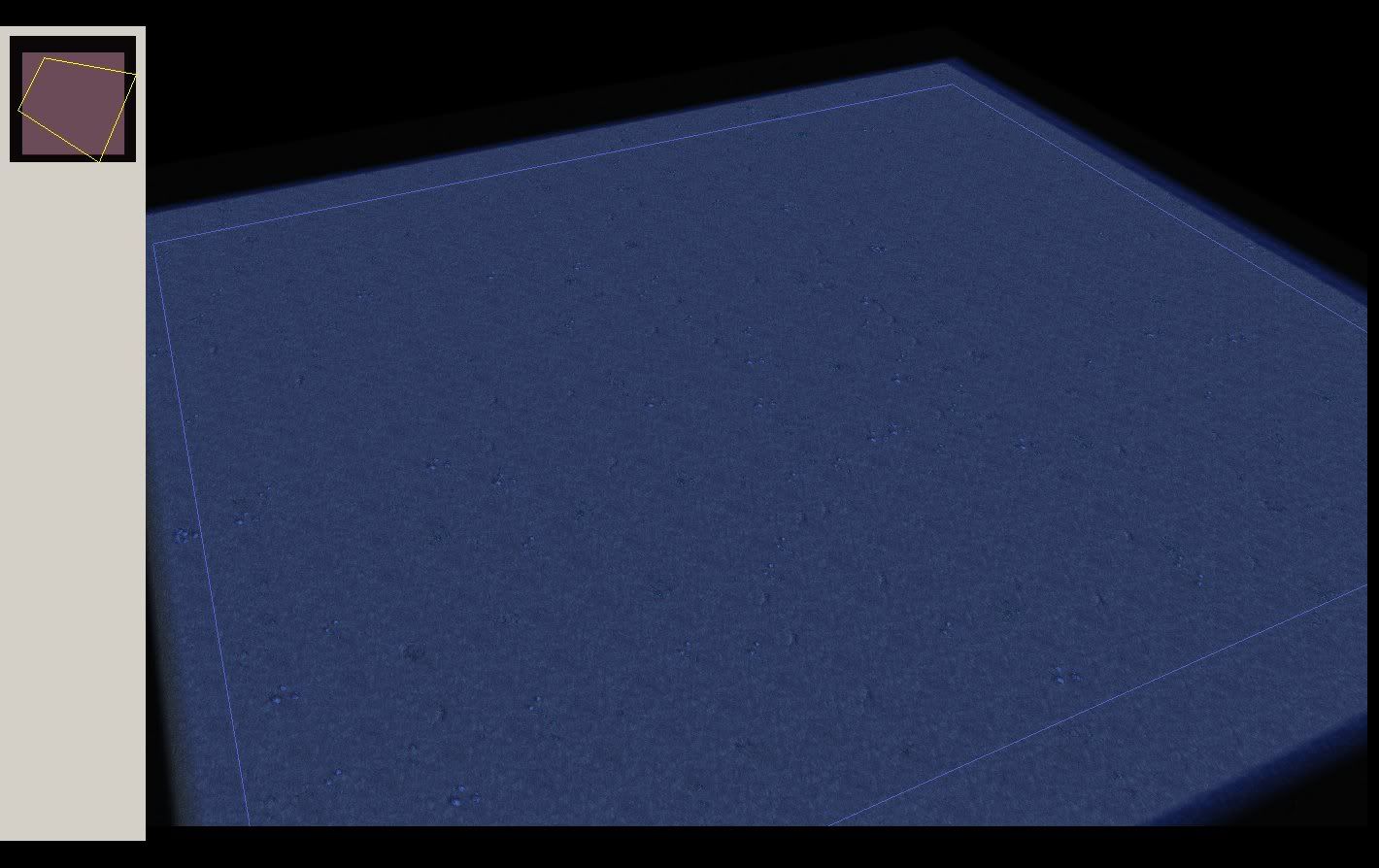
First, your going to make the outline of the basic shape of your island.
But first, let me show you the wrong way of making an island, they will make the mistake of using cliffs for their island (which is just a rookie way of making terrain)
Example:
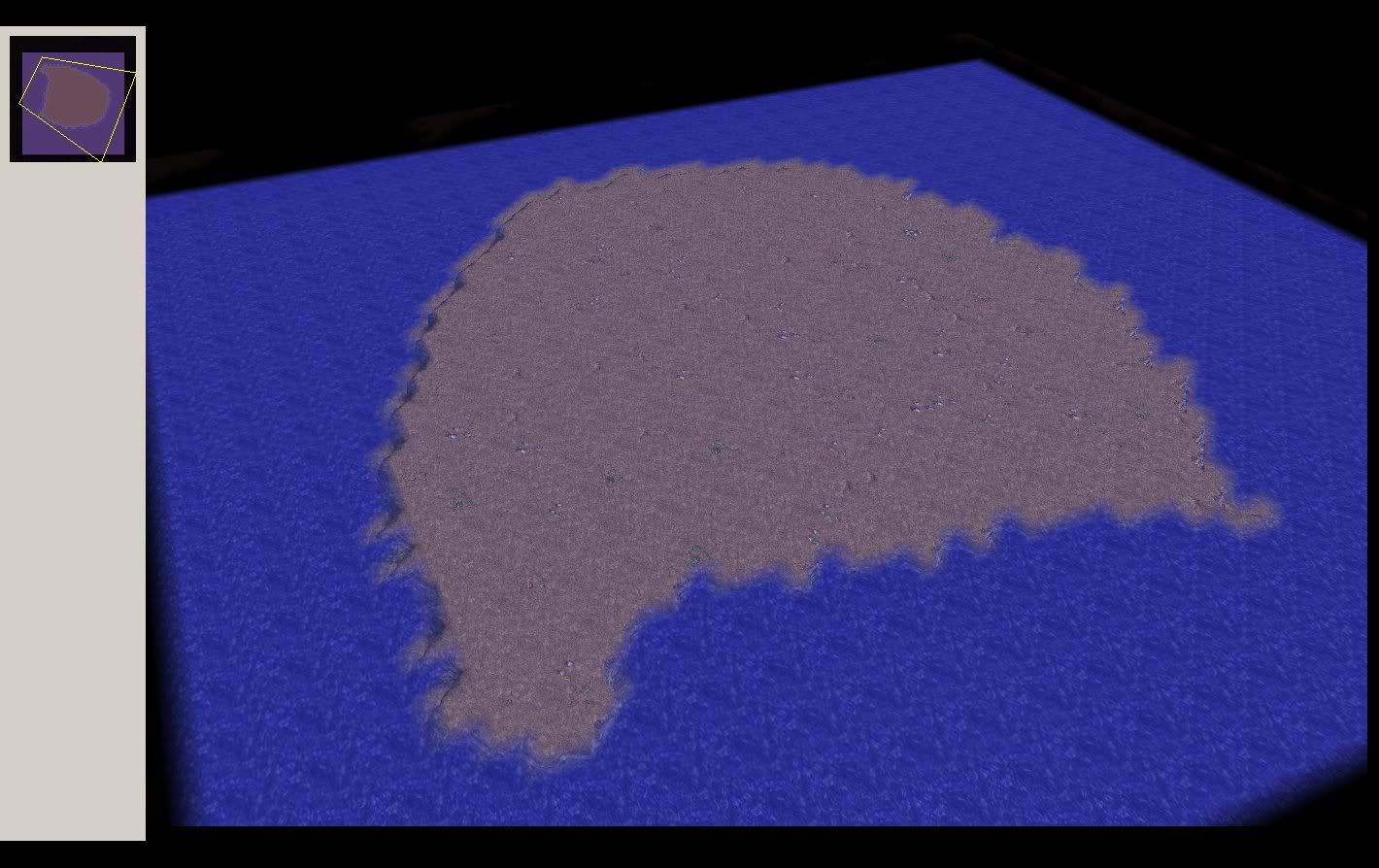
-So now that you know not to use cliffs, in general cliffs should be used for only a small amount of your map, it often ends up being over-used and bad looking.
-So what your going to do is cut into your design using (Apply Height: Lower). Your going to make the outline of the basic shape of your island.
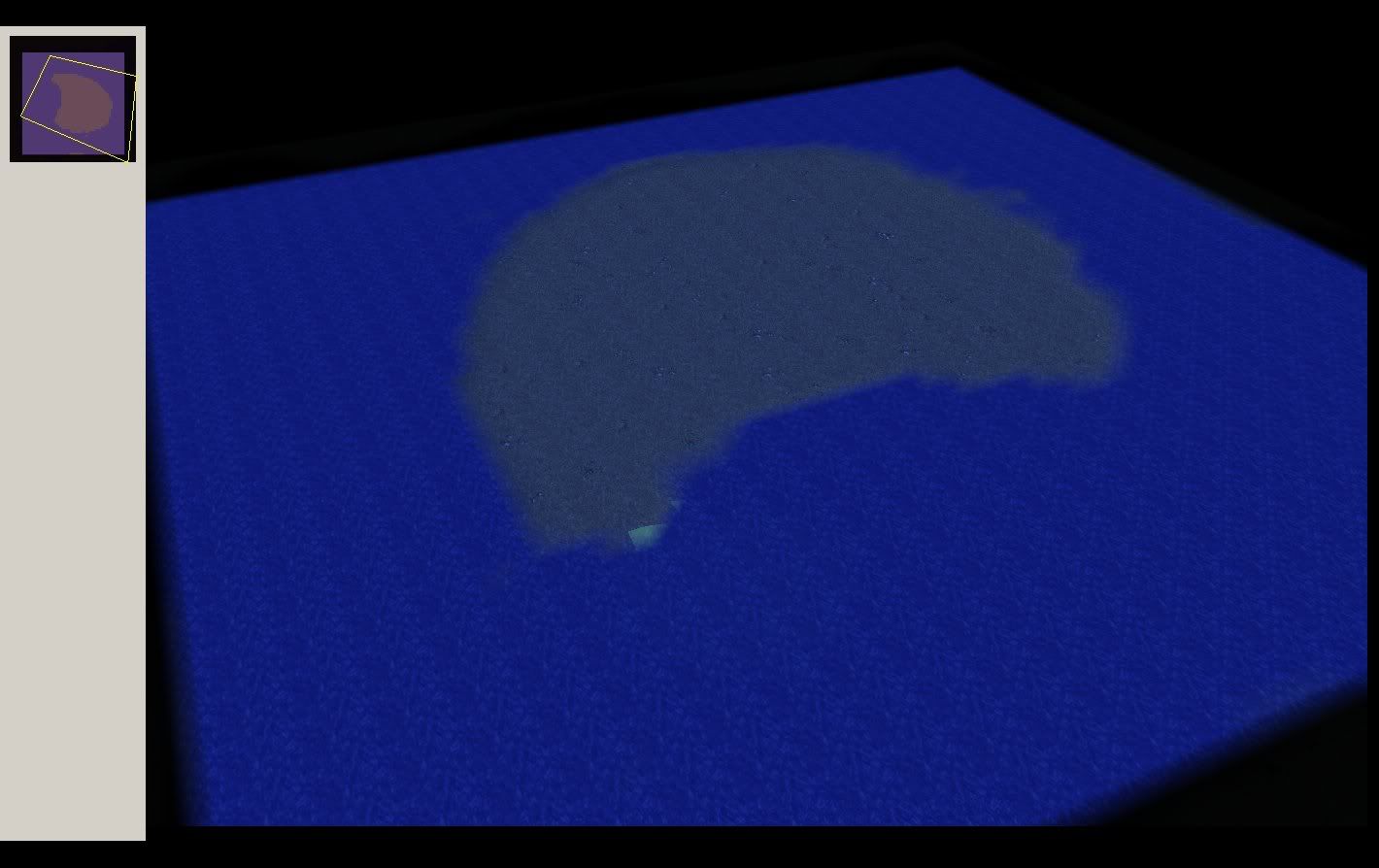
Now, You're going to use apply height: raise on the island outline you've just made.
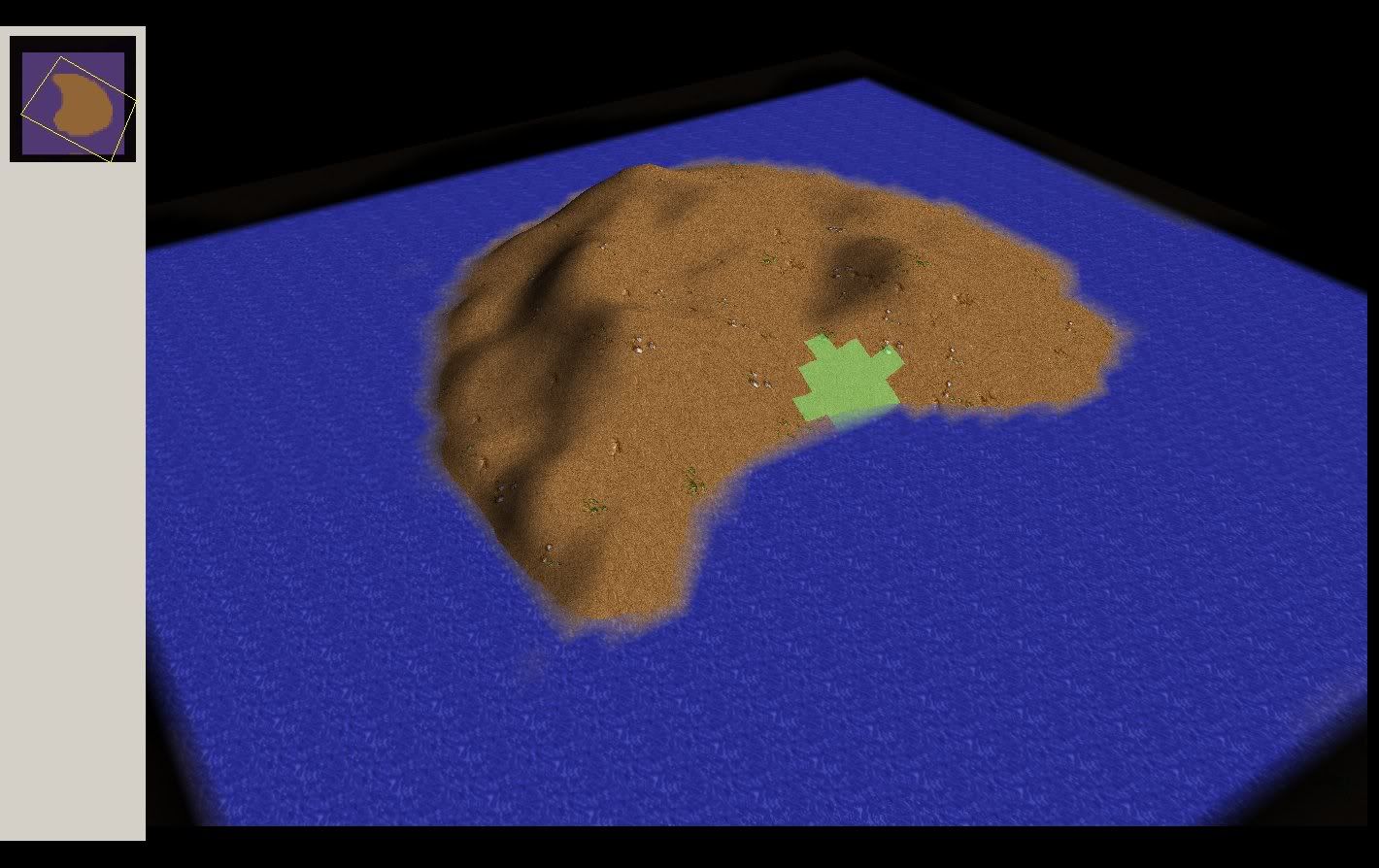
After doing this, i made the decision to
use the terrain option Apply Height: Smooth.
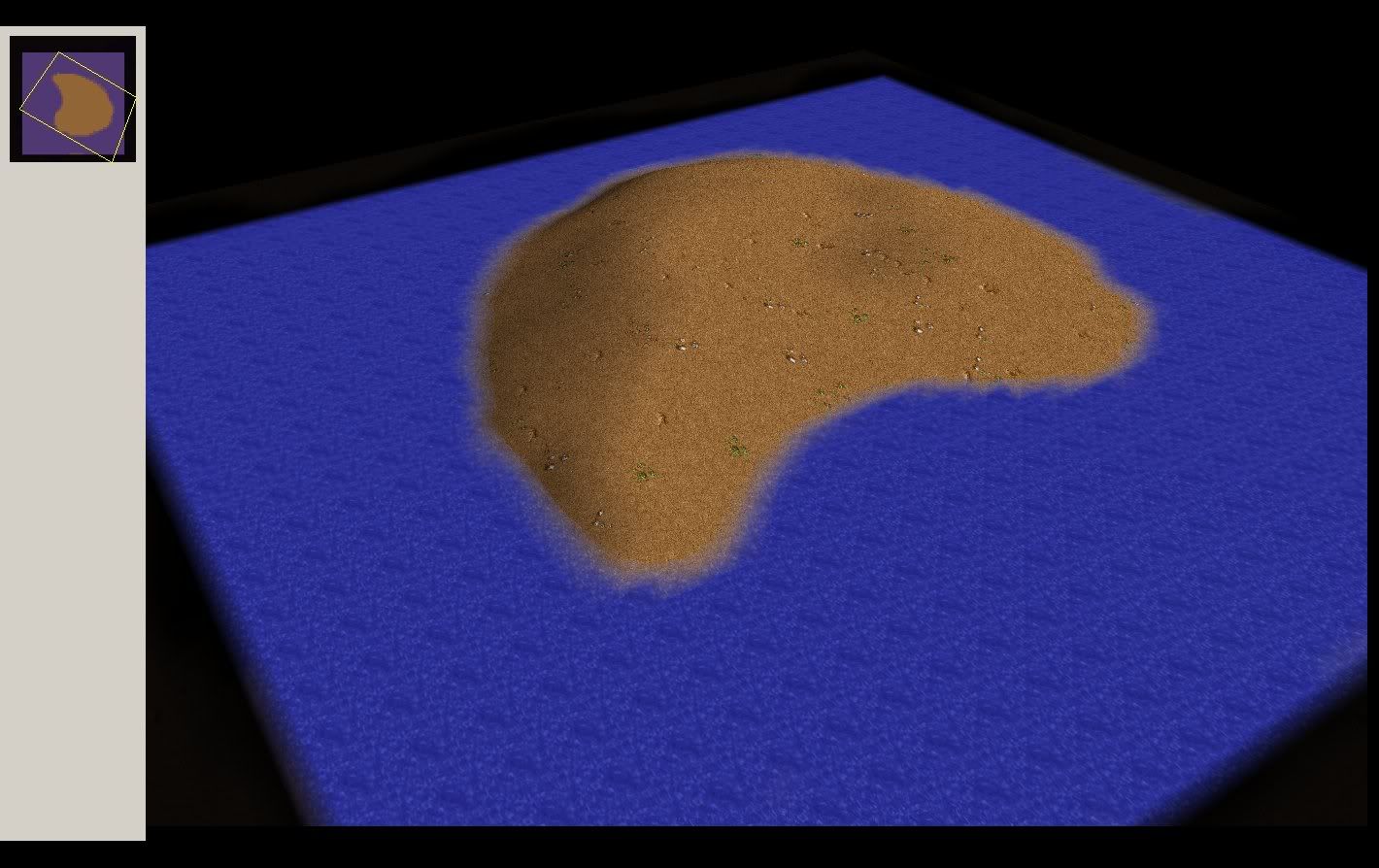
Now that your map has it's shape, lets add an extra texture. Grass.
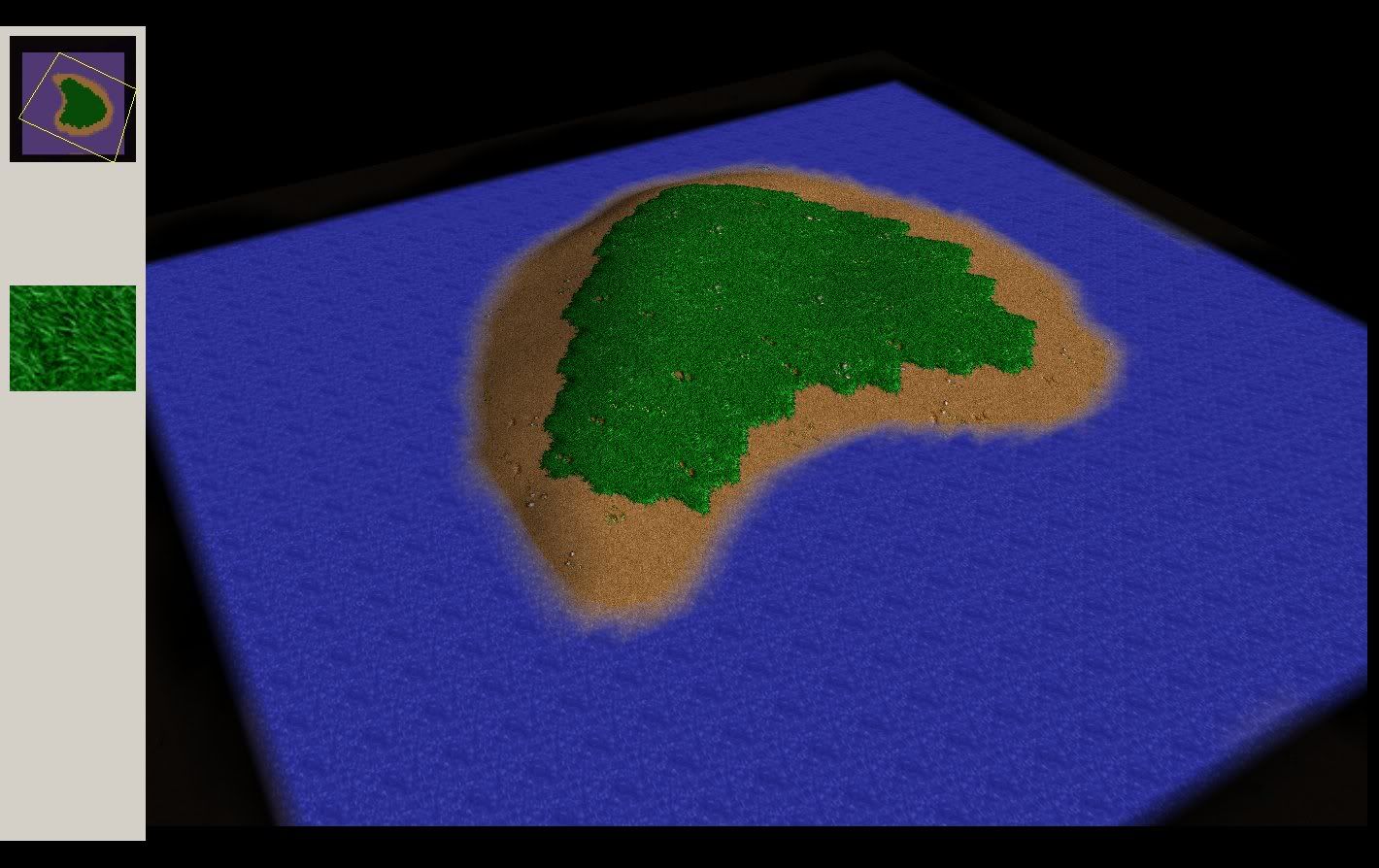
As you can see, though you have this texture the island still looks pretty noobish. You need a way to give it an extra feel. I attribute this to the fact that the grass does not pop out like it should, It looks more like an island that was brown painted with the texture of grass than how it should look. So what we're going to do is use the terrain pallet tool Apply Height: Raise around the borders of the grass. It should end up looking like this.
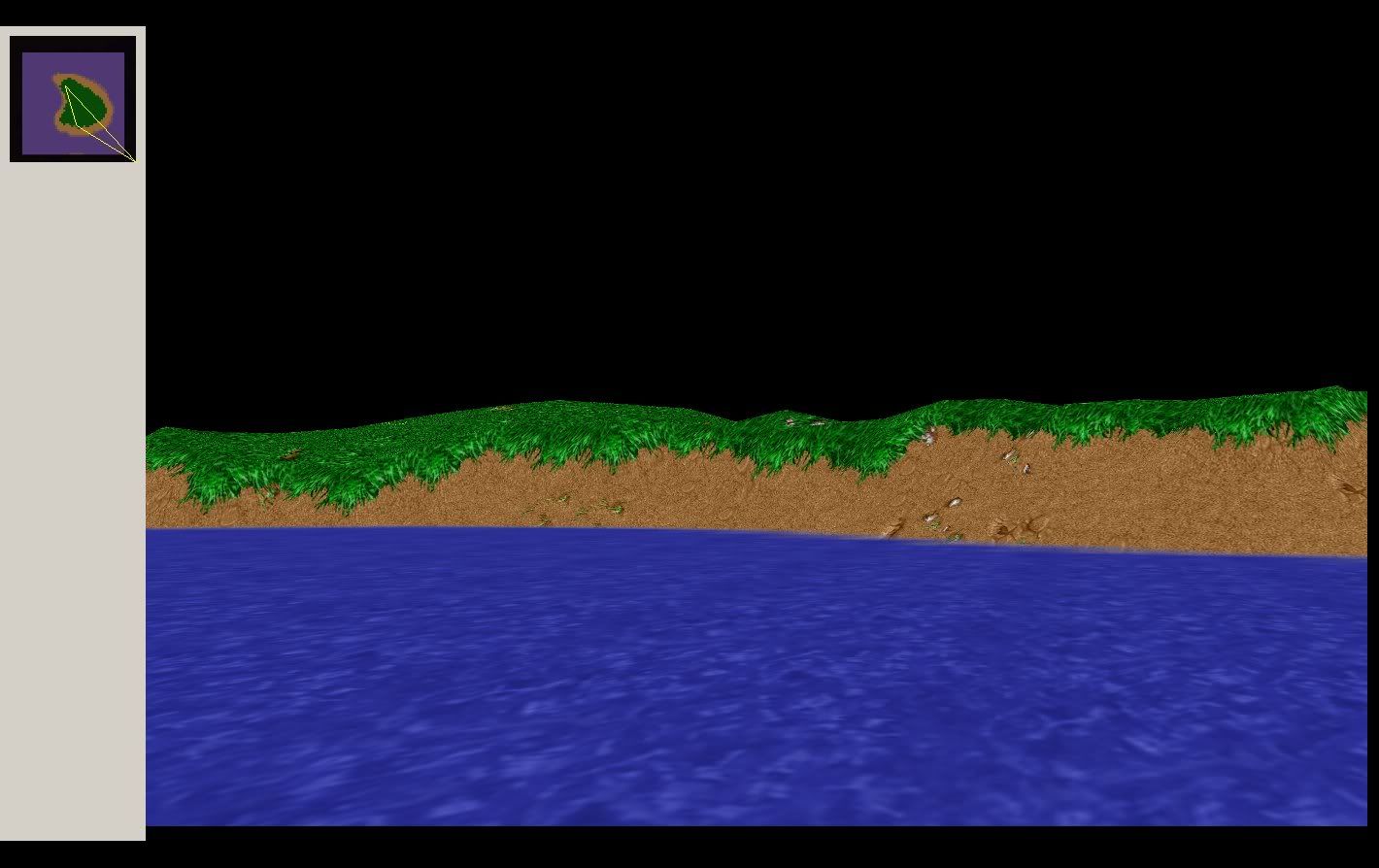
and this
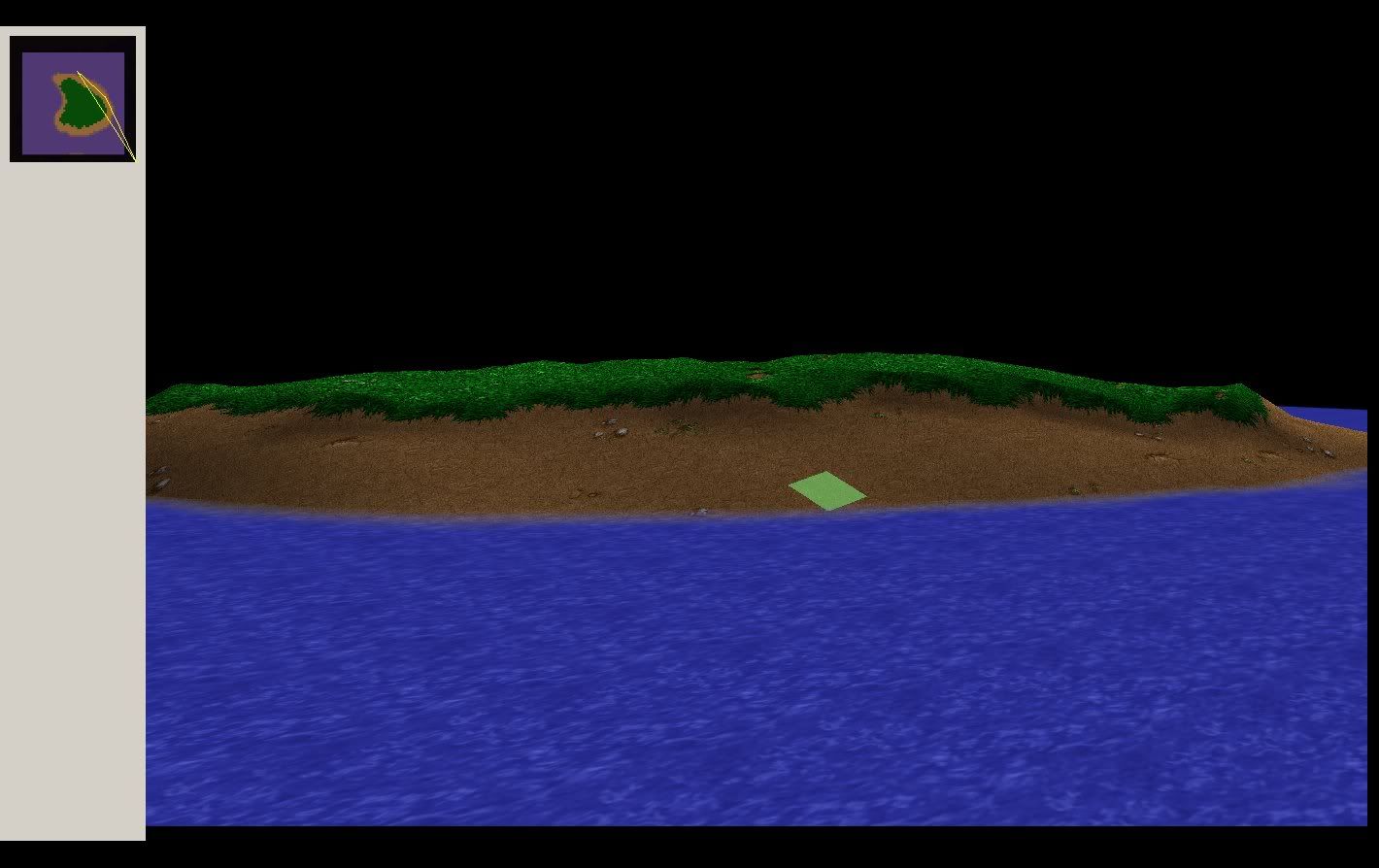

This may not look like it's done alot, but when playing the game you will notice immidiatly that the grass looks more like grass should. Next i'm going to add a third texture, Grassy dirt to the map.
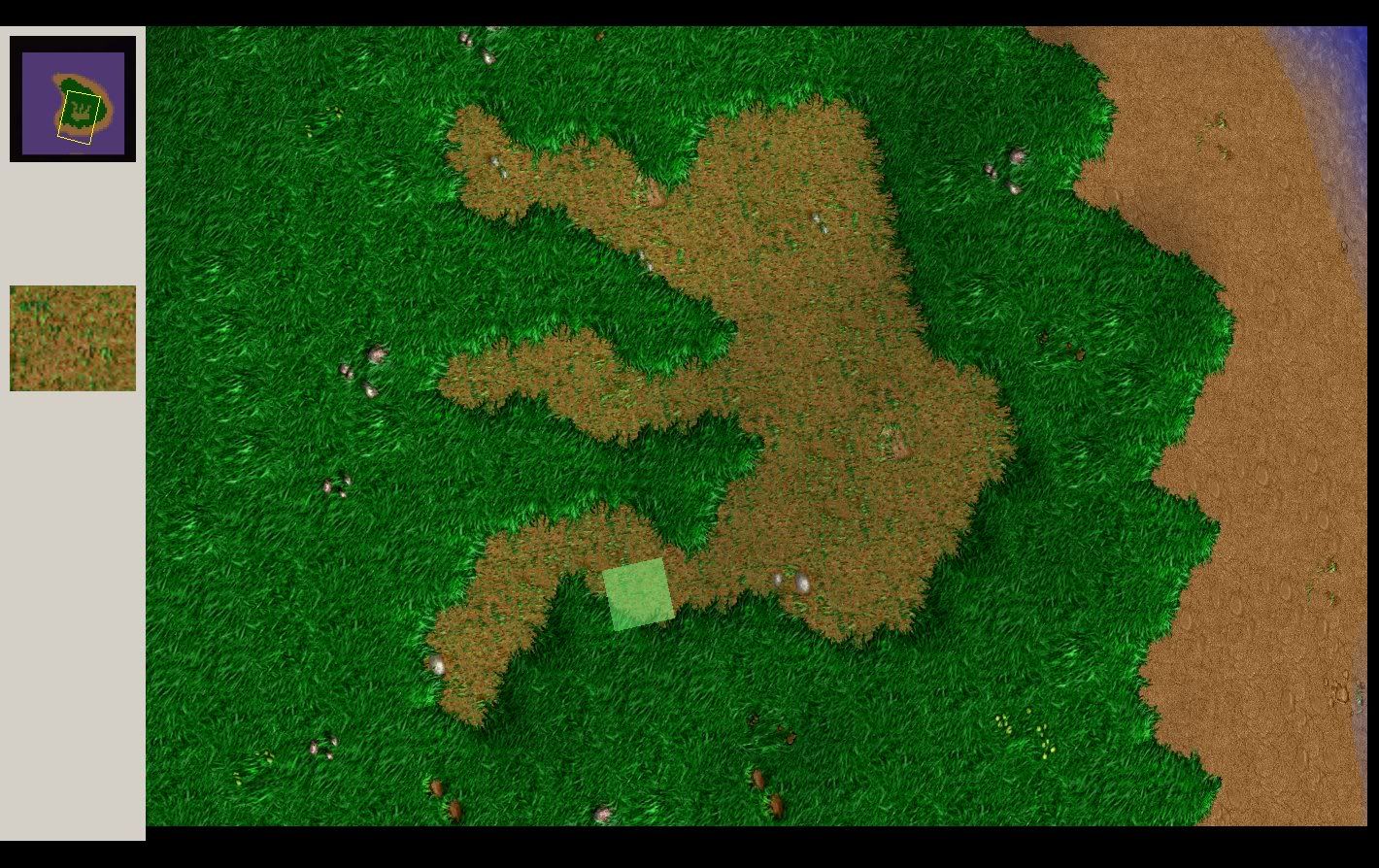
This terrain all by itself looks alright, but if you take the grassy dirt areas, and lower their height just by a small amount, you will end with something more like this.

That's all you need to know in order to make your maps look much better. However, keep in mind that different Tiles require different kinds of height variations.
Grass should go above dirt and grassy dirt.
Grassy dirt: Slightly above dirt and below grass.
Snow: Should go above almost anything, unless their is a huge height gain like a mountain where you can use rock terrain and so-on.
If you get the hang of it you could end up making very detailed maps, and exciting maps, before you even start adding doodads. Look at a few pictures from my free-to-use terrain/map which is available for download here:Frigid(A Free-to-use Terrain) - Warcraft 3 Maps - EpicWar.com