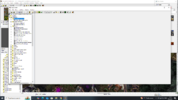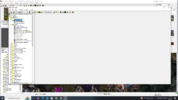Hello everyone. Its Pekisa7 again. I need help for the runner trigger that i added to my map. I was looking trough Blizzard's triggers and copied the triggers did everything as it should be for that trigger. But it dosen't work somehow. The runner dosen't spawn. Can you help me with this? Best regards form Pekisa7.
Community
Maps
Tutorials
Gallery
Support Us
Install the app
-
Listen to a special audio message from Bill Roper to the Hive Workshop community (Bill is a former Vice President of Blizzard Entertainment, Producer, Designer, Musician, Voice Actor) 🔗Click here to hear his message!
-
Read Evilhog's interview with Gregory Alper, the original composer of the music for WarCraft: Orcs & Humans 🔗Click here to read the full interview.
-
Create a faction for Warcraft 3 and enter Hive's 19th Techtree Contest: Co-Op Commanders! Click here to enter!
-
Create a void inspired texture for Warcraft 3 and enter Hive's 34th Texturing Contest: Void! Click here to enter!
-
The Hive's 21st Texturing Contest: Upgrade is now concluded, time to vote for your favourite set of icons! Click here to vote!
You are using an out of date browser. It may not display this or other websites correctly.
You should upgrade or use an alternative browser.
You should upgrade or use an alternative browser.
Runner not working
Uncle
Warcraft Moderator
- Joined
- Aug 10, 2018
- Messages
- 7,957
You posted pictures of the Triggers properly pasted into the Trigger Editor but that doesn't really tell us anything. It's what is INSIDE of the Trigger that matters. We need to see the Events, Conditions, and Actions, that's your logic that will cause things to happen.
But don't use pictures, please use this:
 www.hiveworkshop.com
It saves a lot of time for anyone trying to help, including yourself if you need to edit something.
www.hiveworkshop.com
It saves a lot of time for anyone trying to help, including yourself if you need to edit something.
But don't use pictures, please use this:
How To Post Your Trigger
TopHow To Post Your Triggers I've seen many members across the site—especially newcomers—who need help with their triggers but don't know how to properly post them in a thread. Posting your triggers clearly is very important when you're asking others for help in fixing or identifying issues...
Sorry here they areYou posted pictures of the Triggers properly pasted into the Trigger Editor but that doesn't really tell us anything. It's what is INSIDE of the Trigger that matters. We need to see the Events, Conditions, and Actions, that's your logic that will cause things to happen.
But don't use pictures, please use this:
It saves a lot of time for anyone trying to help, including yourself if you need to edit something.How To Post Your Trigger
TopHow To Post Your Triggers I've seen many members across the site—especially newcomers—who need help with their triggers but don't know how to properly post them in a thread. Posting your triggers clearly is very important when you're asking others for help in fixing or identifying issues...www.hiveworkshop.com
Attachments
-
 Screenshot (20).png557.3 KB · Views: 13
Screenshot (20).png557.3 KB · Views: 13 -
 Screenshot (19).png558.1 KB · Views: 13
Screenshot (19).png558.1 KB · Views: 13 -
 Screenshot (18).png575.4 KB · Views: 13
Screenshot (18).png575.4 KB · Views: 13 -
 Screenshot (17).png558 KB · Views: 11
Screenshot (17).png558 KB · Views: 11 -
 Screenshot (16).png556.2 KB · Views: 12
Screenshot (16).png556.2 KB · Views: 12 -
 Screenshot (15).png556.6 KB · Views: 11
Screenshot (15).png556.6 KB · Views: 11 -
 Screenshot (14).png554 KB · Views: 10
Screenshot (14).png554 KB · Views: 10 -
 Screenshot (13).png559.3 KB · Views: 8
Screenshot (13).png559.3 KB · Views: 8 -
 Screenshot (12).png583.1 KB · Views: 10
Screenshot (12).png583.1 KB · Views: 10 -
 Screenshot (11).png555.1 KB · Views: 10
Screenshot (11).png555.1 KB · Views: 10 -
 Screenshot (10).png560.9 KB · Views: 8
Screenshot (10).png560.9 KB · Views: 8 -
 Screenshot (9).png581.2 KB · Views: 7
Screenshot (9).png581.2 KB · Views: 7 -
 Screenshot (8).png557.2 KB · Views: 7
Screenshot (8).png557.2 KB · Views: 7 -
 Screenshot (7).png555.4 KB · Views: 8
Screenshot (7).png555.4 KB · Views: 8 -
 Screenshot (6).png556.9 KB · Views: 8
Screenshot (6).png556.9 KB · Views: 8 -
 Screenshot (5).png557.3 KB · Views: 7
Screenshot (5).png557.3 KB · Views: 7 -
 Screenshot (13).png559.3 KB · Views: 12
Screenshot (13).png559.3 KB · Views: 12
Uncle
Warcraft Moderator
- Joined
- Aug 10, 2018
- Messages
- 7,957
You're referencing "No sound" throughout the triggers. Maybe you're missing a Sound. Make sure you import everything that the original map uses.
-
 Wait (Length of No sound) seconds
Wait (Length of No sound) seconds
- Joined
- Aug 29, 2012
- Messages
- 1,470
In your first picture, you have "units owned by player 15 matching" and then you use "picked unit", which referes to no unit because you don't have a "pick every unit in unit group"
Use "matching unit" instead
Use "matching unit" instead
It still dosen't work.In your first picture, you have "units owned by player 15 matching" and then you use "picked unit", which referes to no unit because you don't have a "pick every unit in unit group"
Use "matching unit" instead
- Joined
- Feb 27, 2007
- Messages
- 5,578
Uncle is right that you posting like 16 images of trigger text is very annoying to work with. There’s another reason why: they aren’t searchable. I wanted to look for all instances of “picked” or “matching” to make sure you didn’t confuse them in any other areas, but I can’t do that.
Be more specific. What doesn’t work? What doesn’t run? What isn’t happening?
Put some debug messages in the triggers “Game - Display Message for Player (auto-timed)” to check what parts of the triggers run. Maybe print the values of some variables to check that they are being set as expected. Look for the messages you expect to see and determine which ones you’re not seeing to zero in on the problematic area.
Be more specific. What doesn’t work? What doesn’t run? What isn’t happening?
Put some debug messages in the triggers “Game - Display Message for Player (auto-timed)” to check what parts of the triggers run. Maybe print the values of some variables to check that they are being set as expected. Look for the messages you expect to see and determine which ones you’re not seeing to zero in on the problematic area.
The runner dosen't spawn. I did a few changes and deleted things i don't need.Uncle is right that you posting like 16 images of trigger text is very annoying to work with. There’s another reason why: they aren’t searchable. I wanted to look for all instances of “picked” or “matching” to make sure you didn’t confuse them in any other areas, but I can’t do that.
Be more specific. What doesn’t work? What doesn’t run? What isn’t happening?
Put some debug messages in the triggers “Game - Display Message for Player (auto-timed)” to check what parts of the triggers run. Maybe print the values of some variables to check that they are being set as expected. Look for the messages you expect to see and determine which ones you’re not seeing to zero in on the problematic area.
Attachments
- Joined
- Feb 27, 2007
- Messages
- 5,578
Seriously, can you please read what we're saying about screenshots?
That trigger doesn't spawn any runners, and I'm not going to click through your screenshots. Again, if they were here in text form I could search and figure out where the relevant variables are set/used. But I cannot do that with images. Think through the trigger logically to figure out what to test/change:
That trigger doesn't spawn any runners, and I'm not going to click through your screenshots. Again, if they were here in text form I could search and figure out where the relevant variables are set/used. But I cannot do that with images. Think through the trigger logically to figure out what to test/change:
- For the event to fire, the unit must be owned by Player 15. Is it?
- For the conditions to be passed, the variable RunnerSpawnBuilding must be set to some unit, and it must be that specific unit that dies. Are those things true?
- For RunnerSpawnBuilding to be assigned a 'proper' new value, there must be a unit that matches the unit group filter. Does Player 15 control a living building at the time this trigger runs?
- For the region to be properly moved, it must not have been destroyed in some other trigger. Was it? (This is unlikely, I just include it for completeness.)
- If whatever happens after this in another trigger to spawn runners depends on other variables, then they need to have been set properly and not prematurely removed/destroyed/altered improperly.
Yes the runner is owned by player 15.Seriously, can you please read what we're saying about screenshots?
That trigger doesn't spawn any runners, and I'm not going to click through your screenshots. Again, if they were here in text form I could search and figure out where the relevant variables are set/used. But I cannot do that with images. Think through the trigger logically to figure out what to test/change:
- For the event to fire, the unit must be owned by Player 15. Is it?
- For the conditions to be passed, the variable RunnerSpawnBuilding must be set to some unit, and it must be that specific unit that dies. Are those things true?
- For RunnerSpawnBuilding to be assigned a 'proper' new value, there must be a unit that matches the unit group filter. Does Player 15 control a living building at the time this trigger runs?
- For the region to be properly moved, it must not have been destroyed in some other trigger. Was it? (This is unlikely, I just include it for completeness.)
- If whatever happens after this in another trigger to spawn runners depends on other variables, then they need to have been set properly and not prematurely removed/destroyed/altered improperly.
Runner Spawn Building is set to Farm
Yes it controls a Farm
The region wasn't destroyed just implemented to my map.
I listed to Uncle and I put maching unit to the trigger RunnerSpawnLocation it dosen't work still.
Here is the text:
RunnerSpawnBuilding Dies
Events
Unit - A unit owned by Player 15 (Turquoise) Dies
Conditions
(Dying unit) Equal to RunnerSpawnBuilding
Actions
Set RunnerSpawnBuilding = (Random unit from (Units owned by Player 15 (Turquoise) matching ((((Matching unit) is alive) Equal to True) and (((Matching unit) is A structure) Equal to True))))
Region - Center RunnerStart <gen> on (Position of RunnerSpawnBuilding)
InitialTimerExpires
Events
Time - TimerFirstMessenger expires
Conditions
ExitCinematicRunning Equal to False
(QuestRunner is failed) Equal to False
GameOver Equal to False
Actions
Trigger - Turn off (This trigger)
Trigger - Add InitialTimerExpiresMessage <gen> to the trigger queue (Checking conditions)
InitialTimerExpiresMessage
Events
Time - TimerRunner expires
Conditions
ExitCinematicRunning Equal to False
RunnerActive Equal to True
GameOver Equal to False
Actions
Trigger - Run CreateLeaderboard <gen> (checking conditions)
Trigger - Run CreateTimerWindow <gen> (ignoring conditions)
Sound - Setup all volume channels for speech
Cinematic - Send transmission to Player Group - Player 4 (Purple) from a Player 4 (Purple) Necromancer named Necromancer at (Player 4 (Purple) start location): Play No sound and display Lord Arthas, Humans.... Modify duration: Add 5.00 seconds and Don't wait
Sound - Reset all volume channels to 100%
Unit - Create 1 Runner for Player 15 (Turquoise) at (Center of RunnerStart <gen>) facing 270.00 degrees
Set Runner = (Last created unit)
Unit - Make Runner Invulnerable
Unit - Set Runner movement speed to ((Default movement speed of Runner) - RunnerMovmentSpeed)
Unit - Order Runner to Move To (Center of RunnerMoveTeleport <gen>)
Cinematic - Ping minimap for Player Group - Player 4 (Purple) at (Center of RunnerStart <gen>) for 2.00 seconds
Camera - Set a spacebar-point for Player 4 (Purple) at (Center of RunnerStart <gen>)
Player - For Player 15 (Turquoise), turn Shared vision On toward Player 4 (Purple)
Trigger - Remove (This trigger) from the trigger queue
RunnerDies
Events
Unit - A unit owned by Player 15 (Turquoise) Dies
Conditions
(Owner of (Dying unit)) Equal to Player 15 (Turquoise)
(Dying unit) Equal to Runner
Actions
Leaderboard - Hide RunnerLeaderboard
Countdown Timer - Show RunnerTimerWindow
Trigger - Turn off RunnerHeartbeat <gen>
Countdown Timer - Start TimerRunner as a One-shot timer that will expire in RunnerTimerLength seconds
Set RunnerTimerLength = (RunnerTimerLength - 30.00)
Trigger - Turn off PathARedirect <gen>
Trigger - Turn off PathBRedirect <gen>
ReoccuringRunnerTimerExpiresMessage
Events
Time - TimerRunner expires
Conditions
RunnerActive Equal to True
ExitCinematicRunning Equal to False
GameOver Equal to False
Actions
Countdown Timer - Hide RunnerTimerWindow
Leaderboard - Show RunnerLeaderboard
Set RunnerRandomLine = (Random real number between 0.00 and 2.00)
Sound - Setup all volume channels for speech
If (RunnerRandomLine Less than or equal to 1.00) then do (Cinematic - Send transmission to Player Group - Player 4 (Purple) from a Player 4 (Purple) Necromancer named Necromancer at (Player 4 (Purple) start location): Play No sound and display Humans have sent ou.... Modify duration: Add 5.00 seconds and Wait) else do (Cinematic - Send transmission to (All players) from a Player 4 (Purple) Necromancer named Necromancer at (Player 4 (Purple) start location): Play No sound and display Lord Arthas, Humans.... Modify duration: Add 5.00 seconds and Wait)
Sound - Reset all volume channels to 100%
Unit - Create 1 Runner for Player 15 (Turquoise) at (Center of RunnerStart <gen>) facing 270.00 degrees
Set Runner = (Last created unit)
Unit - Set Runner movement speed to ((Default movement speed of Runner) - RunnerMovmentSpeed)
Trigger - Run RandomizePath Copy <gen> (ignoring conditions)
Unit - Order Runner to Move To (Center of RunnerMoveTeleport <gen>)
Trigger - Turn on RunnerHeartbeat <gen>
Cinematic - Ping minimap for Player Group - Player 4 (Purple) at (Center of RunnerStart <gen>) for 2.00 seconds
Camera - Set a spacebar-point for Player 4 (Purple) at (Center of RunnerStart <gen>)
Countdown Timer - Start TimerRunnerFailsafe as a One-shot timer that will expire in 300.00 seconds
Trigger - Remove (This trigger) from the trigger queue
RandomizePath Copy
Events
Conditions
Actions
Set RandomRegion = (Random real number between 0.00 and 4.00)
If (RandomRegion Less than 1.00) then do (Set RunnerVariableTarget = PathA <gen>) else do (Do nothing)
If ((RandomRegion Greater than or equal to 1.00) and (RandomRegion Less than 2.00)) then do (Set RunnerVariableTarget = PathB <gen>) else do (Do nothing)
If ((RandomRegion Greater than or equal to 1.00) and (RandomRegion Less than 2.00)) then do (Trigger - Turn on PathBRedirect <gen>) else do (Do nothing)
PathARedirect
Events
Unit - A unit enters PathA <gen>
Conditions
(Entering unit) Equal to Runner
ExitCinematicRunning Equal to False
Actions
Trigger - Turn off (This trigger)
Set RunnerVariableTarget = PathA <gen>
Unit - Order Runner to Move To (Center of RunnerMoveTeleport <gen>)
PathBRedirect
Events
Unit - A unit enters PathB <gen>
Conditions
(Entering unit) Equal to Runner
ExitCinematicRunning Equal to False
Actions
Trigger - Turn off (This trigger)
Set RunnerVariableTarget = PathB <gen>
Unit - Order Runner to Move To (Center of RunnerMoveTeleport <gen>)
RunnerReaches Loarderon
Events
Unit - A unit enters RunnerToKing <gen>
Conditions
(Entering unit) Equal to Runner
(Owner of Runner) Equal to Player 15 (Turquoise)
ExitCinematicRunning Equal to False
Actions
Trigger - Turn off (This trigger)
Trigger - Add RunnerReachesLoarderonMessage <gen> to the trigger queue (Checking conditions)
RunnerReachesLoarderonMessage
Events
Conditions
ExitCinematicRunning Equal to False
GameOver Equal to False
Actions
Leaderboard - Hide RunnerLeaderboard
Countdown Timer - Hide RunnerTimerWindow
Sound - Setup all volume channels for speech
Cinematic - Send transmission to Player Group - Player 4 (Purple) from a Player 4 (Purple) Necromancer named Necromancer at (Player 4 (Purple) start location): Play No sound and display Lord Arthas, the me.... Modify duration: Add 5.00 seconds and Don't wait
Sound - Reset all volume channels to 100%
Cinematic - Ping minimap for Player Group - Player 4 (Purple) at (Center of RunnerMoveTeleport <gen>) for 2.00 seconds
Unit - Hide Runner
Set RunnerActive = False
Quest - Mark QuestRunner as Failed
Trigger - Run AI 02 <gen> (checking conditions)
Quest - Display to Player Group - Player 4 (Purple) the Quest Failed message: |cffffcc00OPTIONAL ...
Wait Campaign quest delay seconds
Trigger - Remove (This trigger) from the trigger queue
RunnerFailsafeTimerExpires
Events
Time - TimerRunnerFailsafe expires
Conditions
RunnerActive Equal to True
Actions
Set RunnerTimerLength = (RunnerTimerLength - 30.00)
Trigger - Turn off PathARedirect <gen>
Trigger - Turn off PathBRedirect <gen>
Unit - Remove Runner from the game
Trigger - Run ReoccuringRunnerTimerExpires <gen> (ignoring conditions)
Remixer
Map Reviewer
- Joined
- Feb 19, 2011
- Messages
- 2,119
-
 Set RunnerRandomLine = (Random real number between 0.00 and 2.00)
Set RunnerRandomLine = (Random real number between 0.00 and 2.00)
-
 Sound - Setup all volume channels for speech
Sound - Setup all volume channels for speech
-
 If (RunnerRandomLine Less than or equal to 1.00) then do (Cinematic - Send transmission to Player Group - Player 4 (Purple) from a Player 4 (Purple) Necromancer named Necromancer at (Player 4 (Purple) start location): Play No sound and display Humans have sent ou.... Modify duration: Add 5.00 seconds and Wait) else do (Cinematic - Send transmission to (All players) from a Player 4 (Purple) Necromancer named Necromancer at (Player 4 (Purple) start location): Play No sound and display Lord Arthas, Humans.... Modify duration: Add 5.00 seconds and Wait)
If (RunnerRandomLine Less than or equal to 1.00) then do (Cinematic - Send transmission to Player Group - Player 4 (Purple) from a Player 4 (Purple) Necromancer named Necromancer at (Player 4 (Purple) start location): Play No sound and display Humans have sent ou.... Modify duration: Add 5.00 seconds and Wait) else do (Cinematic - Send transmission to (All players) from a Player 4 (Purple) Necromancer named Necromancer at (Player 4 (Purple) start location): Play No sound and display Lord Arthas, Humans.... Modify duration: Add 5.00 seconds and Wait)
Should I change this?This if check (and RunnerRandomeLine declaration) basically tells that there is a 50% chance for the Runner to spawn (as there is a 50% chance the RunnerRandomLine is not 1.00 or less) after the sound has finished playing and the cinematic transmission has finished. Otherwise it can spawn rightaway.
Set RunnerRandomLine = (Random real number between 0.00 and 2.00)
Sound - Setup all volume channels for speech
If (RunnerRandomLine Less than or equal to 1.00) then do (Cinematic - Send transmission to Player Group - Player 4 (Purple) from a Player 4 (Purple) Necromancer named Necromancer at (Player 4 (Purple) start location): Play No sound and display Humans have sent ou.... Modify duration: Add 5.00 seconds and Wait) else do (Cinematic - Send transmission to (All players) from a Player 4 (Purple) Necromancer named Necromancer at (Player 4 (Purple) start location): Play No sound and display Lord Arthas, Humans.... Modify duration: Add 5.00 seconds and Wait)
Remixer
Map Reviewer
- Joined
- Feb 19, 2011
- Messages
- 2,119
That depends on what you want.Should I change this?
Currently the trigger has a 50% chance to send a cinematic transmission, play a sound afterwhich it should spawn the unit. Otherwise no sound is played and the unit should spawn. If you remove those lines (the IF line), does the unit spawn?
I deleted the if line. It still dosen't work.That depends on what you want.
Currently the trigger has a 50% chance to send a cinematic transmission, play a sound afterwhich it should spawn the unit. Otherwise no sound is played and the unit should spawn. If you remove those lines (the IF line), does the unit spawn?
- Joined
- Jan 30, 2013
- Messages
- 12,781
Is there a trigger that start the TimerFirstExpires countdown timer?
Yes i added the trigger just now nothing still works.Is there a trigger that start the TimerFirstExpires countdown timer?
Start Timer
Events
Unit - A unit enters ForceWallDiscovered <gen>
Conditions
(Entering unit) Equal to Arthas
Actions
Trigger - Run InitialTimerExpires <gen> (checking conditions)
- Joined
- Jan 30, 2013
- Messages
- 12,781
That's wrong.
You need to start a timer in the action, not running the trigger.
You need to start a timer in the action, not running the trigger.
-
 Countdown Timer - Start TimerFirstExpires as a one-shot timer for 1.00 seconds.
Countdown Timer - Start TimerFirstExpires as a one-shot timer for 1.00 seconds.
- Joined
- Feb 27, 2007
- Messages
- 5,578
@Pekisa7 I appreciate that you are no longer using images... but as Uncle linked above, next time use the [trigger][/trigger] tags for formatting. He linked the thread which explains:
 www.hiveworkshop.com
www.hiveworkshop.com
How To Post Your Trigger
TopHow To Post Your Triggers I've seen many members across the site—especially newcomers—who need help with their triggers but don't know how to properly post them in a thread. Posting your triggers clearly is very important when you're asking others for help in fixing or identifying issues...
I did everything as you said but the runner dosen't still spawn.That's wrong.
You need to start a timer in the action, not running the trigger.
Something around this
Countdown Timer - Start TimerFirstExpires as a one-shot timer for 1.00 seconds.
Start Timer
Events
Unit - A unit enters ForceWallDiscovered <gen>
Conditions
(Entering unit) Equal to Arthas
Actions
Countdown Timer - Start TimerRunner as a One-shot timer that will expire in 1.00 seconds
- Joined
- Jan 30, 2013
- Messages
- 12,781
Is your Arthas variable set somewhere?I did everything as you said but the runner dosen't still spawn.
Start Timer
Events
Unit - A unit enters ForceWallDiscovered <gen>
Conditions
(Entering unit) Equal to Arthas
Actions
Countdown Timer - Start TimerRunner as a One-shot timer that will expire in 1.00 seconds
No problem . I will copy paste the triggers from trigger editor. Now I know.@Pekisa7 I appreciate that you are no longer using images... but as Uncle linked above, next time use the [trigger][/trigger] tags for formatting. He linked the thread which explains:
How To Post Your Trigger
TopHow To Post Your Triggers I've seen many members across the site—especially newcomers—who need help with their triggers but don't know how to properly post them in a thread. Posting your triggers clearly is very important when you're asking others for help in fixing or identifying issues...www.hiveworkshop.com
- Joined
- Jan 30, 2013
- Messages
- 12,781
Try to remove the condition first just to confirm if it works or not, or make sure Arthas variable is set somewhere and that unit enter your ForceField region
It still dosen't spawn the runner. Mabe it has to do with quest triggers ?Try to remove the condition first just to confirm if it works or not, or make sure Arthas variable is set somewhere and that unit enter your ForceField region
Runners
Events
Unit - A unit enters ForceWallDiscovered <gen>
Conditions
(Entering unit) Equal to Arthas
Actions
Quest - Create a Optional, undiscovered quest titled Loarderon Runners with the description The humans intends ..., using icon path ReplaceableTextures\CommandButtons\BTNPeasant.blp
Set QuestRunner = (Last created quest)
Quest - Create a quest requirement for QuestRunner with the description Eliminate every run...
Set QuestRunnerReq = (Last created quest requirement)
Quest - Create a quest requirement for QuestRunner with the description Do not alert Loarde...
Set QuestReqNoAttackLoarderon = (Last created quest requirement)
Runners Discovered
Events
Unit - A unit enters ForceWallDiscovered <gen>
Conditions
(Owner of (Entering unit)) Equal to Player 4 (Purple)
(Entering unit) Equal to Arthas
Actions
Quest - Mark QuestRunner as Discovered
Quest - Display to (All players) the Quest Discovered message: |cff00ffffOPTIONAL ...
Trigger - Turn off Runners Discovered <gen>
Runners Completed
Events
Unit - Farm 2661 <gen> Dies
Conditions
(Owner of (Dying unit)) Equal to Player 15 (Turquoise)
Actions
Quest - Mark QuestReqNoAttackLoarderon as Completed
Quest - Mark QuestRunnerReq as Completed
Quest - Mark QuestRunner as Completed
Quest - Display to (All players) the Quest Completed message: |cff00ffffOPTIONAL ...
Trigger - Turn off Runners <gen>
- Joined
- Jan 30, 2013
- Messages
- 12,781
Is your Arthas variable set somewhere?Is your Arthas variable set somewhere?
I'm gonna repeat this until I see a trigger where there's an action that has
-
 Set Arthas = (some unit here)
Set Arthas = (some unit here)
InitializationIs your Arthas variable set somewhere?
I'm gonna repeat this until I see a trigger where there's an action that has
as part of it.
Set Arthas = (some unit here)
Events
Map initialization
Conditions
Actions
Trigger - Run Fifty Precent Chance Spawn 02 <gen> (checking conditions)
Trigger - Run Fifty Precent Chance Spawn <gen> (checking conditions)
Trigger - Run Force Wall 03 <gen> (checking conditions)
Trigger - Run Cinematic Delete Units <gen> (checking conditions)
Trigger - Run AI 02 <gen> (checking conditions)
Trigger - Run AI Command 02 <gen> (checking conditions)
Trigger - Run Zombies <gen> (checking conditions)
Trigger - Run Turning <gen> (checking conditions)
Trigger - Run Brute Sound <gen> (checking conditions)
Trigger - Run Vrykul Change Color <gen> (checking conditions)
Trigger - Run AI Command <gen> (checking conditions)
Trigger - Run Vrykul Group Move <gen> (checking conditions)
Trigger - Run Vrykul Spawn <gen> (checking conditions)
Trigger - Run Vrykul Join Battle <gen> (checking conditions)
Trigger - Run Barrels and Barricades Death <gen> (checking conditions)
Trigger - Run Orc Uses Teleport <gen> (checking conditions)
Trigger - Run Ivunreable Barrels and Barricades <gen> (checking conditions)
Trigger - Run AI Command <gen> (checking conditions)
Trigger - Run Visibillty <gen> (checking conditions)
Trigger - Run AI <gen> (checking conditions)
Trigger - Run Barrels <gen> (checking conditions)
Trigger - Run Vrykul Hint <gen> (checking conditions)
Trigger - Run Skeleton Worker Hint <gen> (checking conditions)
Trigger - Run Demi Hero Marwyn Hint <gen> (checking conditions)
Trigger - Run Demi Hero Falric Hint <gen> (checking conditions)
Trigger - Run Lich King Hint <gen> (checking conditions)
Trigger - Run Disabled Expirience <gen> (checking conditions)
Trigger - Run End Cinematic <gen> (checking conditions)
Trigger - Run Animations <gen> (checking conditions)
Trigger - Run Player Propreties <gen> (checking conditions)
Trigger - Run Obelisks and Gates Invunreable <gen> (checking conditions)
Trigger - Run Disabled Expirience <gen> (checking conditions)
Set Arthas = Arthas 0023 <gen>
Set BlueHorsman = Illias the Great 2616 <gen>
Set BlackHorseman = Targon Wolfclaw 2723 <gen>
Set GreenAdmiral = Kalar Seabright 2722 <gen>
Set TealElder = Elden Sunreaver 2657 <gen>
Set GrayDwarf = Bron the Mighty 2662 <gen>
Set VioletArchmage = Haros the Magnificent 2641 <gen>
Set RedKnight = Mardak the Axeslicer 2623 <gen>
Set LightBlueWarrior = Gregory the Wise 1158 <gen>
Set Far_Seer = Far Seer 0513 <gen>
Set Barrels = (Matching destructible)
Set Commander_Zolas = (Trained unit)
Set Commander_Omadas = (Trained unit)
Set Commander_Gartak = (Trained unit)
Set Ziggurat = (Picked unit)
Set ZombieMaster = (Casting unit)
Set Villager = (Attacked unit)
Set Brute = (Trained unit)
Set SummoningSpire = (Constructed structure)
Set Zombies = (Ownership-changed unit)
Set Portal = (Target unit of ability being cast)
Set Patchwerk = (Entering unit)
Set Normal = DialogButtonArray[0]
Set Hard = DialogButtonArray[1]
Set Commander_Omadas_Skeleton = (Last created unit)
Set Commander_Zolas_Skeleton = (Last created unit)
Set Commander_Gartak_SkeletonOrc = (Last created unit)
Set Abomination = (Dying unit)
Set Vrykul = (Triggering unit)
Set MagicValute = Magic Vault
Set RunnerSpawnBuilding = Farm 2661 <gen>
Set RunnerVariableTarget = RunnerMoveTeleport <gen>
Selection - Select Arthas
-------- Player Color --------
Game - Disable ally color button and Disable creep camp button
- Joined
- Jan 30, 2013
- Messages
- 12,781
Does your Arthas unit entered the ForceFieldRegion <gen> or some other unit does?
Can you print a game message on the Start Timer trigger and see if the message shows when Arthas enters?
Is there more than one Arthas unit in your map?
Can you print a game message on the Start Timer trigger and see if the message shows when Arthas enters?
Is there more than one Arthas unit in your map?
- Joined
- Jan 30, 2013
- Messages
- 12,781
-
 InitialTimerExpires
InitialTimerExpires
-
 Events
Events
-
 Time - TimerFirstMessenger expires
Time - TimerFirstMessenger expires
-
 Conditions
Conditions
-
 ExitCinematicRunning Equal to False
ExitCinematicRunning Equal to False
-
 (QuestRunner is failed) Equal to False
(QuestRunner is failed) Equal to False
-
 GameOver Equal to False
GameOver Equal to False
-
 Actions
Actions
-
 Trigger - Turn off (This trigger)
Trigger - Turn off (This trigger)
-
 Trigger - Add InitialTimerExpiresMessage <gen> to the trigger queue (Checking conditions)
Trigger - Add InitialTimerExpiresMessage <gen> to the trigger queue (Checking conditions)
-
 InitialTimerExpiresMessage
InitialTimerExpiresMessage
-
 Events
Events
-
 Time - TimerRunner expires
Time - TimerRunner expires
-
 Conditions
Conditions
-
 ExitCinematicRunning Equal to False
ExitCinematicRunning Equal to False
-
 RunnerActive Equal to True
RunnerActive Equal to True
-
 GameOver Equal to False
GameOver Equal to False
-
 Actions
Actions
-
 Trigger - Run CreateLeaderboard <gen> (checking conditions)
Trigger - Run CreateLeaderboard <gen> (checking conditions)
-
 Trigger - Run CreateTimerWindow <gen> (ignoring conditions)
Trigger - Run CreateTimerWindow <gen> (ignoring conditions)
-
 Sound - Setup all volume channels for speech
Sound - Setup all volume channels for speech
-
 Cinematic - Send transmission to Player Group - Player 4 (Purple) from a Player 4 (Purple) Necromancer named Necromancer at (Player 4 (Purple) start location): Play No sound and display Lord Arthas, Humans.... Modify duration: Add 5.00 seconds and Don't wait
Cinematic - Send transmission to Player Group - Player 4 (Purple) from a Player 4 (Purple) Necromancer named Necromancer at (Player 4 (Purple) start location): Play No sound and display Lord Arthas, Humans.... Modify duration: Add 5.00 seconds and Don't wait
-
 Sound - Reset all volume channels to 100%
Sound - Reset all volume channels to 100%
-
 Unit - Create 1 Runner for Player 15 (Turquoise) at (Center of RunnerStart <gen>) facing 270.00 degrees
Unit - Create 1 Runner for Player 15 (Turquoise) at (Center of RunnerStart <gen>) facing 270.00 degrees
-
 Set Runner = (Last created unit)
Set Runner = (Last created unit)
-
 Unit - Make Runner Invulnerable
Unit - Make Runner Invulnerable
-
 Unit - Set Runner movement speed to ((Default movement speed of Runner) - RunnerMovmentSpeed)
Unit - Set Runner movement speed to ((Default movement speed of Runner) - RunnerMovmentSpeed)
-
 Unit - Order Runner to Move To (Center of RunnerMoveTeleport <gen>)
Unit - Order Runner to Move To (Center of RunnerMoveTeleport <gen>)
-
 Cinematic - Ping minimap for Player Group - Player 4 (Purple) at (Center of RunnerStart <gen>) for 2.00 seconds
Cinematic - Ping minimap for Player Group - Player 4 (Purple) at (Center of RunnerStart <gen>) for 2.00 seconds
-
 Camera - Set a spacebar-point for Player 4 (Purple) at (Center of RunnerStart <gen>)
Camera - Set a spacebar-point for Player 4 (Purple) at (Center of RunnerStart <gen>)
-
 Player - For Player 15 (Turquoise), turn Shared vision On toward Player 4 (Purple)
Player - For Player 15 (Turquoise), turn Shared vision On toward Player 4 (Purple)
-
 Trigger - Remove (This trigger) from the trigger queue
Trigger - Remove (This trigger) from the trigger queue
-
 RunnerActive Equal to True
RunnerActive Equal to True
CreateLeaderboardDoes your Arthas unit entered the ForceFieldRegion <gen> or some other unit does?
Can you print a game message on the Start Timer trigger and see if the message shows when Arthas enters?
Is there more than one Arthas unit in your map?
Events
Time - TimerRunner expires
Conditions
Actions
Leaderboard - Create a leaderboard for (All players) titled A Runner is on its ...
Leaderboard - Change the display style for RunnerLeaderboard to Show the title, Hide labels, Hide values, and Hide icons
Set RunnerLeaderboard = (Last created leaderboard)
Leaderboard - Change the color of all labels for RunnerLeaderboard to (0.00%, 100.00%, 100.00%) with 0.00% transparency
There is only one Arthas unit on the map
Yes Arthas does enter the region
Thank you it works now. Best regards from Pekisa7This trigger seems to be okay, regardless if QuestRunner is set or not, boolean variables have innate default value of False anyway.
InitialTimerExpires
Events
Time - TimerFirstMessenger expires
Conditions
ExitCinematicRunning Equal to False
(QuestRunner is failed) Equal to False
GameOver Equal to False
Actions
Trigger - Turn off (This trigger)
Trigger - Add InitialTimerExpiresMessage <gen> to the trigger queue (Checking conditions)
While for this one, this particular line stood out:
InitialTimerExpiresMessage
Events
Time - TimerRunner expires
Conditions
ExitCinematicRunning Equal to False
RunnerActive Equal to True
GameOver Equal to False
Actions
Trigger - Run CreateLeaderboard <gen> (checking conditions)
Trigger - Run CreateTimerWindow <gen> (ignoring conditions)
Sound - Setup all volume channels for speech
Cinematic - Send transmission to Player Group - Player 4 (Purple) from a Player 4 (Purple) Necromancer named Necromancer at (Player 4 (Purple) start location): Play No sound and display Lord Arthas, Humans.... Modify duration: Add 5.00 seconds and Don't wait
Sound - Reset all volume channels to 100%
Unit - Create 1 Runner for Player 15 (Turquoise) at (Center of RunnerStart <gen>) facing 270.00 degrees
Set Runner = (Last created unit)
Unit - Make Runner Invulnerable
Unit - Set Runner movement speed to ((Default movement speed of Runner) - RunnerMovmentSpeed)
Unit - Order Runner to Move To (Center of RunnerMoveTeleport <gen>)
Cinematic - Ping minimap for Player Group - Player 4 (Purple) at (Center of RunnerStart <gen>) for 2.00 seconds
Camera - Set a spacebar-point for Player 4 (Purple) at (Center of RunnerStart <gen>)
Player - For Player 15 (Turquoise), turn Shared vision On toward Player 4 (Purple)
Trigger - Remove (This trigger) from the trigger queue
Can you confirm RunnerActive variable have been set to true BEFORE Arthas enter the region? None of your Initialization or other triggers set this variable to True.
RunnerActive Equal to True




- Joined
- Jan 30, 2013
- Messages
- 12,781
Happy to hear that, feel free to create another WEHZ thread if there's other issues down the line with your mapThank you it works now. Best regards from Pekisa7
From me personally, Blizzard official campaign maps' triggers can be confusing to deal with at times if you want to reuse them on other maps. Some of the triggers are written as the editor advances in development, so they tend to adjust with what is available to the development team at the time and sometimes use tricky approaches to get their goal. This is quite noticeable at least in Prologue and earlier Scourge of Lordaeron missions from what I remember reading some of the triggers.
Consider using them as helpful references, though I won't consider their trigger practices as best examples of triggering at times
Happy mapping!
Thank you so much for helping me. Allthough reading trough Blizzards triggers is tricky it can be quite fun at least for me. But when the going gets tough I got you guys from Hive to help me. So thank you.Happy to hear that, feel free to create another WEHZ thread if there's other issues down the line with your map
From me personally, Blizzard official campaign maps' triggers can be confusing to deal with at times if you want to reuse them on other maps. Some of the triggers are written as the editor advances in development, so they tend to adjust with what is available to the development team at the time and sometimes use tricky approaches to get their goal. This is quite noticeable at least in Prologue and earlier Scourge of Lordaeron missions from what I remember reading some of the triggers.
Consider using them as helpful references, though I won't consider their trigger practices as best examples of triggering at times
Happy mapping!
Similar threads
- Replies
- 2
- Views
- 202
- Locked
- Replies
- 4
- Views
- 561