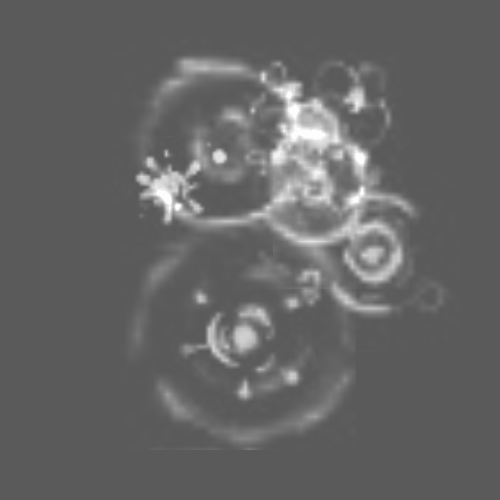- Joined
- May 21, 2021
- Messages
- 22
Sooooooooooooooooo many animations!
(4 ratings)
 Approved
Approved Animation - Play the "Stand - 100" animation for all doodads of type <Doodad Type> within (Playable map area)
Animation - Play the "Stand - 100" animation for all doodads of type <Doodad Type> within (Playable map area)

I used it here Storm v1.1 (Lightning and Thunder)@OVOgenez could you please attach a test-map on changing the animations? I don't seem to get mine working.
Hm, i only tested this on 1.26a. What version r u using?I couldn't get to make it play only the specific animation, even with the test map. But it is still very useful effect nonetheless.
Works in-game. Approved!
Reforged.Hm, i only tested this on 1.26a. What version r u using?
most likely they changed the behavior of animation play function(Reforged.
Why do you need to use the trigger?@ILH Try this, i have no Reforged.
Animation - Play the "a100" animation for all doodads of type <Doodad Type> within (Playable map area)
Well, for 1.26a this is a working solution. Initially the idea was to be able to dynamically change the speed of particle appearance - the only working option is changing animations (or just making different models).Why do you need to use the trigger?
I can't help but think there's another way of doing this without having 100 different animation sequences
From my tests, changing animation speed doesn't affect EmissionRate. Have you tested this in Reforged?@ILH You'd probably have to play the animation by index instead of by name.
For Reforged, special effect animation speed can be changed so only a few variations (if any) would be needed. That depends on how it'd look when sped up/slowed down through.
I have tested special effect animation speed but I have not paid attention to how particle emissions are affected, so you're probably right.From my tests, changing animation speed doesn't affect EmissionRate. Have you tested this in Reforged?
This gave me an idea.If you label the sequences:
Upgrade First
Upgrade Second
Upgrade Third
it will stick.
emission rate 1/s doesn't seem to be visible though (I did that for Upgrade First).
Second and Third worked fine, and could turn off by going back to Stand 0.
SetDoodadAnimationRectBJ function Animation - Play the "Stand - 100" animation for all doodads of type <Doodad Type> within (Playable map area)
Animation - Play the "Stand - 100" animation for all doodads of type <Doodad Type> within (Playable map area)
function SetDoodadAnimationRectBJ takes string animName, integer doodadID, rect r returns nothing
call SetDoodadAnimationRect(r, doodadID, animName, false)
endfunctionSetDoodadAnimationRect native has these paramsnative SetDoodadAnimationRect takes rect r, integer doodadID, string animName, boolean animRandom returns nothing