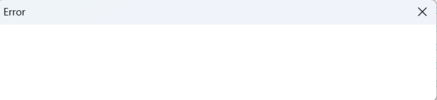- Joined
- Jun 26, 2013
- Messages
- 20
Hi there!
So I downloaded Retera's Model Studio, but I can't seem to start it properly. It asks for a casc folder or main folder but I have no idea where it is supposed to be located.
Can anyone tell me how to start up tihs awesome programme?
Thank you
So I downloaded Retera's Model Studio, but I can't seem to start it properly. It asks for a casc folder or main folder but I have no idea where it is supposed to be located.
Can anyone tell me how to start up tihs awesome programme?
Thank you