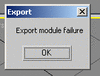Community
Maps
Tutorials
Gallery
Support Us
Install the app
-
Listen to a special audio message from Bill Roper to the Hive Workshop community (Bill is a former Vice President of Blizzard Entertainment, Producer, Designer, Musician, Voice Actor) 🔗Click here to hear his message!
-
Read Evilhog's interview with Gregory Alper, the original composer of the music for WarCraft: Orcs & Humans 🔗Click here to read the full interview.
You are using an out of date browser. It may not display this or other websites correctly.
You should upgrade or use an alternative browser.
You should upgrade or use an alternative browser.
Request: 3D Max 9 Exporting
- Status
- Not open for further replies.
- Joined
- Sep 3, 2006
- Messages
- 940
That's about it! I haven't seen "New Script" any place, for me it's "Max Script > Run Script".
- Joined
- Sep 3, 2006
- Messages
- 940
If it's animated, you have to have "3D Studio Max 4.5/5"... As far as I know, anyway...
- Joined
- Sep 3, 2006
- Messages
- 940
It makes a difference. If you got "4.5" or "5", you can install "Wc3 Art Tools", which allows you to export to ".mdx" without scripts and it can export animations...
About the pictures, they didn't work, I don't knwo the reason, it happens to me sometimes, too...
About the pictures, they didn't work, I don't knwo the reason, it happens to me sometimes, too...
- Joined
- Sep 3, 2006
- Messages
- 940
No, you can't... You have to:
Howto:1. Model your model in 3D Studio Max 9.
2. Export it as a ".3DS".
3. Import it to 3D Studio Max 4.5 or 5 with "Wc3 Art Tools".
4. Animate it.
5. Export it via 'File>Export...'.
- Joined
- May 26, 2006
- Messages
- 653
You can use Dex Exporter in 3ds max 9.
- Joined
- Sep 3, 2006
- Messages
- 940
You can, but it has flaws, and bugs... I've never used it myself, much better to model in 3DSM9 and animate in 3DSM5.
I'll even give you a little tip, too: It doesn't have to be expensive...
I'll even give you a little tip, too: It doesn't have to be expensive...
Hey.
So i got 3D max 5 with Warcraft III art tools installed.
Imported my model from max 9, saved as .3ds, to max 5.
Went File>Export..., chose warcraft III model (mdx, mdl).
Then what is illustrated happened.
First time doing that and have no idea what does it mean and how do i fix it.
So i got 3D max 5 with Warcraft III art tools installed.
Imported my model from max 9, saved as .3ds, to max 5.
Went File>Export..., chose warcraft III model (mdx, mdl).
Then what is illustrated happened.
First time doing that and have no idea what does it mean and how do i fix it.
Attachments
- Joined
- Sep 3, 2006
- Messages
- 940
[*]The first picture:
You need to add some note tracks on the "Dope Sheet Editor". You can see a tutorial about that here.
[*]The second picture:
This is about your texture. It needs to be like: "32x32 or 64x64 or 128x128 or 256x256 or 512x512 (or 512x256)". Basically, it needs to be a multipliar of "2". The length and height of the texture has to be in this valuetable (Or, that's what's most common): "1 / 2 / 4 / 8 / 16 / 32 / 64 / 128 / 256 / 512"
[*]The third picture:
I suppose you know what that means...
- Joined
- Sep 3, 2006
- Messages
- 940
There is. It's the one besides my reputation. But since you don't have any reputation yourself, you can't give me any...
- Status
- Not open for further replies.