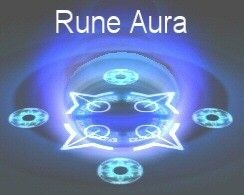Hey all
I am super new to this, but I promise I've done all I can to find the help I'm seeking and it just isn't working. So my last effort will be to ask here in hopes that someone can help me.
I am making different auras, and I'll be using the Big Bad Voodoo model animation to indicate they are active (Abilities\Spells\Orc\Voodoo\VoodooAura.mdl).
Ultimately, I want to use it as is (red) and have a version in blue, green and yellow (think Brilliance Aura).
How do I go about achieving this?
I am using the World Editor from 1.31.1.
Edit: attached a screensnip of the model in question.
I am super new to this, but I promise I've done all I can to find the help I'm seeking and it just isn't working. So my last effort will be to ask here in hopes that someone can help me.
I am making different auras, and I'll be using the Big Bad Voodoo model animation to indicate they are active (Abilities\Spells\Orc\Voodoo\VoodooAura.mdl).
Ultimately, I want to use it as is (red) and have a version in blue, green and yellow (think Brilliance Aura).
How do I go about achieving this?
I am using the World Editor from 1.31.1.
Edit: attached a screensnip of the model in question.