- Joined
- Jan 25, 2011
- Messages
- 2,294
Now the type of dialog box I'm talking about is not the standard dialog of WarCraft 3. You now the kind shown when you lose.
No. I'm wondering if it is possible to create something like this:
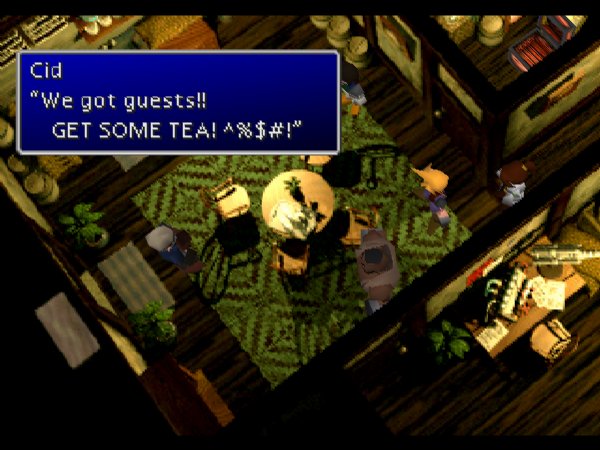
A dialog system which won't pause the game completely and is able to show dialog above, or near, the speaker.
No. I'm wondering if it is possible to create something like this:
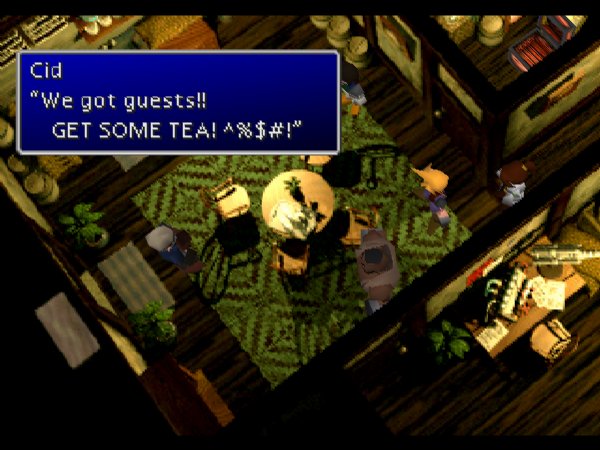
A dialog system which won't pause the game completely and is able to show dialog above, or near, the speaker.


