- Joined
- Jan 7, 2005
- Messages
- 7,551
It is pretty easy to search in the World Editor Help Zone. Here are a few steps that allow you to filter threads in order to help you find your answer much faster than creating a thread and waiting for the answer.
Here is an image to show how your search options should look:
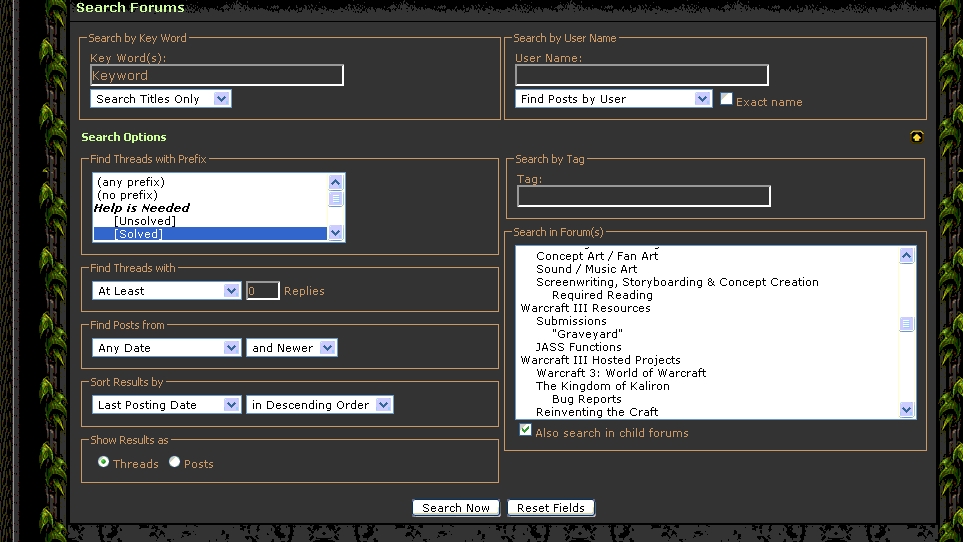
Before continuing, perhaps you should read what you should not search in the World Editor Help Zone.
- On the World Editor Help Zone forum, there is a tab under "Request a Resource", and on the left it says "Threads in Forum: World Editor Help Zone".
On the right side of that tab, click "Search this Forum" and then click "Advanced Search".
You can do this or follow this link.
- You now have a search system with plenty of options. Let's customize these.
- On the very top left, you have "Key Word(s)". This is the most important step. Here you have to type what you're looking for. For example, "how to turn a unit upside down".
Just below (under) that, you have a list of two options:- Search Entire Posts
- Search Titles Only
On your right side, you have "Search by User Name". This is not required unless you're trying to find a thread or post by a specific person.
- Under the Keywords (and the two-option list), you have the Search Options. The "Find Threads with Prefix" option is another important step on the advanced search.
Click [Solved] (on the bottom of that window).
- Additionally, you have a "Search by Tag" feature, but right now only the spellbook tag is working. If you're searching for spellbook related questions, write "spellbook" in that window.
- On the very top left, you have "Key Word(s)". This is the most important step. Here you have to type what you're looking for. For example, "how to turn a unit upside down".
- Scroll down a bit, and you'll find the "Search Now" button. Click it, and the system will filter unrelated threads!
- That's it! Look at the threads presented by the search system and choose the ones you think might be helpful.
Got wrong threads? Type out different keywords, and re-check your options. There is an image below to show you how your options should be configured.
What you should NOT search:
- "How to model?" - Take our 3D Modeling Tutorials.
- "My WEU has a problem!" - Address it to the Warcraft Editing Tools forum.
Here is an image to show how your search options should look:
Attachments
Last edited by a moderator:




