- Joined
- Jun 10, 2008
- Messages
- 1,043
I've been using the World Editor for a while, and it always seems to happen that eventually, after saving and exiting then reopening the Editor, they turn to 0 KB and don't show up.
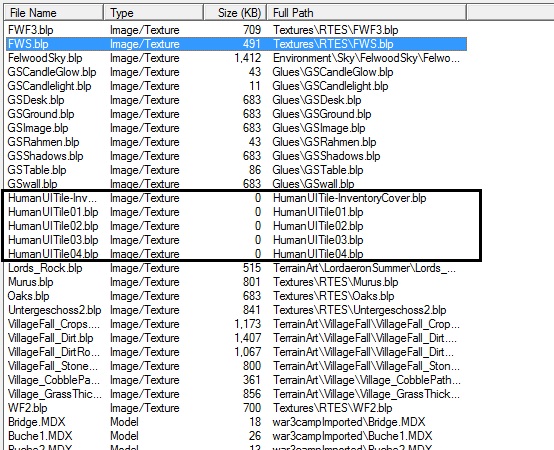
Anybody know why this is happening? It usually happens when I import a lot of things, and then they all slowly become 0KB and I Have to reimport them. I also think that each time I forget to set the path correctly, but I doubt thats the problem as I do that a lot and it doesn't always happen.
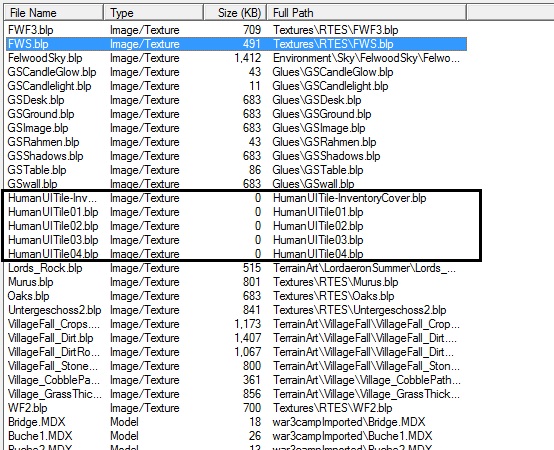
Anybody know why this is happening? It usually happens when I import a lot of things, and then they all slowly become 0KB and I Have to reimport them. I also think that each time I forget to set the path correctly, but I doubt thats the problem as I do that a lot and it doesn't always happen.

