Chaosy
Tutorial Reviewer
- Joined
- Jun 9, 2011
- Messages
- 13,248
This is just a really simple and useful system of mine.
Quick Color basically allows you to create shortcuts to the color codes. Rather than using "|c00FF0303" to color something red, you can now use it with a BBcode-ish style.
[red][/red] etc
Instead of me reinventing the wheel I decided to use the following lib in order to make my code simple and short. http://www.hiveworkshop.com/forums/jass-resources-412/snippet-string-233686/
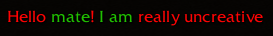
Download - http://www.hiveworkshop.com/forums/pastebin.php?id=3v299e
Quick Color basically allows you to create shortcuts to the color codes. Rather than using "|c00FF0303" to color something red, you can now use it with a BBcode-ish style.
[red][/red] etc
Instead of me reinventing the wheel I decided to use the following lib in order to make my code simple and short. http://www.hiveworkshop.com/forums/jass-resources-412/snippet-string-233686/
-
 init
init
-

 Events
Events
-


 Map initialization
Map initialization
-
-

 Conditions
Conditions
-

 Actions
Actions
-


 Set QC_code[1] = |c00FF0303
Set QC_code[1] = |c00FF0303
-


 Set QC_code[2] = |c000042FF
Set QC_code[2] = |c000042FF
-


 Set QC_code[3] = |c001CE6B9
Set QC_code[3] = |c001CE6B9
-


 Set QC_code[4] = |c00540081
Set QC_code[4] = |c00540081
-


 Set QC_code[5] = |c00FFFC01
Set QC_code[5] = |c00FFFC01
-


 Set QC_code[6] = |c00fEBA0E
Set QC_code[6] = |c00fEBA0E
-


 Set QC_code[7] = |c0020C000
Set QC_code[7] = |c0020C000
-


 Set QC_code[8] = |c00E55BB0
Set QC_code[8] = |c00E55BB0
-


 Set QC_code[9] = |c00959697
Set QC_code[9] = |c00959697
-


 Set QC_code[10] = |c007EBFF1
Set QC_code[10] = |c007EBFF1
-


 Set QC_start_command[1] = [red]
Set QC_start_command[1] = [red]
-


 Set QC_start_command[2] = [darkblue]
Set QC_start_command[2] = [darkblue]
-


 Set QC_start_command[3] = [teal]
Set QC_start_command[3] = [teal]
-


 Set QC_start_command[4] = [purple]
Set QC_start_command[4] = [purple]
-


 Set QC_start_command[5] = [yellow]
Set QC_start_command[5] = [yellow]
-


 Set QC_start_command[6] = [orange]
Set QC_start_command[6] = [orange]
-


 Set QC_start_command[7] = [green]
Set QC_start_command[7] = [green]
-


 Set QC_start_command[8] = [pink]
Set QC_start_command[8] = [pink]
-


 Set QC_start_command[9] = [gray]
Set QC_start_command[9] = [gray]
-


 Set QC_start_command[10] = [lightblue]
Set QC_start_command[10] = [lightblue]
-


 Set QC_end_command[1] = [/red]
Set QC_end_command[1] = [/red]
-


 Set QC_end_command[2] = [/darkblue]
Set QC_end_command[2] = [/darkblue]
-


 Set QC_end_command[3] = [/teal]
Set QC_end_command[3] = [/teal]
-


 Set QC_end_command[4] = [/purple]
Set QC_end_command[4] = [/purple]
-


 Set QC_end_command[5] = [/yellow]
Set QC_end_command[5] = [/yellow]
-


 Set QC_end_command[6] = [/orange]
Set QC_end_command[6] = [/orange]
-


 Set QC_end_command[7] = [/green]
Set QC_end_command[7] = [/green]
-


 Set QC_end_command[8] = [/pink]
Set QC_end_command[8] = [/pink]
-


 Set QC_end_command[9] = [/gray]
Set QC_end_command[9] = [/gray]
-


 Set QC_end_command[10] = [/lightblue]
Set QC_end_command[10] = [/lightblue]
-


 Set QC_total_commands = 10
Set QC_total_commands = 10
-
-
JASS:
function ConvertString takes string text returns string
local String s = String.create(text)
local integer start
local integer end
local integer i = 1
local integer i2 = 1
loop
exitwhen i > udg_QC_total_commands
loop
exitwhen i2 > 5
set start = s.findBuffer(udg_QC_start_command[i], 0, s.size())
if start >= 0 then
call s.erase(start, StringLength(udg_QC_start_command[i]))
call s.insert(start, udg_QC_code[i])
endif
set end = s.findBuffer(udg_QC_end_command[i], 0, s.size())
if end < 0 then
set i2 = 6
endif
if end >= 0 then
call s.erase(end, StringLength(udg_QC_end_command[i]))
call s.insert(end, "|r")
endif
endloop
set i2 = 1
set i = i + 1
endloop
return s.str
endfunction-
 demo
demo
-

 Events
Events
-


 Time - Elapsed game time is 0.00 seconds
Time - Elapsed game time is 0.00 seconds
-
-

 Conditions
Conditions
-

 Actions
Actions
-


 Cinematic - Turn cinematic mode On for (All players)
Cinematic - Turn cinematic mode On for (All players)
-


 Set msg = The [red]ball[/red] is blue [lightblue]and[/lightblue] taste like [green]chicken.[/green]
Set msg = The [red]ball[/red] is blue [lightblue]and[/lightblue] taste like [green]chicken.[/green]
-


 Custom script: set udg_msg = ConvertString(udg_msg)
Custom script: set udg_msg = ConvertString(udg_msg)
-


 Cinematic - Send transmission to (All players) from Paladin 0000 <gen> named Chaosy: Play No sound and display msg. Modify duration: Set to 99.00 seconds and Don't wait
Cinematic - Send transmission to (All players) from Paladin 0000 <gen> named Chaosy: Play No sound and display msg. Modify duration: Set to 99.00 seconds and Don't wait
-
-
-
 show all
show all
-

 Events
Events
-


 Player - Player 1 (Red) skips a cinematic sequence
Player - Player 1 (Red) skips a cinematic sequence
-
-

 Conditions
Conditions
-

 Actions
Actions
-


 For each (Integer loop) from 1 to QC_total_commands, do (Actions)
For each (Integer loop) from 1 to QC_total_commands, do (Actions)
-



 Loop - Actions
Loop - Actions
-




 Set msg = (QC_start_command[loop] + (this is a test yo! + QC_end_command[loop]))
Set msg = (QC_start_command[loop] + (this is a test yo! + QC_end_command[loop]))
-




 Custom script: call BJDebugMsg(ConvertString(udg_msg))
Custom script: call BJDebugMsg(ConvertString(udg_msg))
-
-
-
-
-
 Untitled Trigger 001
Untitled Trigger 001
-

 Events
Events
-


 Time - Elapsed game time is 0.01 seconds
Time - Elapsed game time is 0.01 seconds
-
-

 Conditions
Conditions
-

 Actions
Actions
-


 Set s = [red]Hello[/red] [green]mate[/green][red]![/red] [green]I am[/green] [red]really uncreative[/red]
Set s = [red]Hello[/red] [green]mate[/green][red]![/red] [green]I am[/green] [red]really uncreative[/red]
-


 Custom script: set udg_s = ConvertString(udg_s)
Custom script: set udg_s = ConvertString(udg_s)
-


 Game - Display to (All players) the text: s
Game - Display to (All players) the text: s
-
-
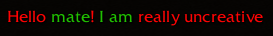
Download - http://www.hiveworkshop.com/forums/pastebin.php?id=3v299e
Last edited:





