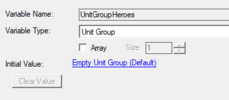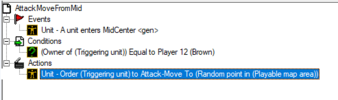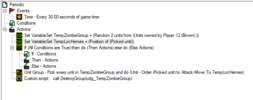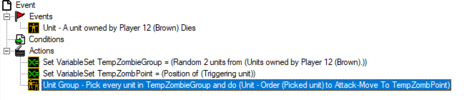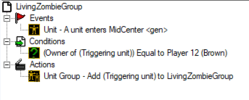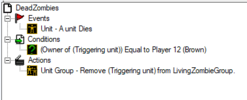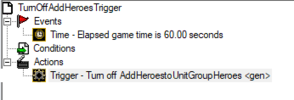Would the AddHeroestoUnitGroupHeroes cause any problems if any of the players repeatedly go in and out of the MidCenter Region?
I suppose I only need to have all of the heroes added into the UnitGroupHeroes variable that enters the region at the beginning of the map, and then it could be deactivated after that, somehow?
If the unit later levels up will it still work as the unit itself is put into the variable?
Should the variable that the heroes find themselves to be put into, have its variable type defined as a unit group, or a unit? And should it be an array or not an array?
I'm not really sure what it means if it's an array or not, just that if I tick of the box array that the size is changeable, which I guess indicates that multiple "things" or units can be put into there. However when I for example use a variable that I put all the units owned by the triggering hero, to kill them all, a variable of variable type unit group, without being an array, seems to be able to put all of the units in there and then perform an action on all of them.
Specific Triggers for attackmoving (for reference this is like a tag game where the players main unit is quite weak, and they run around, build walls, maze a little, kite the enemies)
As for the second part I'm wondering about the different ways to go about making triggers, events and actions for making enemies that spawn at the mid center of the map to go about attacking different players at different locations. Prioritization would be overall; melee military units, ranged towers, ranged military units, the main hero, walls. It doesn't need to be that precice, just targeting the non-hero units that deal dmg first, then the hero, then the walls.
For clarification I don't mean that the enemies need to actively really hunt down any military units or towers, just that once in close quarter combat that they will prioritize those units.
For this I have written some different triggers, and maybe a combination of them will work the best? Will a good attackmove system plus manually manipulating the "priority" field on the object editor of units to make the zombies attack such that they prioritize to destroy what hurts them first? And if they can't get directly to it (blocked by walls) that they destory the walls, then the towers. Would attackmove plus priority do that well?
Could the attackmove1 be one of the many other triggers for attackmoving, where there are other triggers that for example work by picking a few random enemies to attack-move to a temporary location of one of the players heroes? And should there be a few regions around the playable map area that also has the same function like the MidCenter, that it makes that entering unit (belonging to Player12) to then attack-move to another random location?
On Attackmove2 I wasn't sure how I was supposed to get the location of a random hero within the variable UnitGroupHeroes.
With Attackmove3, maybe a good addition, as a somewhat semi-responsive system that changes from game to game?
I suppose I only need to have all of the heroes added into the UnitGroupHeroes variable that enters the region at the beginning of the map, and then it could be deactivated after that, somehow?
If the unit later levels up will it still work as the unit itself is put into the variable?
Should the variable that the heroes find themselves to be put into, have its variable type defined as a unit group, or a unit? And should it be an array or not an array?
I'm not really sure what it means if it's an array or not, just that if I tick of the box array that the size is changeable, which I guess indicates that multiple "things" or units can be put into there. However when I for example use a variable that I put all the units owned by the triggering hero, to kill them all, a variable of variable type unit group, without being an array, seems to be able to put all of the units in there and then perform an action on all of them.
Specific Triggers for attackmoving (for reference this is like a tag game where the players main unit is quite weak, and they run around, build walls, maze a little, kite the enemies)
As for the second part I'm wondering about the different ways to go about making triggers, events and actions for making enemies that spawn at the mid center of the map to go about attacking different players at different locations. Prioritization would be overall; melee military units, ranged towers, ranged military units, the main hero, walls. It doesn't need to be that precice, just targeting the non-hero units that deal dmg first, then the hero, then the walls.
For clarification I don't mean that the enemies need to actively really hunt down any military units or towers, just that once in close quarter combat that they will prioritize those units.
For this I have written some different triggers, and maybe a combination of them will work the best? Will a good attackmove system plus manually manipulating the "priority" field on the object editor of units to make the zombies attack such that they prioritize to destroy what hurts them first? And if they can't get directly to it (blocked by walls) that they destory the walls, then the towers. Would attackmove plus priority do that well?
Could the attackmove1 be one of the many other triggers for attackmoving, where there are other triggers that for example work by picking a few random enemies to attack-move to a temporary location of one of the players heroes? And should there be a few regions around the playable map area that also has the same function like the MidCenter, that it makes that entering unit (belonging to Player12) to then attack-move to another random location?
On Attackmove2 I wasn't sure how I was supposed to get the location of a random hero within the variable UnitGroupHeroes.
With Attackmove3, maybe a good addition, as a somewhat semi-responsive system that changes from game to game?