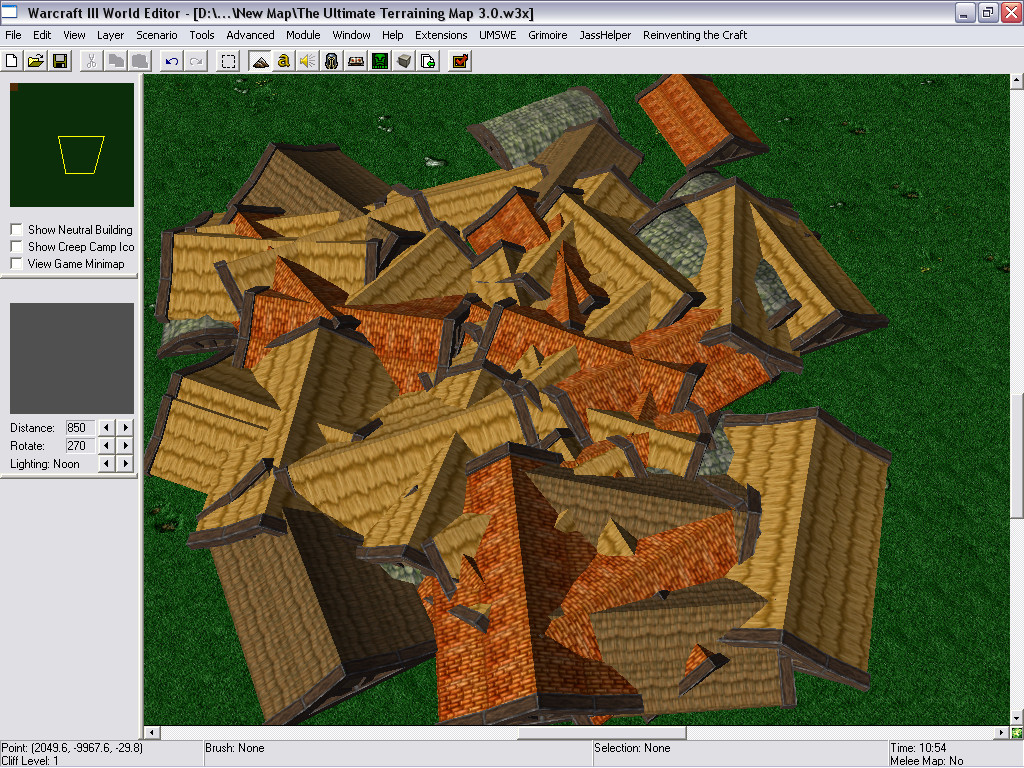- Joined
- Jul 10, 2011
- Messages
- 562
hey all...
ive got a strange problem with some models from the UTM.
sometimes i start the editor the framework roofs cant be displayed, sometime i try to put them in my map (setting the model to a doodadd in the editor works) the whole editor crashes, and sometimes i can place them in the map and everythings fine and when i start the editor again the roofs cant be displayed again.
also i have a problem with one of the paintings (the one with the red sky with the red moon). sometimes i can place it in the map without a problem and then after saving and working on the map after some time again the painting is replaced by the f***in' green/black square. -.-*
never had similar problems and im really confused because the problem changes everytime i start the editor.
by the way every other model i use from the UTM works perfectly. no displaying problems, no crashes, nothing. up to now just the framework roofs and the painting are the only f***ed up models somehow. and its not just in my map....its in every map i tried it (even an empty one).
hope someone here is able to help me.
thanks in advance
greetz clapto
p.s. i use the UTM 3.0 you can download here.
ive got a strange problem with some models from the UTM.
sometimes i start the editor the framework roofs cant be displayed, sometime i try to put them in my map (setting the model to a doodadd in the editor works) the whole editor crashes, and sometimes i can place them in the map and everythings fine and when i start the editor again the roofs cant be displayed again.
also i have a problem with one of the paintings (the one with the red sky with the red moon). sometimes i can place it in the map without a problem and then after saving and working on the map after some time again the painting is replaced by the f***in' green/black square. -.-*
never had similar problems and im really confused because the problem changes everytime i start the editor.
by the way every other model i use from the UTM works perfectly. no displaying problems, no crashes, nothing. up to now just the framework roofs and the painting are the only f***ed up models somehow. and its not just in my map....its in every map i tried it (even an empty one).
hope someone here is able to help me.
thanks in advance
greetz clapto
p.s. i use the UTM 3.0 you can download here.