Moderator
M
Moderator
09:42, 26th May 2011
-Kobas-:
Status: Approved
-Kobas-:
Status: Approved
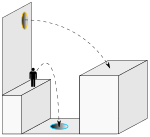
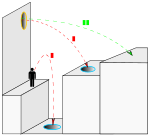




 PortalLoop
PortalLoop

 Events
Events


 Time - Every 0.06 seconds of game time
Time - Every 0.06 seconds of game time

 Conditions
Conditions

 Actions
Actions


 Unit Group - Pick every unit in BluePortalMissileGroup and do (Actions)
Unit Group - Pick every unit in BluePortalMissileGroup and do (Actions)



 Loop - Actions
Loop - Actions




 Set TempPoint = (Position of (Picked unit))
Set TempPoint = (Position of (Picked unit))




 Set TempPoint2 = (Position of (Load (Key pathchecker) of (Key (Picked unit)) in PortalHashtable))
Set TempPoint2 = (Position of (Load (Key pathchecker) of (Key (Picked unit)) in PortalHashtable))




 If (All Conditions are True) then do (Then Actions) else do (Else Actions)
If (All Conditions are True) then do (Then Actions) else do (Else Actions)





 If - Conditions
If - Conditions






 (Distance between TempPoint and TempPoint2) Greater than 1.00
(Distance between TempPoint and TempPoint2) Greater than 1.00





 Then - Actions
Then - Actions






 Set PortalAble = True
Set PortalAble = True






 Set PortalIsOnYourPortal = False
Set PortalIsOnYourPortal = False






 For each (Integer A) from 1 to 18, do (Actions)
For each (Integer A) from 1 to 18, do (Actions)







 Loop - Actions
Loop - Actions








 Set TempPoint3 = (TempPoint offset by 40.00 towards (20.00 x (Real((Integer A)))) degrees)
Set TempPoint3 = (TempPoint offset by 40.00 towards (20.00 x (Real((Integer A)))) degrees)








 If (All Conditions are True) then do (Then Actions) else do (Else Actions)
If (All Conditions are True) then do (Then Actions) else do (Else Actions)









 If - Conditions
If - Conditions










 Or - Any (Conditions) are true
Or - Any (Conditions) are true











 Conditions
Conditions












 (Terrain type at TempPoint3) Not equal to Cityscape - White Marble
(Terrain type at TempPoint3) Not equal to Cityscape - White Marble









 Then - Actions
Then - Actions










 Set PortalAble = False
Set PortalAble = False









 Else - Actions
Else - Actions








 Custom script: call RemoveLocation(udg_TempPoint3)
Custom script: call RemoveLocation(udg_TempPoint3)






 For each (Integer B) from 1 to 4, do (Actions)
For each (Integer B) from 1 to 4, do (Actions)







 Loop - Actions
Loop - Actions








 Set TempPoint4 = (Position of OrangePortal[(Integer B)])
Set TempPoint4 = (Position of OrangePortal[(Integer B)])








 Set TempPoint5 = (Position of BluePortal[(Integer B)])
Set TempPoint5 = (Position of BluePortal[(Integer B)])








 If (All Conditions are True) then do (Then Actions) else do (Else Actions)
If (All Conditions are True) then do (Then Actions) else do (Else Actions)









 If - Conditions
If - Conditions










 Or - Any (Conditions) are true
Or - Any (Conditions) are true











 Conditions
Conditions












 (Distance between TempPoint and TempPoint4) Less than 175.00
(Distance between TempPoint and TempPoint4) Less than 175.00












 (Distance between TempPoint and TempPoint5) Less than 175.00
(Distance between TempPoint and TempPoint5) Less than 175.00









 Then - Actions
Then - Actions










 Set PortalAble = False
Set PortalAble = False










 If (All Conditions are True) then do (Then Actions) else do (Else Actions)
If (All Conditions are True) then do (Then Actions) else do (Else Actions)











 If - Conditions
If - Conditions












 (Integer B) Equal to (Player number of (Owner of (Picked unit)))
(Integer B) Equal to (Player number of (Owner of (Picked unit)))











 Then - Actions
Then - Actions












 Set PortalIsOnYourPortal = True
Set PortalIsOnYourPortal = True











 Else - Actions
Else - Actions









 Else - Actions
Else - Actions








 Custom script: call RemoveLocation(udg_TempPoint4)
Custom script: call RemoveLocation(udg_TempPoint4)








 Custom script: call RemoveLocation(udg_TempPoint5)
Custom script: call RemoveLocation(udg_TempPoint5)






 If (All Conditions are True) then do (Then Actions) else do (Else Actions)
If (All Conditions are True) then do (Then Actions) else do (Else Actions)







 If - Conditions
If - Conditions








 PortalAble Equal to True
PortalAble Equal to True







 Then - Actions
Then - Actions








 Custom script: call RemoveLocation(udg_TempPoint)
Custom script: call RemoveLocation(udg_TempPoint)








 Custom script: call RemoveLocation(udg_TempPoint2)
Custom script: call RemoveLocation(udg_TempPoint2)








 Unit - Remove (Load (Key pathchecker) of (Key (Picked unit)) in PortalHashtable) from the game
Unit - Remove (Load (Key pathchecker) of (Key (Picked unit)) in PortalHashtable) from the game








 Set BluePortalActive[(Player number of (Owner of (Picked unit)))] = True
Set BluePortalActive[(Player number of (Owner of (Picked unit)))] = True








 Set TempPoint = (Position of (Picked unit))
Set TempPoint = (Position of (Picked unit))








 Special Effect - Create a special effect at TempPoint using Abilities\Spells\Undead\ReplenishMana\ReplenishManaCasterOverhead.mdl
Special Effect - Create a special effect at TempPoint using Abilities\Spells\Undead\ReplenishMana\ReplenishManaCasterOverhead.mdl








 Special Effect - Destroy (Last created special effect)
Special Effect - Destroy (Last created special effect)








 Special Effect - Create a special effect at TempPoint using Abilities\Weapons\FarseerMissile\FarseerMissile.mdl
Special Effect - Create a special effect at TempPoint using Abilities\Weapons\FarseerMissile\FarseerMissile.mdl








 Special Effect - Destroy (Last created special effect)
Special Effect - Destroy (Last created special effect)








 Unit - Create 1 Portal for (Owner of (Picked unit)) at TempPoint facing Default building facing degrees
Unit - Create 1 Portal for (Owner of (Picked unit)) at TempPoint facing Default building facing degrees








 Unit - Hide (Last created unit)
Unit - Hide (Last created unit)








 Custom script: call UnitRemoveAbility( GetLastCreatedUnit(),'Aloc')
Custom script: call UnitRemoveAbility( GetLastCreatedUnit(),'Aloc')








 Unit - Unhide (Last created unit)
Unit - Unhide (Last created unit)








 Unit - Set the custom value of (Last created unit) to 1
Unit - Set the custom value of (Last created unit) to 1








 Trigger - Add to PortalEnterBlue[(Player number of (Owner of (Picked unit)))] the event (Unit - A unit comes within 50.00 of (Last created unit))
Trigger - Add to PortalEnterBlue[(Player number of (Owner of (Picked unit)))] the event (Unit - A unit comes within 50.00 of (Last created unit))








 Set BluePortal[(Player number of (Owner of (Picked unit)))] = (Last created unit)
Set BluePortal[(Player number of (Owner of (Picked unit)))] = (Last created unit)








 Set PortallingPlayer = (Player number of (Owner of (Picked unit)))
Set PortallingPlayer = (Player number of (Owner of (Picked unit)))








 Trigger - Run Portal Text <gen> (ignoring conditions)
Trigger - Run Portal Text <gen> (ignoring conditions)








 If (All Conditions are True) then do (Then Actions) else do (Else Actions)
If (All Conditions are True) then do (Then Actions) else do (Else Actions)









 If - Conditions
If - Conditions










 OrangePortalActive[(Player number of (Owner of (Picked unit)))] Equal to True
OrangePortalActive[(Player number of (Owner of (Picked unit)))] Equal to True









 Then - Actions
Then - Actions










 Animation - Change (Last created unit)'s vertex coloring to (10.00%, 10.00%, 100.00%) with 0.00% transparency
Animation - Change (Last created unit)'s vertex coloring to (10.00%, 10.00%, 100.00%) with 0.00% transparency










 Animation - Change OrangePortal[(Player number of (Owner of (Picked unit)))]'s vertex coloring to (100.00%, 40.00%, 0.00%) with 0.00% transparency
Animation - Change OrangePortal[(Player number of (Owner of (Picked unit)))]'s vertex coloring to (100.00%, 40.00%, 0.00%) with 0.00% transparency









 Else - Actions
Else - Actions










 Animation - Change (Last created unit)'s vertex coloring to (10.00%, 10.00%, 100.00%) with 66.00% transparency
Animation - Change (Last created unit)'s vertex coloring to (10.00%, 10.00%, 100.00%) with 66.00% transparency








 Custom script: call RemoveLocation(udg_TempPoint)
Custom script: call RemoveLocation(udg_TempPoint)








 Unit - Add Blue Portal to PlayerHero[(Player number of (Owner of (Picked unit)))]
Unit - Add Blue Portal to PlayerHero[(Player number of (Owner of (Picked unit)))]








 Set PortallingPlayer = (Player number of (Owner of (Picked unit)))
Set PortallingPlayer = (Player number of (Owner of (Picked unit)))








 Unit Group - Remove (Picked unit) from BluePortalMissileGroup
Unit Group - Remove (Picked unit) from BluePortalMissileGroup








 Hashtable - Clear all child hashtables of child (Key (Picked unit)) in PortalHashtable
Hashtable - Clear all child hashtables of child (Key (Picked unit)) in PortalHashtable








 Unit - Remove (Picked unit) from the game
Unit - Remove (Picked unit) from the game








 Trigger - Run Portal Activation <gen> (ignoring conditions)
Trigger - Run Portal Activation <gen> (ignoring conditions)







 Else - Actions
Else - Actions








 If (All Conditions are True) then do (Then Actions) else do (Else Actions)
If (All Conditions are True) then do (Then Actions) else do (Else Actions)









 If - Conditions
If - Conditions










 PortalIsOnYourPortal Equal to False
PortalIsOnYourPortal Equal to False









 Then - Actions
Then - Actions










 Set PortallingPlayer = (Player number of (Owner of (Picked unit)))
Set PortallingPlayer = (Player number of (Owner of (Picked unit)))










 Trigger - Run Portal Text <gen> (ignoring conditions)
Trigger - Run Portal Text <gen> (ignoring conditions)










 Set BluePortalActive[(Player number of (Owner of (Picked unit)))] = True
Set BluePortalActive[(Player number of (Owner of (Picked unit)))] = True










 Set TempPoint = (Position of OrangePortal[(Player number of (Owner of (Picked unit)))])
Set TempPoint = (Position of OrangePortal[(Player number of (Owner of (Picked unit)))])










 Set TempGroup = (Units within 120.00 of TempPoint)
Set TempGroup = (Units within 120.00 of TempPoint)










 Unit Group - Pick every unit in TempGroup and do (Actions)
Unit Group - Pick every unit in TempGroup and do (Actions)











 Loop - Actions
Loop - Actions












 Hashtable - Save True as (Key justportaled) of (Key (Picked unit)) in PortalHashtable
Hashtable - Save True as (Key justportaled) of (Key (Picked unit)) in PortalHashtable










 Custom script: call DestroyGroup (udg_TempGroup)
Custom script: call DestroyGroup (udg_TempGroup)










 Custom script: call RemoveLocation(udg_TempPoint)
Custom script: call RemoveLocation(udg_TempPoint)










 Set TempPoint = (Position of (Picked unit))
Set TempPoint = (Position of (Picked unit))










 Set TempGroup = (Units within 120.00 of TempPoint)
Set TempGroup = (Units within 120.00 of TempPoint)










 Unit Group - Pick every unit in TempGroup and do (Actions)
Unit Group - Pick every unit in TempGroup and do (Actions)











 Loop - Actions
Loop - Actions












 Hashtable - Save False as (Key justportaled) of (Key (Picked unit)) in PortalHashtable
Hashtable - Save False as (Key justportaled) of (Key (Picked unit)) in PortalHashtable










 Custom script: call DestroyGroup (udg_TempGroup)
Custom script: call DestroyGroup (udg_TempGroup)










 Unit - Create 1 FakePortal for (Owner of (Picked unit)) at TempPoint facing Default building facing degrees
Unit - Create 1 FakePortal for (Owner of (Picked unit)) at TempPoint facing Default building facing degrees










 Set FakePortal = (Last created unit)
Set FakePortal = (Last created unit)










 Custom script: call RemoveLocation(udg_TempPoint)
Custom script: call RemoveLocation(udg_TempPoint)










 Set BluePortal[(Player number of (Owner of (Picked unit)))] = (Last created unit)
Set BluePortal[(Player number of (Owner of (Picked unit)))] = (Last created unit)










 Set PortallingPlayer = (Player number of (Owner of (Picked unit)))
Set PortallingPlayer = (Player number of (Owner of (Picked unit)))










 Trigger - Run Portal Activation <gen> (ignoring conditions)
Trigger - Run Portal Activation <gen> (ignoring conditions)










 Set TempPoint = (Position of (Picked unit))
Set TempPoint = (Position of (Picked unit))










 Unit - Remove FakePortal from the game
Unit - Remove FakePortal from the game










 Set BluePortalActive[(Player number of (Owner of (Picked unit)))] = False
Set BluePortalActive[(Player number of (Owner of (Picked unit)))] = False










 Unit - Add Blue Portal to PlayerHero[(Player number of (Owner of (Picked unit)))]
Unit - Add Blue Portal to PlayerHero[(Player number of (Owner of (Picked unit)))]










 Special Effect - Create a special effect at TempPoint using Abilities\Weapons\FarseerMissile\FarseerMissile.mdl
Special Effect - Create a special effect at TempPoint using Abilities\Weapons\FarseerMissile\FarseerMissile.mdl










 Special Effect - Destroy (Last created special effect)
Special Effect - Destroy (Last created special effect)










 Unit - Remove (Load (Key pathchecker) of (Key (Picked unit)) in PortalHashtable) from the game
Unit - Remove (Load (Key pathchecker) of (Key (Picked unit)) in PortalHashtable) from the game










 Unit Group - Remove (Picked unit) from BluePortalMissileGroup
Unit Group - Remove (Picked unit) from BluePortalMissileGroup










 Hashtable - Clear all child hashtables of child (Key (Picked unit)) in PortalHashtable
Hashtable - Clear all child hashtables of child (Key (Picked unit)) in PortalHashtable










 Unit - Remove (Picked unit) from the game
Unit - Remove (Picked unit) from the game










 Custom script: call RemoveLocation(udg_TempPoint)
Custom script: call RemoveLocation(udg_TempPoint)










 Custom script: call RemoveLocation(udg_TempPoint2)
Custom script: call RemoveLocation(udg_TempPoint2)









 Else - Actions
Else - Actions










 Set PortallingPlayer = (Player number of (Owner of (Picked unit)))
Set PortallingPlayer = (Player number of (Owner of (Picked unit)))










 Trigger - Run Portal Text <gen> (ignoring conditions)
Trigger - Run Portal Text <gen> (ignoring conditions)










 Unit - Add Blue Portal to PlayerHero[(Player number of (Owner of (Picked unit)))]
Unit - Add Blue Portal to PlayerHero[(Player number of (Owner of (Picked unit)))]










 Set BluePortalActive[(Player number of (Owner of (Picked unit)))] = False
Set BluePortalActive[(Player number of (Owner of (Picked unit)))] = False










 Special Effect - Create a special effect at TempPoint using Abilities\Weapons\FarseerMissile\FarseerMissile.mdl
Special Effect - Create a special effect at TempPoint using Abilities\Weapons\FarseerMissile\FarseerMissile.mdl










 Special Effect - Destroy (Last created special effect)
Special Effect - Destroy (Last created special effect)










 Unit - Remove (Load (Key pathchecker) of (Key (Picked unit)) in PortalHashtable) from the game
Unit - Remove (Load (Key pathchecker) of (Key (Picked unit)) in PortalHashtable) from the game










 Unit Group - Remove (Picked unit) from BluePortalMissileGroup
Unit Group - Remove (Picked unit) from BluePortalMissileGroup










 Hashtable - Clear all child hashtables of child (Key (Picked unit)) in PortalHashtable
Hashtable - Clear all child hashtables of child (Key (Picked unit)) in PortalHashtable










 Unit - Remove (Picked unit) from the game
Unit - Remove (Picked unit) from the game










 Custom script: call RemoveLocation(udg_TempPoint)
Custom script: call RemoveLocation(udg_TempPoint)










 Custom script: call RemoveLocation(udg_TempPoint2)
Custom script: call RemoveLocation(udg_TempPoint2)





 Else - Actions
Else - Actions






 Custom script: call RemoveLocation(udg_TempPoint)
Custom script: call RemoveLocation(udg_TempPoint)






 Custom script: call RemoveLocation(udg_TempPoint2)
Custom script: call RemoveLocation(udg_TempPoint2)






 If (All Conditions are True) then do (Then Actions) else do (Else Actions)
If (All Conditions are True) then do (Then Actions) else do (Else Actions)







 If - Conditions
If - Conditions








 (Load (Key blueportaldistance) of (Key (Picked unit)) from PortalHashtable) Greater than 0.00
(Load (Key blueportaldistance) of (Key (Picked unit)) from PortalHashtable) Greater than 0.00







 Then - Actions
Then - Actions








 If (All Conditions are True) then do (Then Actions) else do (Else Actions)
If (All Conditions are True) then do (Then Actions) else do (Else Actions)









 If - Conditions
If - Conditions










 (Load (Key blueportaldistance) of (Key (Picked unit)) from PortalHashtable) Less than 50.00
(Load (Key blueportaldistance) of (Key (Picked unit)) from PortalHashtable) Less than 50.00









 Then - Actions
Then - Actions










 Set TempPoint = (Position of (Picked unit))
Set TempPoint = (Position of (Picked unit))










 Set TempPoint2 = (TempPoint offset by (Load (Key blueportaldistance) of (Key (Picked unit)) from PortalHashtable) towards (Facing of (Picked unit)) degrees)
Set TempPoint2 = (TempPoint offset by (Load (Key blueportaldistance) of (Key (Picked unit)) from PortalHashtable) towards (Facing of (Picked unit)) degrees)










 Unit - Move (Picked unit) instantly to TempPoint2
Unit - Move (Picked unit) instantly to TempPoint2










 Custom script: call RemoveLocation(udg_TempPoint)
Custom script: call RemoveLocation(udg_TempPoint)










 Custom script: call RemoveLocation(udg_TempPoint2)
Custom script: call RemoveLocation(udg_TempPoint2)










 Set TempPoint = (Position of (Load (Key pathchecker) of (Key (Picked unit)) in PortalHashtable))
Set TempPoint = (Position of (Load (Key pathchecker) of (Key (Picked unit)) in PortalHashtable))










 Set TempPoint2 = (TempPoint offset by (Load (Key blueportaldistance) of (Key (Picked unit)) from PortalHashtable) towards (Facing of (Picked unit)) degrees)
Set TempPoint2 = (TempPoint offset by (Load (Key blueportaldistance) of (Key (Picked unit)) from PortalHashtable) towards (Facing of (Picked unit)) degrees)










 Unit - Move (Load (Key pathchecker) of (Key (Picked unit)) in PortalHashtable) instantly to TempPoint2
Unit - Move (Load (Key pathchecker) of (Key (Picked unit)) in PortalHashtable) instantly to TempPoint2










 Custom script: call RemoveLocation(udg_TempPoint)
Custom script: call RemoveLocation(udg_TempPoint)










 Custom script: call RemoveLocation(udg_TempPoint2)
Custom script: call RemoveLocation(udg_TempPoint2)









 Else - Actions
Else - Actions










 Set TempPoint = (Position of (Picked unit))
Set TempPoint = (Position of (Picked unit))










 Set TempPoint2 = (TempPoint offset by 50.00 towards (Facing of (Picked unit)) degrees)
Set TempPoint2 = (TempPoint offset by 50.00 towards (Facing of (Picked unit)) degrees)










 Unit - Move (Picked unit) instantly to TempPoint2
Unit - Move (Picked unit) instantly to TempPoint2










 Custom script: call RemoveLocation(udg_TempPoint)
Custom script: call RemoveLocation(udg_TempPoint)










 Custom script: call RemoveLocation(udg_TempPoint2)
Custom script: call RemoveLocation(udg_TempPoint2)










 Set TempPoint = (Position of (Load (Key pathchecker) of (Key (Picked unit)) in PortalHashtable))
Set TempPoint = (Position of (Load (Key pathchecker) of (Key (Picked unit)) in PortalHashtable))










 Set TempPoint2 = (TempPoint offset by 50.00 towards (Facing of (Picked unit)) degrees)
Set TempPoint2 = (TempPoint offset by 50.00 towards (Facing of (Picked unit)) degrees)










 Unit - Move (Load (Key pathchecker) of (Key (Picked unit)) in PortalHashtable) instantly to TempPoint2
Unit - Move (Load (Key pathchecker) of (Key (Picked unit)) in PortalHashtable) instantly to TempPoint2










 Custom script: call RemoveLocation(udg_TempPoint)
Custom script: call RemoveLocation(udg_TempPoint)










 Custom script: call RemoveLocation(udg_TempPoint2)
Custom script: call RemoveLocation(udg_TempPoint2)







 Else - Actions
Else - Actions








 Set TempPoint = (Position of (Picked unit))
Set TempPoint = (Position of (Picked unit))








 Set PortalAble = True
Set PortalAble = True








 Set PortalIsOnYourPortal = False
Set PortalIsOnYourPortal = False








 For each (Integer A) from 1 to 18, do (Actions)
For each (Integer A) from 1 to 18, do (Actions)









 Loop - Actions
Loop - Actions










 Set TempPoint3 = (TempPoint offset by 40.00 towards (20.00 x (Real((Integer A)))) degrees)
Set TempPoint3 = (TempPoint offset by 40.00 towards (20.00 x (Real((Integer A)))) degrees)










 If (All Conditions are True) then do (Then Actions) else do (Else Actions)
If (All Conditions are True) then do (Then Actions) else do (Else Actions)











 If - Conditions
If - Conditions












 Or - Any (Conditions) are true
Or - Any (Conditions) are true













 Conditions
Conditions














 (Terrain type at TempPoint3) Not equal to Cityscape - White Marble
(Terrain type at TempPoint3) Not equal to Cityscape - White Marble











 Then - Actions
Then - Actions












 Set PortalAble = False
Set PortalAble = False











 Else - Actions
Else - Actions










 Custom script: call RemoveLocation(udg_TempPoint3)
Custom script: call RemoveLocation(udg_TempPoint3)








 For each (Integer B) from 1 to 4, do (Actions)
For each (Integer B) from 1 to 4, do (Actions)









 Loop - Actions
Loop - Actions










 Set TempPoint4 = (Position of OrangePortal[(Integer B)])
Set TempPoint4 = (Position of OrangePortal[(Integer B)])










 Set TempPoint5 = (Position of BluePortal[(Integer B)])
Set TempPoint5 = (Position of BluePortal[(Integer B)])










 If (All Conditions are True) then do (Then Actions) else do (Else Actions)
If (All Conditions are True) then do (Then Actions) else do (Else Actions)











 If - Conditions
If - Conditions












 Or - Any (Conditions) are true
Or - Any (Conditions) are true













 Conditions
Conditions














 (Distance between TempPoint and TempPoint4) Less than 175.00
(Distance between TempPoint and TempPoint4) Less than 175.00














 (Distance between TempPoint and TempPoint5) Less than 175.00
(Distance between TempPoint and TempPoint5) Less than 175.00











 Then - Actions
Then - Actions












 Set PortalAble = False
Set PortalAble = False












 If (All Conditions are True) then do (Then Actions) else do (Else Actions)
If (All Conditions are True) then do (Then Actions) else do (Else Actions)













 If - Conditions
If - Conditions














 (Integer B) Equal to (Player number of (Owner of (Picked unit)))
(Integer B) Equal to (Player number of (Owner of (Picked unit)))













 Then - Actions
Then - Actions














 Set PortalIsOnYourPortal = True
Set PortalIsOnYourPortal = True













 Else - Actions
Else - Actions











 Else - Actions
Else - Actions










 Custom script: call RemoveLocation(udg_TempPoint4)
Custom script: call RemoveLocation(udg_TempPoint4)










 Custom script: call RemoveLocation(udg_TempPoint5)
Custom script: call RemoveLocation(udg_TempPoint5)








 If (All Conditions are True) then do (Then Actions) else do (Else Actions)
If (All Conditions are True) then do (Then Actions) else do (Else Actions)









 If - Conditions
If - Conditions










 PortalAble Equal to True
PortalAble Equal to True









 Then - Actions
Then - Actions










 Custom script: call RemoveLocation(udg_TempPoint)
Custom script: call RemoveLocation(udg_TempPoint)










 Unit - Remove (Load (Key pathchecker) of (Key (Picked unit)) in PortalHashtable) from the game
Unit - Remove (Load (Key pathchecker) of (Key (Picked unit)) in PortalHashtable) from the game










 Set BluePortalActive[(Player number of (Owner of (Picked unit)))] = True
Set BluePortalActive[(Player number of (Owner of (Picked unit)))] = True










 Set TempPoint = (Position of (Picked unit))
Set TempPoint = (Position of (Picked unit))










 Special Effect - Create a special effect at TempPoint using Abilities\Spells\Undead\ReplenishMana\ReplenishManaCasterOverhead.mdl
Special Effect - Create a special effect at TempPoint using Abilities\Spells\Undead\ReplenishMana\ReplenishManaCasterOverhead.mdl










 Special Effect - Destroy (Last created special effect)
Special Effect - Destroy (Last created special effect)










 Special Effect - Create a special effect at TempPoint using Abilities\Weapons\FarseerMissile\FarseerMissile.mdl
Special Effect - Create a special effect at TempPoint using Abilities\Weapons\FarseerMissile\FarseerMissile.mdl










 Special Effect - Destroy (Last created special effect)
Special Effect - Destroy (Last created special effect)










 Unit - Create 1 Portal for (Owner of (Picked unit)) at TempPoint facing Default building facing degrees
Unit - Create 1 Portal for (Owner of (Picked unit)) at TempPoint facing Default building facing degrees










 Unit - Hide (Last created unit)
Unit - Hide (Last created unit)










 Custom script: call UnitRemoveAbility( GetLastCreatedUnit(),'Aloc')
Custom script: call UnitRemoveAbility( GetLastCreatedUnit(),'Aloc')










 Unit - Unhide (Last created unit)
Unit - Unhide (Last created unit)










 Unit - Set the custom value of (Last created unit) to 1
Unit - Set the custom value of (Last created unit) to 1










 Set BluePortal[(Player number of (Owner of (Picked unit)))] = (Last created unit)
Set BluePortal[(Player number of (Owner of (Picked unit)))] = (Last created unit)










 Set PortallingPlayer = (Player number of (Owner of (Picked unit)))
Set PortallingPlayer = (Player number of (Owner of (Picked unit)))










 Trigger - Run Portal Text <gen> (ignoring conditions)
Trigger - Run Portal Text <gen> (ignoring conditions)










 Trigger - Add to PortalEnterBlue[(Player number of (Owner of (Picked unit)))] the event (Unit - A unit comes within 50.00 of (Last created unit))
Trigger - Add to PortalEnterBlue[(Player number of (Owner of (Picked unit)))] the event (Unit - A unit comes within 50.00 of (Last created unit))










 If (All Conditions are True) then do (Then Actions) else do (Else Actions)
If (All Conditions are True) then do (Then Actions) else do (Else Actions)











 If - Conditions
If - Conditions












 OrangePortalActive[(Player number of (Owner of (Picked unit)))] Equal to True
OrangePortalActive[(Player number of (Owner of (Picked unit)))] Equal to True











 Then - Actions
Then - Actions












 Animation - Change (Last created unit)'s vertex coloring to (10.00%, 10.00%, 100.00%) with 0.00% transparency
Animation - Change (Last created unit)'s vertex coloring to (10.00%, 10.00%, 100.00%) with 0.00% transparency












 Animation - Change OrangePortal[(Player number of (Owner of (Picked unit)))]'s vertex coloring to (100.00%, 40.00%, 0.00%) with 0.00% transparency
Animation - Change OrangePortal[(Player number of (Owner of (Picked unit)))]'s vertex coloring to (100.00%, 40.00%, 0.00%) with 0.00% transparency











 Else - Actions
Else - Actions












 Animation - Change (Last created unit)'s vertex coloring to (10.00%, 10.00%, 100.00%) with 66.00% transparency
Animation - Change (Last created unit)'s vertex coloring to (10.00%, 10.00%, 100.00%) with 66.00% transparency










 Custom script: call RemoveLocation(udg_TempPoint)
Custom script: call RemoveLocation(udg_TempPoint)










 Unit - Add Blue Portal to PlayerHero[(Player number of (Owner of (Picked unit)))]
Unit - Add Blue Portal to PlayerHero[(Player number of (Owner of (Picked unit)))]










 Set PortallingPlayer = (Player number of (Owner of (Picked unit)))
Set PortallingPlayer = (Player number of (Owner of (Picked unit)))










 Unit Group - Remove (Picked unit) from BluePortalMissileGroup
Unit Group - Remove (Picked unit) from BluePortalMissileGroup










 Hashtable - Clear all child hashtables of child (Key (Picked unit)) in PortalHashtable
Hashtable - Clear all child hashtables of child (Key (Picked unit)) in PortalHashtable










 Unit - Remove (Picked unit) from the game
Unit - Remove (Picked unit) from the game










 Trigger - Run Portal Activation <gen> (ignoring conditions)
Trigger - Run Portal Activation <gen> (ignoring conditions)









 Else - Actions
Else - Actions










 If (All Conditions are True) then do (Then Actions) else do (Else Actions)
If (All Conditions are True) then do (Then Actions) else do (Else Actions)











 If - Conditions
If - Conditions












 PortalIsOnYourPortal Equal to False
PortalIsOnYourPortal Equal to False











 Then - Actions
Then - Actions












 Custom script: call RemoveLocation(udg_TempPoint)
Custom script: call RemoveLocation(udg_TempPoint)












 Set PortallingPlayer = (Player number of (Owner of (Picked unit)))
Set PortallingPlayer = (Player number of (Owner of (Picked unit)))












 Trigger - Run Portal Text <gen> (ignoring conditions)
Trigger - Run Portal Text <gen> (ignoring conditions)












 Set BluePortalActive[(Player number of (Owner of (Picked unit)))] = True
Set BluePortalActive[(Player number of (Owner of (Picked unit)))] = True












 Set TempPoint = (Position of OrangePortal[(Player number of (Owner of (Picked unit)))])
Set TempPoint = (Position of OrangePortal[(Player number of (Owner of (Picked unit)))])












 Set TempGroup = (Units within 120.00 of TempPoint)
Set TempGroup = (Units within 120.00 of TempPoint)












 Unit Group - Pick every unit in TempGroup and do (Actions)
Unit Group - Pick every unit in TempGroup and do (Actions)













 Loop - Actions
Loop - Actions














 Hashtable - Save True as (Key justportaled) of (Key (Picked unit)) in PortalHashtable
Hashtable - Save True as (Key justportaled) of (Key (Picked unit)) in PortalHashtable












 Custom script: call DestroyGroup (udg_TempGroup)
Custom script: call DestroyGroup (udg_TempGroup)












 Custom script: call RemoveLocation(udg_TempPoint)
Custom script: call RemoveLocation(udg_TempPoint)












 Set TempPoint = (Position of (Picked unit))
Set TempPoint = (Position of (Picked unit))












 Set TempGroup = (Units within 120.00 of TempPoint)
Set TempGroup = (Units within 120.00 of TempPoint)












 Unit Group - Pick every unit in TempGroup and do (Actions)
Unit Group - Pick every unit in TempGroup and do (Actions)













 Loop - Actions
Loop - Actions














 Hashtable - Save False as (Key justportaled) of (Key (Picked unit)) in PortalHashtable
Hashtable - Save False as (Key justportaled) of (Key (Picked unit)) in PortalHashtable












 Custom script: call DestroyGroup (udg_TempGroup)
Custom script: call DestroyGroup (udg_TempGroup)












 Unit - Create 1 FakePortal for (Owner of (Picked unit)) at TempPoint facing Default building facing degrees
Unit - Create 1 FakePortal for (Owner of (Picked unit)) at TempPoint facing Default building facing degrees












 Set FakePortal = (Last created unit)
Set FakePortal = (Last created unit)












 Custom script: call RemoveLocation(udg_TempPoint)
Custom script: call RemoveLocation(udg_TempPoint)












 Set BluePortal[(Player number of (Owner of (Picked unit)))] = (Last created unit)
Set BluePortal[(Player number of (Owner of (Picked unit)))] = (Last created unit)












 Set PortallingPlayer = (Player number of (Owner of (Picked unit)))
Set PortallingPlayer = (Player number of (Owner of (Picked unit)))












 Trigger - Run Portal Activation <gen> (ignoring conditions)
Trigger - Run Portal Activation <gen> (ignoring conditions)












 Set TempPoint = (Position of (Picked unit))
Set TempPoint = (Position of (Picked unit))












 Unit - Remove FakePortal from the game
Unit - Remove FakePortal from the game












 Set BluePortalActive[(Player number of (Owner of (Picked unit)))] = False
Set BluePortalActive[(Player number of (Owner of (Picked unit)))] = False












 Unit - Add Blue Portal to PlayerHero[(Player number of (Owner of (Picked unit)))]
Unit - Add Blue Portal to PlayerHero[(Player number of (Owner of (Picked unit)))]












 Set TempPoint = (Position of (Picked unit))
Set TempPoint = (Position of (Picked unit))












 Special Effect - Create a special effect at TempPoint using Abilities\Weapons\FarseerMissile\FarseerMissile.mdl
Special Effect - Create a special effect at TempPoint using Abilities\Weapons\FarseerMissile\FarseerMissile.mdl












 Special Effect - Destroy (Last created special effect)
Special Effect - Destroy (Last created special effect)












 Unit - Remove (Load (Key pathchecker) of (Key (Picked unit)) in PortalHashtable) from the game
Unit - Remove (Load (Key pathchecker) of (Key (Picked unit)) in PortalHashtable) from the game












 Unit Group - Remove (Picked unit) from BluePortalMissileGroup
Unit Group - Remove (Picked unit) from BluePortalMissileGroup












 Hashtable - Clear all child hashtables of child (Key (Picked unit)) in PortalHashtable
Hashtable - Clear all child hashtables of child (Key (Picked unit)) in PortalHashtable












 Unit - Remove (Picked unit) from the game
Unit - Remove (Picked unit) from the game












 Custom script: call RemoveLocation(udg_TempPoint)
Custom script: call RemoveLocation(udg_TempPoint)











 Else - Actions
Else - Actions












 Set PortallingPlayer = (Player number of (Owner of (Picked unit)))
Set PortallingPlayer = (Player number of (Owner of (Picked unit)))












 Trigger - Run Portal Text <gen> (ignoring conditions)
Trigger - Run Portal Text <gen> (ignoring conditions)












 Unit - Add Blue Portal to PlayerHero[(Player number of (Owner of (Picked unit)))]
Unit - Add Blue Portal to PlayerHero[(Player number of (Owner of (Picked unit)))]












 Set BluePortalActive[(Player number of (Owner of (Picked unit)))] = False
Set BluePortalActive[(Player number of (Owner of (Picked unit)))] = False












 Special Effect - Create a special effect at TempPoint using Abilities\Weapons\FarseerMissile\FarseerMissile.mdl
Special Effect - Create a special effect at TempPoint using Abilities\Weapons\FarseerMissile\FarseerMissile.mdl












 Special Effect - Destroy (Last created special effect)
Special Effect - Destroy (Last created special effect)












 Unit - Remove (Load (Key pathchecker) of (Key (Picked unit)) in PortalHashtable) from the game
Unit - Remove (Load (Key pathchecker) of (Key (Picked unit)) in PortalHashtable) from the game












 Unit Group - Remove (Picked unit) from BluePortalMissileGroup
Unit Group - Remove (Picked unit) from BluePortalMissileGroup












 Hashtable - Clear all child hashtables of child (Key (Picked unit)) in PortalHashtable
Hashtable - Clear all child hashtables of child (Key (Picked unit)) in PortalHashtable












 Unit - Remove (Picked unit) from the game
Unit - Remove (Picked unit) from the game












 Custom script: call RemoveLocation(udg_TempPoint)
Custom script: call RemoveLocation(udg_TempPoint)












 Custom script: call RemoveLocation(udg_TempPoint2)
Custom script: call RemoveLocation(udg_TempPoint2)






 Hashtable - Save ((Load (Key blueportaldistance) of (Key (Picked unit)) from PortalHashtable) - 50.00) as (Key blueportaldistance) of (Key (Picked unit)) in PortalHashtable
Hashtable - Save ((Load (Key blueportaldistance) of (Key (Picked unit)) from PortalHashtable) - 50.00) as (Key blueportaldistance) of (Key (Picked unit)) in PortalHashtable


 Unit Group - Pick every unit in OrangePortalMissileGroup and do (Actions)
Unit Group - Pick every unit in OrangePortalMissileGroup and do (Actions)



 Loop - Actions
Loop - Actions




 Set TempPoint = (Position of (Picked unit))
Set TempPoint = (Position of (Picked unit))




 Set TempPoint2 = (Position of (Load (Key pathchecker) of (Key (Picked unit)) in PortalHashtable))
Set TempPoint2 = (Position of (Load (Key pathchecker) of (Key (Picked unit)) in PortalHashtable))




 If (All Conditions are True) then do (Then Actions) else do (Else Actions)
If (All Conditions are True) then do (Then Actions) else do (Else Actions)





 If - Conditions
If - Conditions






 (Distance between TempPoint and TempPoint2) Greater than 1.00
(Distance between TempPoint and TempPoint2) Greater than 1.00





 Then - Actions
Then - Actions






 Set PortalAble = True
Set PortalAble = True






 Set PortalIsOnYourPortal = False
Set PortalIsOnYourPortal = False






 For each (Integer A) from 1 to 18, do (Actions)
For each (Integer A) from 1 to 18, do (Actions)







 Loop - Actions
Loop - Actions








 Set TempPoint3 = (TempPoint offset by 40.00 towards (20.00 x (Real((Integer A)))) degrees)
Set TempPoint3 = (TempPoint offset by 40.00 towards (20.00 x (Real((Integer A)))) degrees)








 If (All Conditions are True) then do (Then Actions) else do (Else Actions)
If (All Conditions are True) then do (Then Actions) else do (Else Actions)









 If - Conditions
If - Conditions










 Or - Any (Conditions) are true
Or - Any (Conditions) are true











 Conditions
Conditions












 (Terrain type at TempPoint3) Not equal to Cityscape - White Marble
(Terrain type at TempPoint3) Not equal to Cityscape - White Marble









 Then - Actions
Then - Actions










 Set PortalAble = False
Set PortalAble = False









 Else - Actions
Else - Actions








 Custom script: call RemoveLocation(udg_TempPoint3)
Custom script: call RemoveLocation(udg_TempPoint3)






 For each (Integer B) from 1 to 4, do (Actions)
For each (Integer B) from 1 to 4, do (Actions)







 Loop - Actions
Loop - Actions








 Set TempPoint4 = (Position of OrangePortal[(Integer B)])
Set TempPoint4 = (Position of OrangePortal[(Integer B)])








 Set TempPoint5 = (Position of BluePortal[(Integer B)])
Set TempPoint5 = (Position of BluePortal[(Integer B)])








 If (All Conditions are True) then do (Then Actions) else do (Else Actions)
If (All Conditions are True) then do (Then Actions) else do (Else Actions)









 If - Conditions
If - Conditions










 Or - Any (Conditions) are true
Or - Any (Conditions) are true











 Conditions
Conditions












 (Distance between TempPoint and TempPoint4) Less than 175.00
(Distance between TempPoint and TempPoint4) Less than 175.00












 (Distance between TempPoint and TempPoint5) Less than 175.00
(Distance between TempPoint and TempPoint5) Less than 175.00









 Then - Actions
Then - Actions










 Set PortalAble = False
Set PortalAble = False










 If (All Conditions are True) then do (Then Actions) else do (Else Actions)
If (All Conditions are True) then do (Then Actions) else do (Else Actions)











 If - Conditions
If - Conditions












 (Integer B) Equal to (Player number of (Owner of (Picked unit)))
(Integer B) Equal to (Player number of (Owner of (Picked unit)))











 Then - Actions
Then - Actions












 Set PortalIsOnYourPortal = True
Set PortalIsOnYourPortal = True











 Else - Actions
Else - Actions









 Else - Actions
Else - Actions








 Custom script: call RemoveLocation(udg_TempPoint4)
Custom script: call RemoveLocation(udg_TempPoint4)








 Custom script: call RemoveLocation(udg_TempPoint5)
Custom script: call RemoveLocation(udg_TempPoint5)






 If (All Conditions are True) then do (Then Actions) else do (Else Actions)
If (All Conditions are True) then do (Then Actions) else do (Else Actions)







 If - Conditions
If - Conditions








 PortalAble Equal to True
PortalAble Equal to True







 Then - Actions
Then - Actions








 Custom script: call RemoveLocation(udg_TempPoint)
Custom script: call RemoveLocation(udg_TempPoint)








 Custom script: call RemoveLocation(udg_TempPoint2)
Custom script: call RemoveLocation(udg_TempPoint2)








 Unit - Remove (Load (Key pathchecker) of (Key (Picked unit)) in PortalHashtable) from the game
Unit - Remove (Load (Key pathchecker) of (Key (Picked unit)) in PortalHashtable) from the game








 Set OrangePortalActive[(Player number of (Owner of (Picked unit)))] = True
Set OrangePortalActive[(Player number of (Owner of (Picked unit)))] = True








 Set TempPoint = (Position of (Picked unit))
Set TempPoint = (Position of (Picked unit))








 Special Effect - Create a special effect at TempPoint using Abilities\Spells\Undead\ReplenishHealth\ReplenishHealthCasterOverhead.mdl
Special Effect - Create a special effect at TempPoint using Abilities\Spells\Undead\ReplenishHealth\ReplenishHealthCasterOverhead.mdl








 Special Effect - Destroy (Last created special effect)
Special Effect - Destroy (Last created special effect)








 Special Effect - Create a special effect at TempPoint using Abilities\Weapons\VengeanceMissile\VengeanceMissile.mdl
Special Effect - Create a special effect at TempPoint using Abilities\Weapons\VengeanceMissile\VengeanceMissile.mdl








 Special Effect - Destroy (Last created special effect)
Special Effect - Destroy (Last created special effect)








 Unit - Create 1 Portal for (Owner of (Picked unit)) at TempPoint facing Default building facing degrees
Unit - Create 1 Portal for (Owner of (Picked unit)) at TempPoint facing Default building facing degrees








 Unit - Hide (Last created unit)
Unit - Hide (Last created unit)








 Custom script: call UnitRemoveAbility( GetLastCreatedUnit(),'Aloc')
Custom script: call UnitRemoveAbility( GetLastCreatedUnit(),'Aloc')








 Unit - Unhide (Last created unit)
Unit - Unhide (Last created unit)








 Unit - Set the custom value of (Last created unit) to 2
Unit - Set the custom value of (Last created unit) to 2








 Set OrangePortal[(Player number of (Owner of (Picked unit)))] = (Last created unit)
Set OrangePortal[(Player number of (Owner of (Picked unit)))] = (Last created unit)








 Set PortallingPlayer = (Player number of (Owner of (Picked unit)))
Set PortallingPlayer = (Player number of (Owner of (Picked unit)))








 Trigger - Run Portal Text <gen> (ignoring conditions)
Trigger - Run Portal Text <gen> (ignoring conditions)








 Trigger - Add to PortalEnterOrange[(Player number of (Owner of (Picked unit)))] the event (Unit - A unit comes within 50.00 of (Last created unit))
Trigger - Add to PortalEnterOrange[(Player number of (Owner of (Picked unit)))] the event (Unit - A unit comes within 50.00 of (Last created unit))








 If (All Conditions are True) then do (Then Actions) else do (Else Actions)
If (All Conditions are True) then do (Then Actions) else do (Else Actions)









 If - Conditions
If - Conditions










 BluePortalActive[(Player number of (Owner of (Picked unit)))] Equal to True
BluePortalActive[(Player number of (Owner of (Picked unit)))] Equal to True









 Then - Actions
Then - Actions










 Animation - Change BluePortal[(Player number of (Owner of (Picked unit)))]'s vertex coloring to (10.00%, 10.00%, 100.00%) with 0.00% transparency
Animation - Change BluePortal[(Player number of (Owner of (Picked unit)))]'s vertex coloring to (10.00%, 10.00%, 100.00%) with 0.00% transparency










 Animation - Change (Last created unit)'s vertex coloring to (100.00%, 40.00%, 0.00%) with 0.00% transparency
Animation - Change (Last created unit)'s vertex coloring to (100.00%, 40.00%, 0.00%) with 0.00% transparency









 Else - Actions
Else - Actions










 Animation - Change (Last created unit)'s vertex coloring to (100.00%, 40.00%, 0.00%) with 66.00% transparency
Animation - Change (Last created unit)'s vertex coloring to (100.00%, 40.00%, 0.00%) with 66.00% transparency








 Custom script: call RemoveLocation(udg_TempPoint)
Custom script: call RemoveLocation(udg_TempPoint)








 Unit - Add Orange Portal to PlayerHero[(Player number of (Owner of (Picked unit)))]
Unit - Add Orange Portal to PlayerHero[(Player number of (Owner of (Picked unit)))]








 Set PortallingPlayer = (Player number of (Owner of (Picked unit)))
Set PortallingPlayer = (Player number of (Owner of (Picked unit)))








 Unit Group - Remove (Picked unit) from OrangePortalMissileGroup
Unit Group - Remove (Picked unit) from OrangePortalMissileGroup








 Hashtable - Clear all child hashtables of child (Key (Picked unit)) in PortalHashtable
Hashtable - Clear all child hashtables of child (Key (Picked unit)) in PortalHashtable








 Unit - Remove (Picked unit) from the game
Unit - Remove (Picked unit) from the game








 Trigger - Run Portal Activation <gen> (ignoring conditions)
Trigger - Run Portal Activation <gen> (ignoring conditions)







 Else - Actions
Else - Actions








 If (All Conditions are True) then do (Then Actions) else do (Else Actions)
If (All Conditions are True) then do (Then Actions) else do (Else Actions)









 If - Conditions
If - Conditions










 PortalIsOnYourPortal Equal to False
PortalIsOnYourPortal Equal to False









 Then - Actions
Then - Actions










 Set PortallingPlayer = (Player number of (Owner of (Picked unit)))
Set PortallingPlayer = (Player number of (Owner of (Picked unit)))










 Trigger - Run Portal Text <gen> (ignoring conditions)
Trigger - Run Portal Text <gen> (ignoring conditions)










 Set OrangePortalActive[(Player number of (Owner of (Picked unit)))] = True
Set OrangePortalActive[(Player number of (Owner of (Picked unit)))] = True










 Set TempPoint = (Position of BluePortal[(Player number of (Owner of (Picked unit)))])
Set TempPoint = (Position of BluePortal[(Player number of (Owner of (Picked unit)))])










 Set TempGroup = (Units within 120.00 of TempPoint)
Set TempGroup = (Units within 120.00 of TempPoint)










 Unit Group - Pick every unit in TempGroup and do (Actions)
Unit Group - Pick every unit in TempGroup and do (Actions)











 Loop - Actions
Loop - Actions












 Hashtable - Save True as (Key justportaled) of (Key (Picked unit)) in PortalHashtable
Hashtable - Save True as (Key justportaled) of (Key (Picked unit)) in PortalHashtable










 Custom script: call DestroyGroup (udg_TempGroup)
Custom script: call DestroyGroup (udg_TempGroup)










 Custom script: call RemoveLocation(udg_TempPoint)
Custom script: call RemoveLocation(udg_TempPoint)










 Set TempPoint = (Position of (Picked unit))
Set TempPoint = (Position of (Picked unit))










 Set TempGroup = (Units within 120.00 of TempPoint)
Set TempGroup = (Units within 120.00 of TempPoint)










 Unit Group - Pick every unit in TempGroup and do (Actions)
Unit Group - Pick every unit in TempGroup and do (Actions)











 Loop - Actions
Loop - Actions












 Hashtable - Save False as (Key justportaled) of (Key (Picked unit)) in PortalHashtable
Hashtable - Save False as (Key justportaled) of (Key (Picked unit)) in PortalHashtable










 Custom script: call DestroyGroup (udg_TempGroup)
Custom script: call DestroyGroup (udg_TempGroup)










 Unit - Create 1 FakePortal for (Owner of (Picked unit)) at TempPoint facing Default building facing degrees
Unit - Create 1 FakePortal for (Owner of (Picked unit)) at TempPoint facing Default building facing degrees










 Set FakePortal = (Last created unit)
Set FakePortal = (Last created unit)










 Custom script: call RemoveLocation(udg_TempPoint)
Custom script: call RemoveLocation(udg_TempPoint)










 Set OrangePortal[(Player number of (Owner of (Picked unit)))] = (Last created unit)
Set OrangePortal[(Player number of (Owner of (Picked unit)))] = (Last created unit)










 Set PortallingPlayer = (Player number of (Owner of (Picked unit)))
Set PortallingPlayer = (Player number of (Owner of (Picked unit)))










 Trigger - Run Portal Activation <gen> (ignoring conditions)
Trigger - Run Portal Activation <gen> (ignoring conditions)










 Set TempPoint = (Position of (Picked unit))
Set TempPoint = (Position of (Picked unit))










 Unit - Remove FakePortal from the game
Unit - Remove FakePortal from the game










 Set OrangePortalActive[(Player number of (Owner of (Picked unit)))] = False
Set OrangePortalActive[(Player number of (Owner of (Picked unit)))] = False










 Unit - Add Orange Portal to PlayerHero[(Player number of (Owner of (Picked unit)))]
Unit - Add Orange Portal to PlayerHero[(Player number of (Owner of (Picked unit)))]










 Special Effect - Create a special effect at TempPoint using Abilities\Weapons\VengeanceMissile\VengeanceMissile.mdl
Special Effect - Create a special effect at TempPoint using Abilities\Weapons\VengeanceMissile\VengeanceMissile.mdl










 Special Effect - Destroy (Last created special effect)
Special Effect - Destroy (Last created special effect)










 Unit - Remove (Load (Key pathchecker) of (Key (Picked unit)) in PortalHashtable) from the game
Unit - Remove (Load (Key pathchecker) of (Key (Picked unit)) in PortalHashtable) from the game










 Unit Group - Remove (Picked unit) from OrangePortalMissileGroup
Unit Group - Remove (Picked unit) from OrangePortalMissileGroup










 Hashtable - Clear all child hashtables of child (Key (Picked unit)) in PortalHashtable
Hashtable - Clear all child hashtables of child (Key (Picked unit)) in PortalHashtable










 Unit - Remove (Picked unit) from the game
Unit - Remove (Picked unit) from the game










 Custom script: call RemoveLocation(udg_TempPoint)
Custom script: call RemoveLocation(udg_TempPoint)










 Custom script: call RemoveLocation(udg_TempPoint2)
Custom script: call RemoveLocation(udg_TempPoint2)









 Else - Actions
Else - Actions










 Set PortallingPlayer = (Player number of (Owner of (Picked unit)))
Set PortallingPlayer = (Player number of (Owner of (Picked unit)))










 Trigger - Run Portal Text <gen> (ignoring conditions)
Trigger - Run Portal Text <gen> (ignoring conditions)










 Unit - Add Orange Portal to PlayerHero[(Player number of (Owner of (Picked unit)))]
Unit - Add Orange Portal to PlayerHero[(Player number of (Owner of (Picked unit)))]










 Set OrangePortalActive[(Player number of (Owner of (Picked unit)))] = False
Set OrangePortalActive[(Player number of (Owner of (Picked unit)))] = False










 Special Effect - Create a special effect at TempPoint using Abilities\Weapons\VengeanceMissile\VengeanceMissile.mdl
Special Effect - Create a special effect at TempPoint using Abilities\Weapons\VengeanceMissile\VengeanceMissile.mdl










 Special Effect - Destroy (Last created special effect)
Special Effect - Destroy (Last created special effect)










 Unit - Remove (Load (Key pathchecker) of (Key (Picked unit)) in PortalHashtable) from the game
Unit - Remove (Load (Key pathchecker) of (Key (Picked unit)) in PortalHashtable) from the game










 Unit Group - Remove (Picked unit) from OrangePortalMissileGroup
Unit Group - Remove (Picked unit) from OrangePortalMissileGroup










 Hashtable - Clear all child hashtables of child (Key (Picked unit)) in PortalHashtable
Hashtable - Clear all child hashtables of child (Key (Picked unit)) in PortalHashtable










 Unit - Remove (Picked unit) from the game
Unit - Remove (Picked unit) from the game










 Custom script: call RemoveLocation(udg_TempPoint)
Custom script: call RemoveLocation(udg_TempPoint)










 Custom script: call RemoveLocation(udg_TempPoint2)
Custom script: call RemoveLocation(udg_TempPoint2)





 Else - Actions
Else - Actions






 Custom script: call RemoveLocation(udg_TempPoint)
Custom script: call RemoveLocation(udg_TempPoint)






 Custom script: call RemoveLocation(udg_TempPoint2)
Custom script: call RemoveLocation(udg_TempPoint2)






 If (All Conditions are True) then do (Then Actions) else do (Else Actions)
If (All Conditions are True) then do (Then Actions) else do (Else Actions)







 If - Conditions
If - Conditions








 (Load (Key blueportaldistance) of (Key (Picked unit)) from PortalHashtable) Greater than 0.00
(Load (Key blueportaldistance) of (Key (Picked unit)) from PortalHashtable) Greater than 0.00







 Then - Actions
Then - Actions








 If (All Conditions are True) then do (Then Actions) else do (Else Actions)
If (All Conditions are True) then do (Then Actions) else do (Else Actions)









 If - Conditions
If - Conditions










 (Load (Key blueportaldistance) of (Key (Picked unit)) from PortalHashtable) Less than 50.00
(Load (Key blueportaldistance) of (Key (Picked unit)) from PortalHashtable) Less than 50.00









 Then - Actions
Then - Actions










 Set TempPoint = (Position of (Picked unit))
Set TempPoint = (Position of (Picked unit))










 Set TempPoint2 = (TempPoint offset by (Load (Key blueportaldistance) of (Key (Picked unit)) from PortalHashtable) towards (Facing of (Picked unit)) degrees)
Set TempPoint2 = (TempPoint offset by (Load (Key blueportaldistance) of (Key (Picked unit)) from PortalHashtable) towards (Facing of (Picked unit)) degrees)










 Unit - Move (Picked unit) instantly to TempPoint2
Unit - Move (Picked unit) instantly to TempPoint2










 Custom script: call RemoveLocation(udg_TempPoint)
Custom script: call RemoveLocation(udg_TempPoint)










 Custom script: call RemoveLocation(udg_TempPoint2)
Custom script: call RemoveLocation(udg_TempPoint2)










 Set TempPoint = (Position of (Load (Key pathchecker) of (Key (Picked unit)) in PortalHashtable))
Set TempPoint = (Position of (Load (Key pathchecker) of (Key (Picked unit)) in PortalHashtable))










 Set TempPoint2 = (TempPoint offset by (Load (Key blueportaldistance) of (Key (Picked unit)) from PortalHashtable) towards (Facing of (Picked unit)) degrees)
Set TempPoint2 = (TempPoint offset by (Load (Key blueportaldistance) of (Key (Picked unit)) from PortalHashtable) towards (Facing of (Picked unit)) degrees)










 Unit - Move (Load (Key pathchecker) of (Key (Picked unit)) in PortalHashtable) instantly to TempPoint2
Unit - Move (Load (Key pathchecker) of (Key (Picked unit)) in PortalHashtable) instantly to TempPoint2










 Custom script: call RemoveLocation(udg_TempPoint)
Custom script: call RemoveLocation(udg_TempPoint)










 Custom script: call RemoveLocation(udg_TempPoint2)
Custom script: call RemoveLocation(udg_TempPoint2)









 Else - Actions
Else - Actions










 Set TempPoint = (Position of (Picked unit))
Set TempPoint = (Position of (Picked unit))










 Set TempPoint2 = (TempPoint offset by 50.00 towards (Facing of (Picked unit)) degrees)
Set TempPoint2 = (TempPoint offset by 50.00 towards (Facing of (Picked unit)) degrees)










 Unit - Move (Picked unit) instantly to TempPoint2
Unit - Move (Picked unit) instantly to TempPoint2










 Custom script: call RemoveLocation(udg_TempPoint)
Custom script: call RemoveLocation(udg_TempPoint)










 Custom script: call RemoveLocation(udg_TempPoint2)
Custom script: call RemoveLocation(udg_TempPoint2)










 Set TempPoint = (Position of (Load (Key pathchecker) of (Key (Picked unit)) in PortalHashtable))
Set TempPoint = (Position of (Load (Key pathchecker) of (Key (Picked unit)) in PortalHashtable))










 Set TempPoint2 = (TempPoint offset by 50.00 towards (Facing of (Picked unit)) degrees)
Set TempPoint2 = (TempPoint offset by 50.00 towards (Facing of (Picked unit)) degrees)










 Unit - Move (Load (Key pathchecker) of (Key (Picked unit)) in PortalHashtable) instantly to TempPoint2
Unit - Move (Load (Key pathchecker) of (Key (Picked unit)) in PortalHashtable) instantly to TempPoint2










 Custom script: call RemoveLocation(udg_TempPoint)
Custom script: call RemoveLocation(udg_TempPoint)










 Custom script: call RemoveLocation(udg_TempPoint2)
Custom script: call RemoveLocation(udg_TempPoint2)







 Else - Actions
Else - Actions








 Set TempPoint = (Position of (Picked unit))
Set TempPoint = (Position of (Picked unit))








 Set PortalAble = True
Set PortalAble = True








 Set PortalIsOnYourPortal = False
Set PortalIsOnYourPortal = False








 For each (Integer A) from 1 to 18, do (Actions)
For each (Integer A) from 1 to 18, do (Actions)









 Loop - Actions
Loop - Actions










 Set TempPoint3 = (TempPoint offset by 40.00 towards (20.00 x (Real((Integer A)))) degrees)
Set TempPoint3 = (TempPoint offset by 40.00 towards (20.00 x (Real((Integer A)))) degrees)










 If (All Conditions are True) then do (Then Actions) else do (Else Actions)
If (All Conditions are True) then do (Then Actions) else do (Else Actions)











 If - Conditions
If - Conditions












 Or - Any (Conditions) are true
Or - Any (Conditions) are true













 Conditions
Conditions














 (Terrain type at TempPoint3) Not equal to Cityscape - White Marble
(Terrain type at TempPoint3) Not equal to Cityscape - White Marble











 Then - Actions
Then - Actions












 Set PortalAble = False
Set PortalAble = False











 Else - Actions
Else - Actions










 Custom script: call RemoveLocation(udg_TempPoint3)
Custom script: call RemoveLocation(udg_TempPoint3)








 For each (Integer B) from 1 to 4, do (Actions)
For each (Integer B) from 1 to 4, do (Actions)









 Loop - Actions
Loop - Actions










 Set TempPoint4 = (Position of OrangePortal[(Integer B)])
Set TempPoint4 = (Position of OrangePortal[(Integer B)])










 Set TempPoint5 = (Position of BluePortal[(Integer B)])
Set TempPoint5 = (Position of BluePortal[(Integer B)])










 If (All Conditions are True) then do (Then Actions) else do (Else Actions)
If (All Conditions are True) then do (Then Actions) else do (Else Actions)











 If - Conditions
If - Conditions












 Or - Any (Conditions) are true
Or - Any (Conditions) are true













 Conditions
Conditions














 (Distance between TempPoint and TempPoint4) Less than 175.00
(Distance between TempPoint and TempPoint4) Less than 175.00














 (Distance between TempPoint and TempPoint5) Less than 175.00
(Distance between TempPoint and TempPoint5) Less than 175.00











 Then - Actions
Then - Actions












 Set PortalAble = False
Set PortalAble = False












 If (All Conditions are True) then do (Then Actions) else do (Else Actions)
If (All Conditions are True) then do (Then Actions) else do (Else Actions)













 If - Conditions
If - Conditions














 (Integer B) Equal to (Player number of (Owner of (Picked unit)))
(Integer B) Equal to (Player number of (Owner of (Picked unit)))













 Then - Actions
Then - Actions














 Set PortalIsOnYourPortal = True
Set PortalIsOnYourPortal = True













 Else - Actions
Else - Actions











 Else - Actions
Else - Actions










 Custom script: call RemoveLocation(udg_TempPoint4)
Custom script: call RemoveLocation(udg_TempPoint4)










 Custom script: call RemoveLocation(udg_TempPoint5)
Custom script: call RemoveLocation(udg_TempPoint5)








 If (All Conditions are True) then do (Then Actions) else do (Else Actions)
If (All Conditions are True) then do (Then Actions) else do (Else Actions)









 If - Conditions
If - Conditions










 PortalAble Equal to True
PortalAble Equal to True









 Then - Actions
Then - Actions










 Custom script: call RemoveLocation(udg_TempPoint)
Custom script: call RemoveLocation(udg_TempPoint)










 Unit - Remove (Load (Key pathchecker) of (Key (Picked unit)) in PortalHashtable) from the game
Unit - Remove (Load (Key pathchecker) of (Key (Picked unit)) in PortalHashtable) from the game










 Set OrangePortalActive[(Player number of (Owner of (Picked unit)))] = True
Set OrangePortalActive[(Player number of (Owner of (Picked unit)))] = True










 Set TempPoint = (Position of (Picked unit))
Set TempPoint = (Position of (Picked unit))










 Special Effect - Create a special effect at TempPoint using Abilities\Spells\Undead\ReplenishHealth\ReplenishHealthCasterOverhead.mdl
Special Effect - Create a special effect at TempPoint using Abilities\Spells\Undead\ReplenishHealth\ReplenishHealthCasterOverhead.mdl










 Special Effect - Destroy (Last created special effect)
Special Effect - Destroy (Last created special effect)










 Special Effect - Create a special effect at TempPoint using Abilities\Weapons\VengeanceMissile\VengeanceMissile.mdl
Special Effect - Create a special effect at TempPoint using Abilities\Weapons\VengeanceMissile\VengeanceMissile.mdl










 Special Effect - Destroy (Last created special effect)
Special Effect - Destroy (Last created special effect)










 Unit - Create 1 Portal for (Owner of (Picked unit)) at TempPoint facing Default building facing degrees
Unit - Create 1 Portal for (Owner of (Picked unit)) at TempPoint facing Default building facing degrees










 Unit - Hide (Last created unit)
Unit - Hide (Last created unit)










 Custom script: call UnitRemoveAbility( GetLastCreatedUnit(),'Aloc')
Custom script: call UnitRemoveAbility( GetLastCreatedUnit(),'Aloc')










 Unit - Unhide (Last created unit)
Unit - Unhide (Last created unit)










 Unit - Set the custom value of (Last created unit) to 2
Unit - Set the custom value of (Last created unit) to 2










 Set OrangePortal[(Player number of (Owner of (Picked unit)))] = (Last created unit)
Set OrangePortal[(Player number of (Owner of (Picked unit)))] = (Last created unit)










 Set PortallingPlayer = (Player number of (Owner of (Picked unit)))
Set PortallingPlayer = (Player number of (Owner of (Picked unit)))










 Trigger - Run Portal Text <gen> (ignoring conditions)
Trigger - Run Portal Text <gen> (ignoring conditions)










 Trigger - Add to PortalEnterOrange[(Player number of (Owner of (Picked unit)))] the event (Unit - A unit comes within 50.00 of (Last created unit))
Trigger - Add to PortalEnterOrange[(Player number of (Owner of (Picked unit)))] the event (Unit - A unit comes within 50.00 of (Last created unit))










 If (All Conditions are True) then do (Then Actions) else do (Else Actions)
If (All Conditions are True) then do (Then Actions) else do (Else Actions)











 If - Conditions
If - Conditions












 BluePortalActive[(Player number of (Owner of (Picked unit)))] Equal to True
BluePortalActive[(Player number of (Owner of (Picked unit)))] Equal to True











 Then - Actions
Then - Actions












 Animation - Change BluePortal[(Player number of (Owner of (Picked unit)))]'s vertex coloring to (10.00%, 10.00%, 100.00%) with 0.00% transparency
Animation - Change BluePortal[(Player number of (Owner of (Picked unit)))]'s vertex coloring to (10.00%, 10.00%, 100.00%) with 0.00% transparency












 Animation - Change (Last created unit)'s vertex coloring to (100.00%, 40.00%, 0.00%) with 0.00% transparency
Animation - Change (Last created unit)'s vertex coloring to (100.00%, 40.00%, 0.00%) with 0.00% transparency











 Else - Actions
Else - Actions












 Animation - Change (Last created unit)'s vertex coloring to (100.00%, 40.00%, 0.00%) with 66.00% transparency
Animation - Change (Last created unit)'s vertex coloring to (100.00%, 40.00%, 0.00%) with 66.00% transparency










 Custom script: call RemoveLocation(udg_TempPoint)
Custom script: call RemoveLocation(udg_TempPoint)










 Unit - Add Orange Portal to PlayerHero[(Player number of (Owner of (Picked unit)))]
Unit - Add Orange Portal to PlayerHero[(Player number of (Owner of (Picked unit)))]










 Set PortallingPlayer = (Player number of (Owner of (Picked unit)))
Set PortallingPlayer = (Player number of (Owner of (Picked unit)))










 Unit Group - Remove (Picked unit) from OrangePortalMissileGroup
Unit Group - Remove (Picked unit) from OrangePortalMissileGroup










 Hashtable - Clear all child hashtables of child (Key (Picked unit)) in PortalHashtable
Hashtable - Clear all child hashtables of child (Key (Picked unit)) in PortalHashtable










 Unit - Remove (Picked unit) from the game
Unit - Remove (Picked unit) from the game










 Trigger - Run Portal Activation <gen> (ignoring conditions)
Trigger - Run Portal Activation <gen> (ignoring conditions)









 Else - Actions
Else - Actions










 If (All Conditions are True) then do (Then Actions) else do (Else Actions)
If (All Conditions are True) then do (Then Actions) else do (Else Actions)











 If - Conditions
If - Conditions












 PortalIsOnYourPortal Equal to False
PortalIsOnYourPortal Equal to False











 Then - Actions
Then - Actions












 Custom script: call RemoveLocation(udg_TempPoint)
Custom script: call RemoveLocation(udg_TempPoint)












 Set PortallingPlayer = (Player number of (Owner of (Picked unit)))
Set PortallingPlayer = (Player number of (Owner of (Picked unit)))












 Trigger - Run Portal Text <gen> (ignoring conditions)
Trigger - Run Portal Text <gen> (ignoring conditions)












 Set OrangePortalActive[(Player number of (Owner of (Picked unit)))] = True
Set OrangePortalActive[(Player number of (Owner of (Picked unit)))] = True












 Set TempPoint = (Position of BluePortal[(Player number of (Owner of (Picked unit)))])
Set TempPoint = (Position of BluePortal[(Player number of (Owner of (Picked unit)))])












 Set TempGroup = (Units within 120.00 of TempPoint)
Set TempGroup = (Units within 120.00 of TempPoint)












 Unit Group - Pick every unit in TempGroup and do (Actions)
Unit Group - Pick every unit in TempGroup and do (Actions)













 Loop - Actions
Loop - Actions














 Hashtable - Save True as (Key justportaled) of (Key (Picked unit)) in PortalHashtable
Hashtable - Save True as (Key justportaled) of (Key (Picked unit)) in PortalHashtable












 Custom script: call DestroyGroup (udg_TempGroup)
Custom script: call DestroyGroup (udg_TempGroup)












 Custom script: call RemoveLocation(udg_TempPoint)
Custom script: call RemoveLocation(udg_TempPoint)












 Set TempPoint = (Position of (Picked unit))
Set TempPoint = (Position of (Picked unit))












 Set TempGroup = (Units within 120.00 of TempPoint)
Set TempGroup = (Units within 120.00 of TempPoint)












 Unit Group - Pick every unit in TempGroup and do (Actions)
Unit Group - Pick every unit in TempGroup and do (Actions)













 Loop - Actions
Loop - Actions














 Hashtable - Save False as (Key justportaled) of (Key (Picked unit)) in PortalHashtable
Hashtable - Save False as (Key justportaled) of (Key (Picked unit)) in PortalHashtable












 Custom script: call DestroyGroup (udg_TempGroup)
Custom script: call DestroyGroup (udg_TempGroup)












 Unit - Create 1 FakePortal for (Owner of (Picked unit)) at TempPoint facing Default building facing degrees
Unit - Create 1 FakePortal for (Owner of (Picked unit)) at TempPoint facing Default building facing degrees












 Set FakePortal = (Last created unit)
Set FakePortal = (Last created unit)












 Custom script: call RemoveLocation(udg_TempPoint)
Custom script: call RemoveLocation(udg_TempPoint)












 Set OrangePortal[(Player number of (Owner of (Picked unit)))] = (Last created unit)
Set OrangePortal[(Player number of (Owner of (Picked unit)))] = (Last created unit)












 Set PortallingPlayer = (Player number of (Owner of (Picked unit)))
Set PortallingPlayer = (Player number of (Owner of (Picked unit)))












 Trigger - Run Portal Activation <gen> (ignoring conditions)
Trigger - Run Portal Activation <gen> (ignoring conditions)












 Set TempPoint = (Position of (Picked unit))
Set TempPoint = (Position of (Picked unit))












 Unit - Remove FakePortal from the game
Unit - Remove FakePortal from the game












 Set OrangePortalActive[(Player number of (Owner of (Picked unit)))] = False
Set OrangePortalActive[(Player number of (Owner of (Picked unit)))] = False












 Unit - Add Orange Portal to PlayerHero[(Player number of (Owner of (Picked unit)))]
Unit - Add Orange Portal to PlayerHero[(Player number of (Owner of (Picked unit)))]












 Set TempPoint = (Position of (Picked unit))
Set TempPoint = (Position of (Picked unit))












 Special Effect - Create a special effect at TempPoint using Abilities\Weapons\VengeanceMissile\VengeanceMissile.mdl
Special Effect - Create a special effect at TempPoint using Abilities\Weapons\VengeanceMissile\VengeanceMissile.mdl












 Special Effect - Destroy (Last created special effect)
Special Effect - Destroy (Last created special effect)












 Unit - Remove (Load (Key pathchecker) of (Key (Picked unit)) in PortalHashtable) from the game
Unit - Remove (Load (Key pathchecker) of (Key (Picked unit)) in PortalHashtable) from the game












 Unit Group - Remove (Picked unit) from OrangePortalMissileGroup
Unit Group - Remove (Picked unit) from OrangePortalMissileGroup












 Hashtable - Clear all child hashtables of child (Key (Picked unit)) in PortalHashtable
Hashtable - Clear all child hashtables of child (Key (Picked unit)) in PortalHashtable












 Unit - Remove (Picked unit) from the game
Unit - Remove (Picked unit) from the game












 Custom script: call RemoveLocation(udg_TempPoint)
Custom script: call RemoveLocation(udg_TempPoint)











 Else - Actions
Else - Actions












 Set PortallingPlayer = (Player number of (Owner of (Picked unit)))
Set PortallingPlayer = (Player number of (Owner of (Picked unit)))












 Trigger - Run Portal Text <gen> (ignoring conditions)
Trigger - Run Portal Text <gen> (ignoring conditions)












 Unit - Add Orange Portal to PlayerHero[(Player number of (Owner of (Picked unit)))]
Unit - Add Orange Portal to PlayerHero[(Player number of (Owner of (Picked unit)))]












 Set OrangePortalActive[(Player number of (Owner of (Picked unit)))] = False
Set OrangePortalActive[(Player number of (Owner of (Picked unit)))] = False












 Special Effect - Create a special effect at TempPoint using Abilities\Weapons\VengeanceMissile\VengeanceMissile.mdl
Special Effect - Create a special effect at TempPoint using Abilities\Weapons\VengeanceMissile\VengeanceMissile.mdl












 Special Effect - Destroy (Last created special effect)
Special Effect - Destroy (Last created special effect)












 Unit - Remove (Load (Key pathchecker) of (Key (Picked unit)) in PortalHashtable) from the game
Unit - Remove (Load (Key pathchecker) of (Key (Picked unit)) in PortalHashtable) from the game












 Unit Group - Remove (Picked unit) from OrangePortalMissileGroup
Unit Group - Remove (Picked unit) from OrangePortalMissileGroup












 Hashtable - Clear all child hashtables of child (Key (Picked unit)) in PortalHashtable
Hashtable - Clear all child hashtables of child (Key (Picked unit)) in PortalHashtable












 Unit - Remove (Picked unit) from the game
Unit - Remove (Picked unit) from the game












 Custom script: call RemoveLocation(udg_TempPoint)
Custom script: call RemoveLocation(udg_TempPoint)












 Custom script: call RemoveLocation(udg_TempPoint2)
Custom script: call RemoveLocation(udg_TempPoint2)






 Hashtable - Save ((Load (Key blueportaldistance) of (Key (Picked unit)) from PortalHashtable) - 50.00) as (Key blueportaldistance) of (Key (Picked unit)) in PortalHashtable
Hashtable - Save ((Load (Key blueportaldistance) of (Key (Picked unit)) from PortalHashtable) - 50.00) as (Key blueportaldistance) of (Key (Picked unit)) in PortalHashtable


 If (All Conditions are True) then do (Then Actions) else do (Else Actions)
If (All Conditions are True) then do (Then Actions) else do (Else Actions)



 If - Conditions
If - Conditions




 (Number of units in BluePortalMissileGroup) Equal to 0
(Number of units in BluePortalMissileGroup) Equal to 0




 (Number of units in OrangePortalMissileGroup) Equal to 0
(Number of units in OrangePortalMissileGroup) Equal to 0



 Then - Actions
Then - Actions




 Trigger - Turn off (This trigger)
Trigger - Turn off (This trigger)



 Else - Actions
Else - Actions




