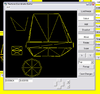- Joined
- Jun 26, 2006
- Messages
- 696
Hello there.
I need some help with making a wrap in vertex modifier.
I made a mouse droid model:

And here's the UV-map:
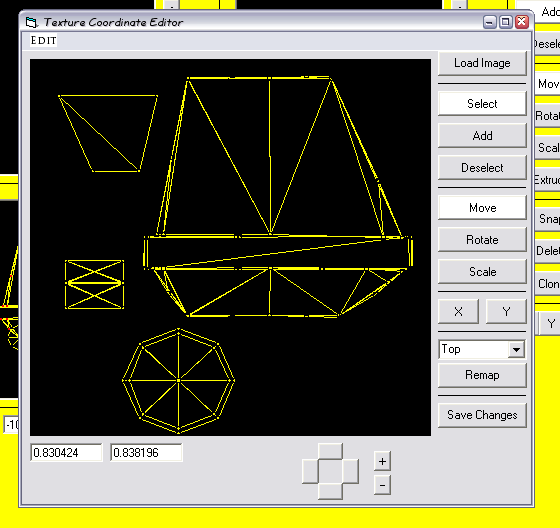
As you can see, the front, back and top are ugly because they don't have their own part in the UV-map. If I try to take those parts apart, though, it takes points from other parts of the model and streches them as well. Anyone know how to get the front, back and top apart from the sides in the UV-map?
I hope I've managed to make myself clear.
Thank you.
I need some help with making a wrap in vertex modifier.
I made a mouse droid model:
And here's the UV-map:
As you can see, the front, back and top are ugly because they don't have their own part in the UV-map. If I try to take those parts apart, though, it takes points from other parts of the model and streches them as well. Anyone know how to get the front, back and top apart from the sides in the UV-map?
I hope I've managed to make myself clear.
Thank you.