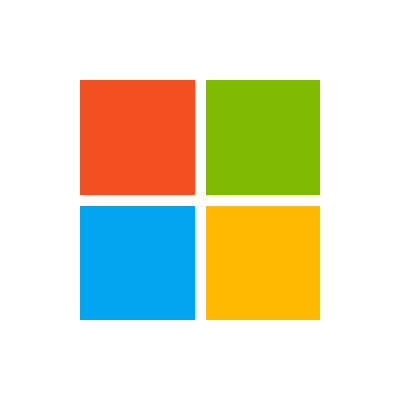Hi,
I have a map that I have saved (in the right place) but I cannot find it when I play.
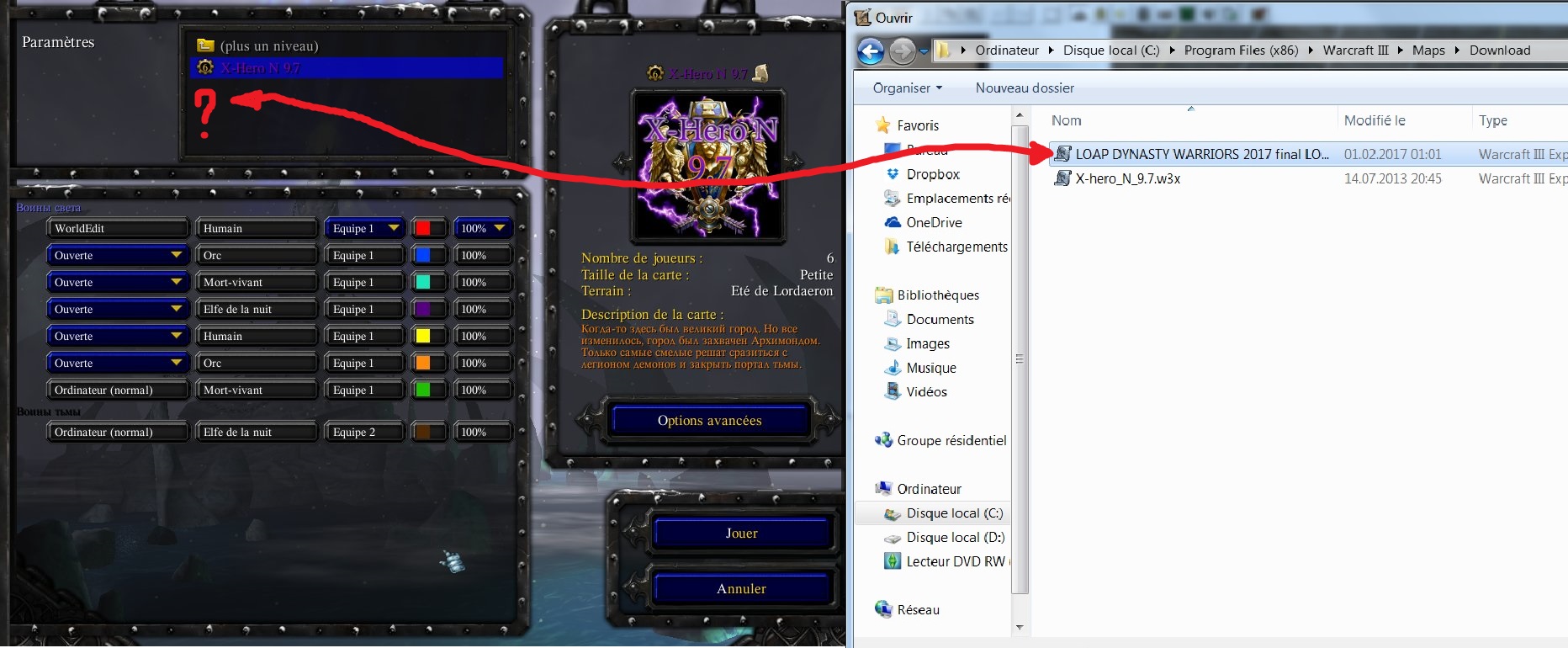
This problem exists since I have copied and pasted a custom spell in it. I think I have done it properly, I mean the spell works when I play the map from World Editor.
I do not understand why the map is "invisible" then. It isn't the first time I copied and pasted that "kamehameha" custom spell in a map and until now it always worked well. I have other maps with that same custom spell which work perfectly and are playable on Battle.net.
Here it is :
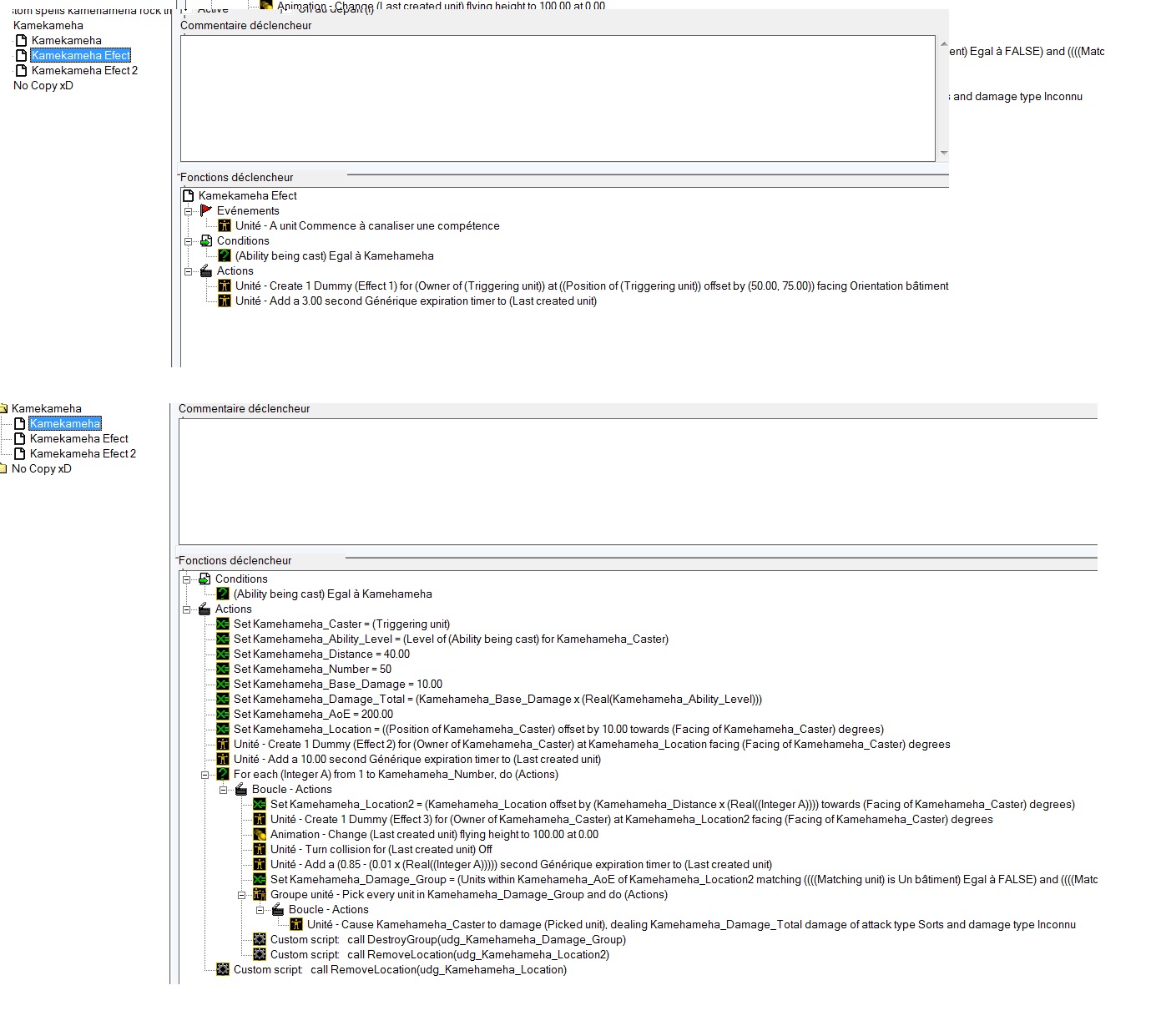
The non-working "invisible" map contains a lot of triggers and imported units which could possibly complicate things with custom spells. Maybe there is a maximum number of triggers in a map. Also the map is pretty big, 6 Mo.
Any solution or advice ? Has anyone faced this problem before ?
I have a map that I have saved (in the right place) but I cannot find it when I play.
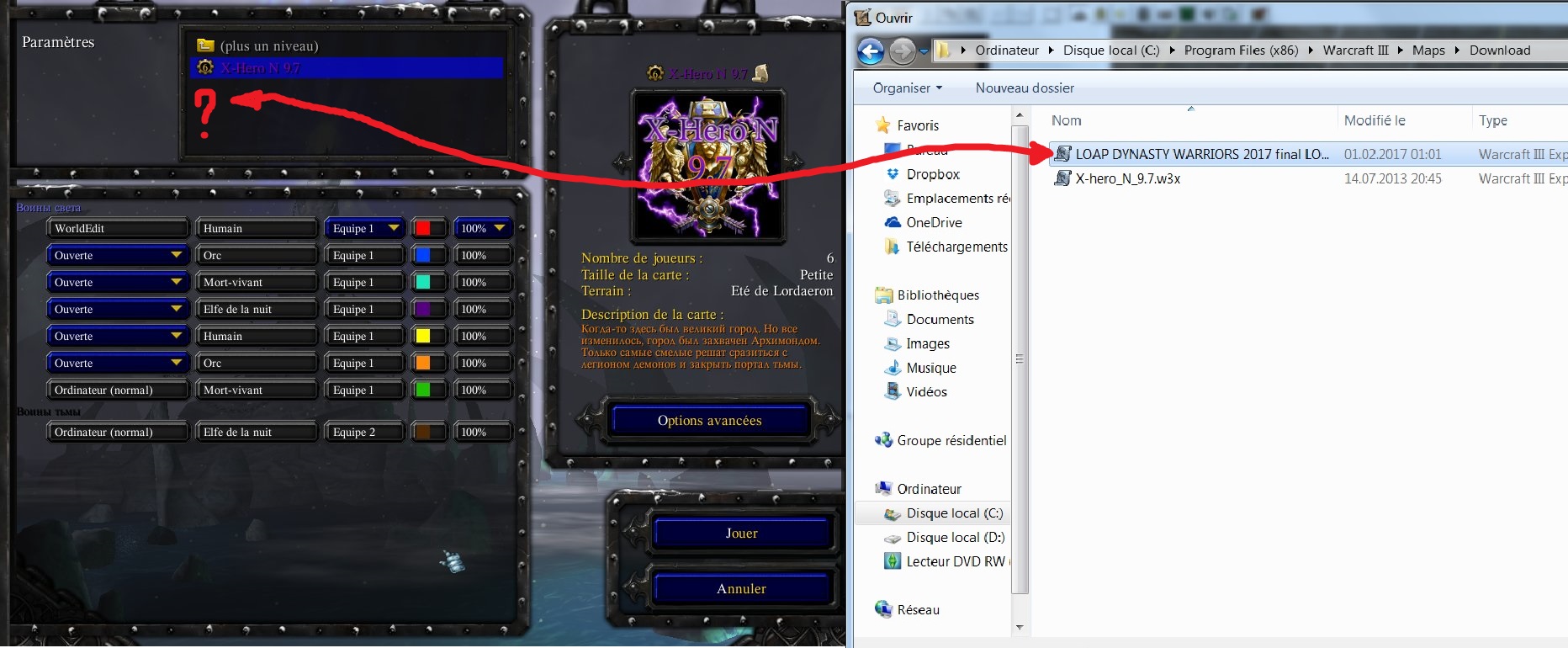
This problem exists since I have copied and pasted a custom spell in it. I think I have done it properly, I mean the spell works when I play the map from World Editor.
I do not understand why the map is "invisible" then. It isn't the first time I copied and pasted that "kamehameha" custom spell in a map and until now it always worked well. I have other maps with that same custom spell which work perfectly and are playable on Battle.net.
Here it is :
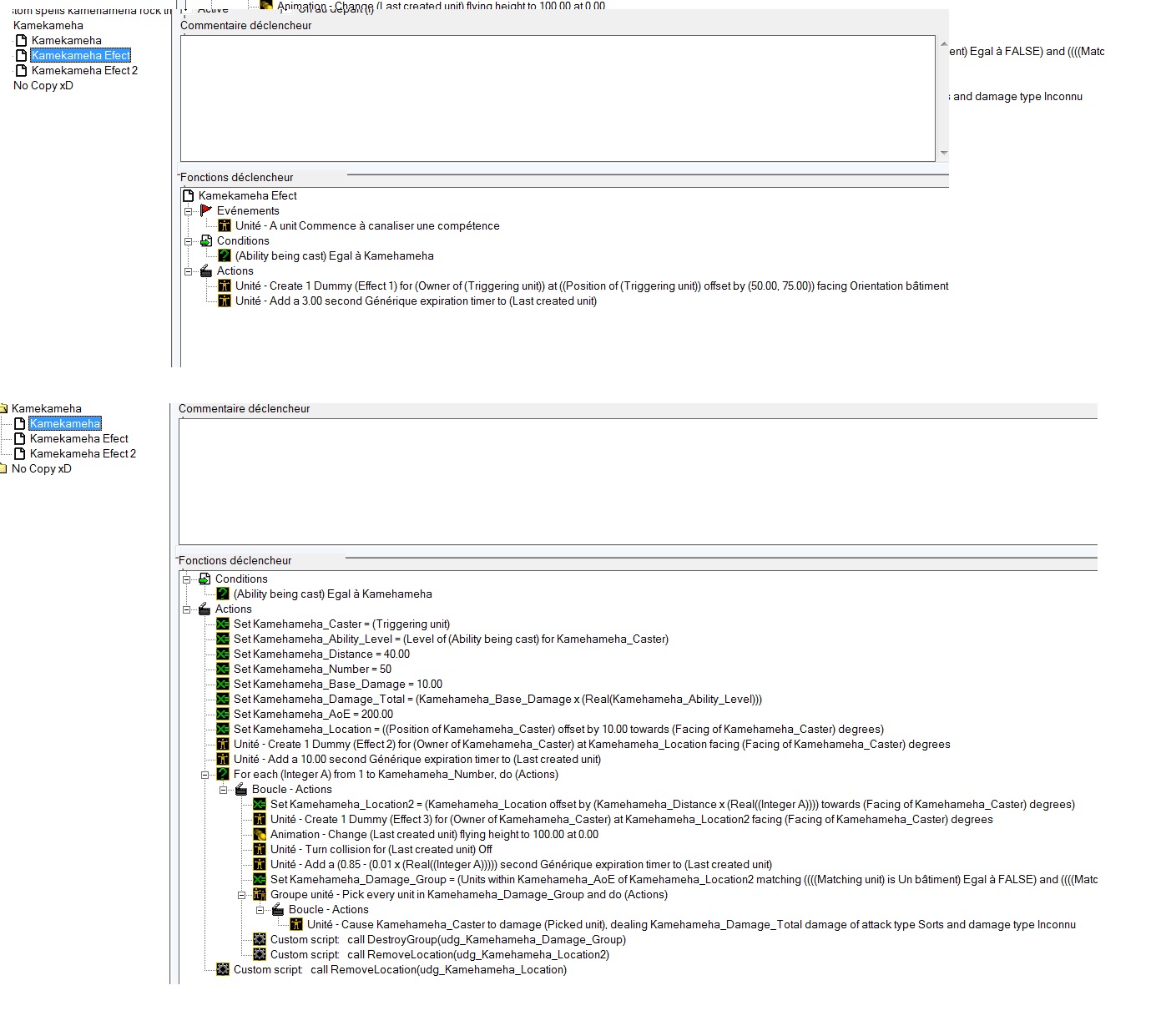
The non-working "invisible" map contains a lot of triggers and imported units which could possibly complicate things with custom spells. Maybe there is a maximum number of triggers in a map. Also the map is pretty big, 6 Mo.
Any solution or advice ? Has anyone faced this problem before ?