Community
Maps
Tutorials
Gallery
Support Us
Install the app
-
Listen to a special audio message from Bill Roper to the Hive Workshop community (Bill is a former Vice President of Blizzard Entertainment, Producer, Designer, Musician, Voice Actor) 🔗Click here to hear his message!
-
Read Evilhog's interview with Gregory Alper, the original composer of the music for WarCraft: Orcs & Humans 🔗Click here to read the full interview.
-
Create a faction for Warcraft 3 and enter Hive's 19th Techtree Contest: Co-Op Commanders! Click here to enter!
-
Create a void inspired texture for Warcraft 3 and enter Hive's 34th Texturing Contest: Void! Click here to enter!
-
The Hive's 21st Texturing Contest: Upgrade is now concluded, time to vote for your favourite set of icons! Click here to vote!
You are using an out of date browser. It may not display this or other websites correctly.
You should upgrade or use an alternative browser.
You should upgrade or use an alternative browser.
My First Terrain
- Status
- Not open for further replies.
Wheres the fish?
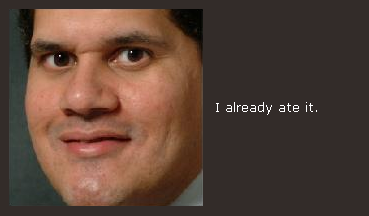
Hate saying it, but this is as bad as bad terrains come.
- What terrain art is concerned.
For starters, your camera is too close to the ground, no matter how highly high
super resolution mega tiles you're using, ground tiles ALWAYS look horrible when
viewed up close, and yours is standard Wc3 tiles >.>
Elevation and doodad placement is doable for what you have, with a few abnormalities.
When ONLY using standard Wc3 doodads, which I'd advice against, you might reconsider
putting tree-doodads that close to the camera. The one on the right and the one on the left
has their "leafs" so close to the camera they really look like... Something really horrible.
I also see you're not using any form for fog in this terrain, using fog usually raises the
quality of your terrain significantly, when done correctly. Go to
"Scenario > Map Options > Tick the "Use Terrain Fog" box" and then start fooling around
with various colors and depths. You can also fool around with different sky models by going
"Scenario > Map Preferences > Sky Display."
- My only advice on that front is think nature, and reality. The fog and the sky should never
contrast one another,
and the fog should never look too unnatural,
you wouldn't find sun-flower yellow fog in nature,
would you? >.>
Now comes that part where I'll tell you that you shouldn't use units in your terrains before
you've had at least a years experience in terraining, or the equivalent of a year's experience -
If you happen to learn faster than the standard curve. And I'd also advice you to look up the
UTM, download the map and start using it's resources when making terrains.
All said and done, I'm loving to see there's aspiring terrainers still.
- In these dying days. Keep them terrains coming!
- What terrain art is concerned.
For starters, your camera is too close to the ground, no matter how highly high
super resolution mega tiles you're using, ground tiles ALWAYS look horrible when
viewed up close, and yours is standard Wc3 tiles >.>
Elevation and doodad placement is doable for what you have, with a few abnormalities.
When ONLY using standard Wc3 doodads, which I'd advice against, you might reconsider
putting tree-doodads that close to the camera. The one on the right and the one on the left
has their "leafs" so close to the camera they really look like... Something really horrible.
I also see you're not using any form for fog in this terrain, using fog usually raises the
quality of your terrain significantly, when done correctly. Go to
"Scenario > Map Options > Tick the "Use Terrain Fog" box" and then start fooling around
with various colors and depths. You can also fool around with different sky models by going
"Scenario > Map Preferences > Sky Display."
- My only advice on that front is think nature, and reality. The fog and the sky should never
contrast one another,
and the fog should never look too unnatural,
you wouldn't find sun-flower yellow fog in nature,
would you? >.>
Now comes that part where I'll tell you that you shouldn't use units in your terrains before
you've had at least a years experience in terraining, or the equivalent of a year's experience -
If you happen to learn faster than the standard curve. And I'd also advice you to look up the
UTM, download the map and start using it's resources when making terrains.
All said and done, I'm loving to see there's aspiring terrainers still.
- In these dying days. Keep them terrains coming!
Hate saying it, but this is as bad as bad terrains come.
- What terrain art is concerned.
And in that moment, every terrain picture I thought that looked good suddenly looked bad
hahaha
- Joined
- Mar 27, 2012
- Messages
- 3,232
I'm an aspiring newbie terrainer, and this is my very first terrain, I'd like some inputs on my work so I can improve and be better at this.

Edit: I should probably use less bushes, hah
It's quite good for a first terrain actually. Btw, you can attach images to your post.
- Joined
- Nov 29, 2012
- Messages
- 6,634
For a newbie as you said, your terrain in my own perspective looks really good. You putted the doodads very well and also the way you mix the tiles are good but now on to some points I lwill give you suggestions:
-Terrain will be better if you put some more forest like doodads as I can see it is a forest.... maybe add some wooden logs and also rocks. Remember terrains like this should never miss a rock doodad.
-Add a custom fog for it, it will look better and somehow more realistic. Go to Scenario and Map Options then tick the Custom Fog and choose the color you want the fog to have. But for the fog to show, you will have mess with its Z Start, End and Density.
-If you are using a UTM, maybe you should add some decorations to the skies like putting some clouds and sun if you aim for more realistic look to your terrain. Do imagine the environment in our world and you can make a greater terrain.
So far, you are in the right path and your terrain looks good for a starter. Keep striving and practicing. +3 REP!
-Terrain will be better if you put some more forest like doodads as I can see it is a forest.... maybe add some wooden logs and also rocks. Remember terrains like this should never miss a rock doodad.
-Add a custom fog for it, it will look better and somehow more realistic. Go to Scenario and Map Options then tick the Custom Fog and choose the color you want the fog to have. But for the fog to show, you will have mess with its Z Start, End and Density.
-If you are using a UTM, maybe you should add some decorations to the skies like putting some clouds and sun if you aim for more realistic look to your terrain. Do imagine the environment in our world and you can make a greater terrain.
So far, you are in the right path and your terrain looks good for a starter. Keep striving and practicing. +3 REP!
- Joined
- Nov 29, 2012
- Messages
- 6,634
Looks really good but I did suggest you to use fogs because it makes the quality of your terrain better and also one more tip, dont raise the ground too much as it will produce a ugly result like that spikey ground in your terrain.... I suggest use the Smooth Tool to make it not spikey.
Looks really good but I did suggest you to use fogs because it makes the quality of your terrain better and also one more tip, dont raise the ground too much as it will produce a ugly result like that spikey ground in your terrain.... I suggest use the Smooth Tool to make it not spikey.

Changes made
close enuff?
- Joined
- Nov 29, 2012
- Messages
- 6,634

Changes made
close enuff?
Looks impressive now. Nice job, good thing you are listening to other's tips and suggestions. 5/5 terrain for me!
Looks impressive now. Nice job, good thing you are listening to other's tips and suggestions. 5/5 terrain for me!
I feel like I've accomplished something big.


I'm gonna go edit my very first then.
- Joined
- Nov 29, 2012
- Messages
- 6,634
I feel like I've accomplished something big. [img/http://i.imgur.com/fg9f4cI.png[/img]
I'm gonna go edit my very first then.
Okay good luck, hoping for more terrain from you!

- Joined
- Feb 28, 2013
- Messages
- 1,898

I hope I changed what Mr. Keiji wanted me to change.
Now try using skins and imported models

I had a shot at using UTM and made a Barren- Orc Fortress kind of terrain.Now try using skins and imported models
Problem is
I accidentally spawned an Ice Trap (Those things that shoot Ice) and found out it was corrupted.
It worked fine before but now it's corrupted. Is there anyway to fix this?
- Joined
- Nov 29, 2012
- Messages
- 6,634
Any updates, here? =)
Any updates, here? =)
I'm waiting for UTM 4
Right now I don't have any worthy terrains that I can post here... yet
- Joined
- Nov 29, 2012
- Messages
- 6,634
Ok, just fill me up with some words if there will be updates =)
- Joined
- Apr 14, 2012
- Messages
- 2,902
Actually, with a little more effects you can really improve the World Tree forest. Here's a suggestion: You know the effect the wisps create when they harvest resources (i.e. lumber)? Well, put that model into a prop and put it near the trees to render a more night-elf-ish effect on the forest.
- Joined
- Nov 29, 2012
- Messages
- 6,634
Oh yes, the art of special effects are just so beautiful. I will have to agree with MasterTrainer. You should better learn to put Special Effects in Terrain and it will look better and beautiful. It will give more details into the terrain itself!
- Joined
- Apr 14, 2012
- Messages
- 2,902
You might also want to do the same thing for your ice-terrain, but use different sfx. Oh and maybe put more life into the forest too, like birds and animals.
- Joined
- Nov 29, 2012
- Messages
- 6,634
Updated with a new terrain picture
Notes: I can no longer edit my first terrain since it shows
-Main map file could not be opened
I think you have better terrains. This just looks so bright and also based from the little things I can see, there is not enough detailing of the terrain is done.
Add more doodads and such and also mix tiles, it will give you better results. Most of all, tone down your Fog effect, it is just too bright.
I think you have better terrains. This just looks so bright and also based from the little things I can see, there is not enough detailing of the terrain is done.
Add more doodads and such and also mix tiles, it will give you better results. Most of all, tone down your Fog effect, it is just too bright.
How about now?
- Joined
- Nov 29, 2012
- Messages
- 6,634
How about now?
Now I can see some more and to be honest it looks good, it has enough details and I just like scenes like that where enemies hides on a thick fog.
Nice job and have a +4 REP!
- Joined
- Oct 28, 2011
- Messages
- 4,757
How about now?
The scene is actually captivating but that tree ruined the feel
- Joined
- Nov 29, 2012
- Messages
- 6,634
Yes, quite unrealistic maybe?
- Joined
- Nov 29, 2012
- Messages
- 6,634
Looks much better and did I just see that now, that clouds in the skies? Looks very nice indeed.
- Joined
- Jul 31, 2010
- Messages
- 5,255
Updated with a new terrain picture
Notes: I can no longer edit my first terrain since it shows
-Main map file could not be opened
this one looks intense, I can't say its a terrain but more of a unit's close up shot, neat!
How about now?
Protip: NEVER use blizzard trees when doing terrain art, not even if you like them. They're just absolutely fucking horrible.
About the terrain, it's way too intense, I feel like I need to grab my shades when looking at it, on that notion... Where is my shades..? >.>
- That's rhetorical.
Basically, lessen the intensity of the fog on the ground and make the clouds a tad more transparent, that's done by lowering the tinting values. (Something like 100/100/100 might work, maybe even less.)
Next tip: While sure the units don't look completely horrible, and to a certain degree silhouetted, be cautious with units in your terrains, I'd say don't use units at all till you've terrained some months and start feeling comfortable as a terrainer, but apparently there's been an abnormal lure to use units in terrains as of late.
- Unit quality RARELY match doodad quality.
Now, about that tree you evaporated, don't just remove it, find a better looking tree and replace it, you're terrain could do with a really nice dead tree there. I also move that you push the fog a tad backwards together with the units, make them less apparent and make an effort to completely silhouette them. I also suggest you remove the rock closest to the camera and use the raise tool on the right side instead of blizzard cliffs.
Protip nr.2: Don't use blizzard cliffs, they look plain out ugly and have stretched textures.
Another layer or two of mountains in the background wouldn't hurt either, and again, don't use blizzard cliffs to make them, use the elevation tool.
It also does seem like you're still using exclusively wc3 models, I believe I suggested you download the UTM and start exploring the vastness of imports there that better helps the overall quality of your terrains.
Those are my suggestions, take them or leave them.
I liked the first one a lot more. It had a good angle and something unique to it. The second one is ok, but lacks for... story? I don't know how to describe it, but the first one gives me a sense of something happening, while the second version(s) are simply terrains.
- Joined
- Feb 28, 2013
- Messages
- 1,898
- Joined
- Feb 28, 2013
- Messages
- 1,898
That moon....
That moon....
Should I delete it?
- Joined
- Feb 28, 2013
- Messages
- 1,898
Maybe using RGB (Tint ) can fix that
it only changes the glow coming out of the moon
- Joined
- Nov 29, 2012
- Messages
- 6,634
Looks much better with that moon but does the moon look like that it is still so bright that you can still see it at the deep fog?
Looks much better with that moon but does the moon look like that it is still so bright that you can still see it at the deep fog?
like this?

- Joined
- Nov 29, 2012
- Messages
- 6,634
Much much better. Do you plan on making this realistic or just plain Wc3 style?
Much much better. Do you plan on making this realistic or just plain Wc3 style?
Good work broYou make good terrains!
Thanks!
- Joined
- Jul 31, 2012
- Messages
- 2,217
like this?

This one is damn epic, it's just awesomely awesome
fladdermasken
Off-Topic Moderator
- Joined
- Dec 27, 2006
- Messages
- 3,690
Really like the motive and angle of it all.
Anyways that moon is so totally wrong. it's completely wrong with that lighting and atmosphere. you could try some pale blue clouds in addition to the white. it wasn't wrong to go darker but I don't think you should drop the whiteness and colder colors so completely.
Also I don't think you should replace the blizzard cliffs with the raise tool, but rather use some nice set of rocks that you could fit in a glacial environment. I don't think felsen actually, probably some of those texture sets from xgm.
Oh and really those torches suuuuuck and should be replaced right now.
Anyways that moon is so totally wrong. it's completely wrong with that lighting and atmosphere. you could try some pale blue clouds in addition to the white. it wasn't wrong to go darker but I don't think you should drop the whiteness and colder colors so completely.
Also I don't think you should replace the blizzard cliffs with the raise tool, but rather use some nice set of rocks that you could fit in a glacial environment. I don't think felsen actually, probably some of those texture sets from xgm.
Oh and really those torches suuuuuck and should be replaced right now.
- Status
- Not open for further replies.
Similar threads
- Replies
- 8
- Views
- 1K
- Replies
- 11
- Views
- 2K
- Replies
- 9
- Views
- 6K