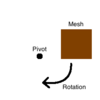- Joined
- Nov 17, 2010
- Messages
- 1,266
I was wondering if there is a way to move the pivot point of an object. Right now I have a shelf that pivots from the center and I want it to pivot on a corner. This way I can use it as a hidden door that swings open. Hopefully this makes sense.
I have tried just moving the pivot point and saving the model but when I open it again after closing and reopening the model editor it is reset at the center. I'm sure I'm just missing some crucial step. Thanks for reading.
I have tried just moving the pivot point and saving the model but when I open it again after closing and reopening the model editor it is reset at the center. I'm sure I'm just missing some crucial step. Thanks for reading.