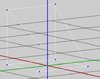- Joined
- Sep 23, 2007
- Messages
- 357
Hey, the texture Isn't showing on the Back, Up, and Left sides of my model. If anyone can fix this ill give them +rep, I need this model desperately for my map. I tried fixing the UV Mapping with Mdlvis but that useless program didn't help.
The model is here:
http://www.mediafire.com/?ci9veymmhr4c6kg
And the texture is here:
http://www.mediafire.com/?23t672zb6bi2uin
Can someone at least tell me if this is the wrong section or am I going to have to find a list of modellers on the website and start messaging them individually until I get help.
I realize this is simple shit but I can not.... god damn do it.
The model is here:
http://www.mediafire.com/?ci9veymmhr4c6kg
And the texture is here:
http://www.mediafire.com/?23t672zb6bi2uin
Can someone at least tell me if this is the wrong section or am I going to have to find a list of modellers on the website and start messaging them individually until I get help.
I realize this is simple shit but I can not.... god damn do it.
Last edited by a moderator: