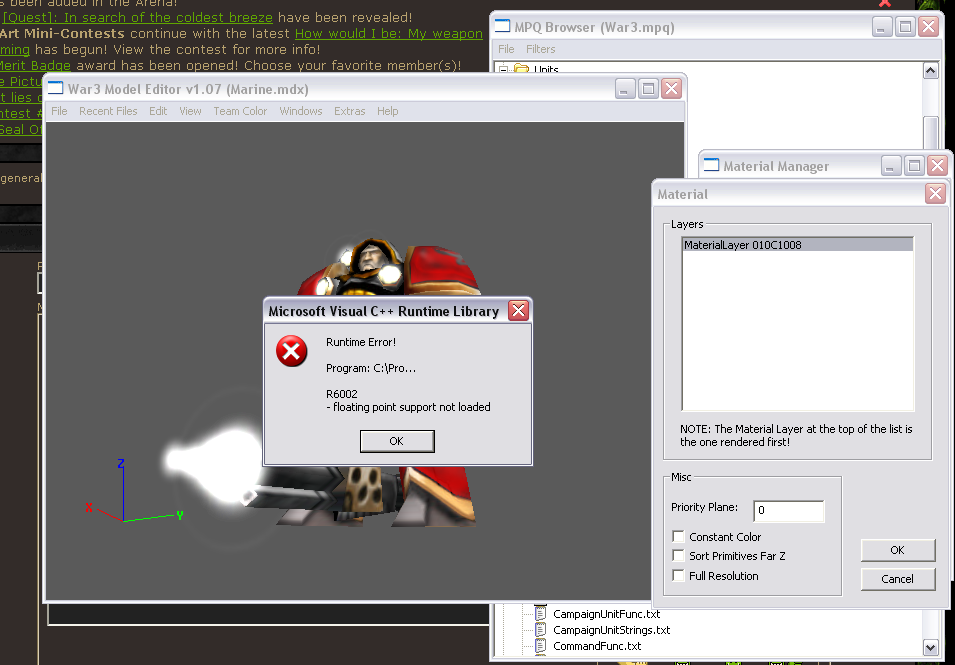- Joined
- Aug 18, 2012
- Messages
- 211
Hey guys a little problem here with model editor. I open the model editor and load some models to edit, but whenever I open up material manager, node manager, etc this was always freaking me out
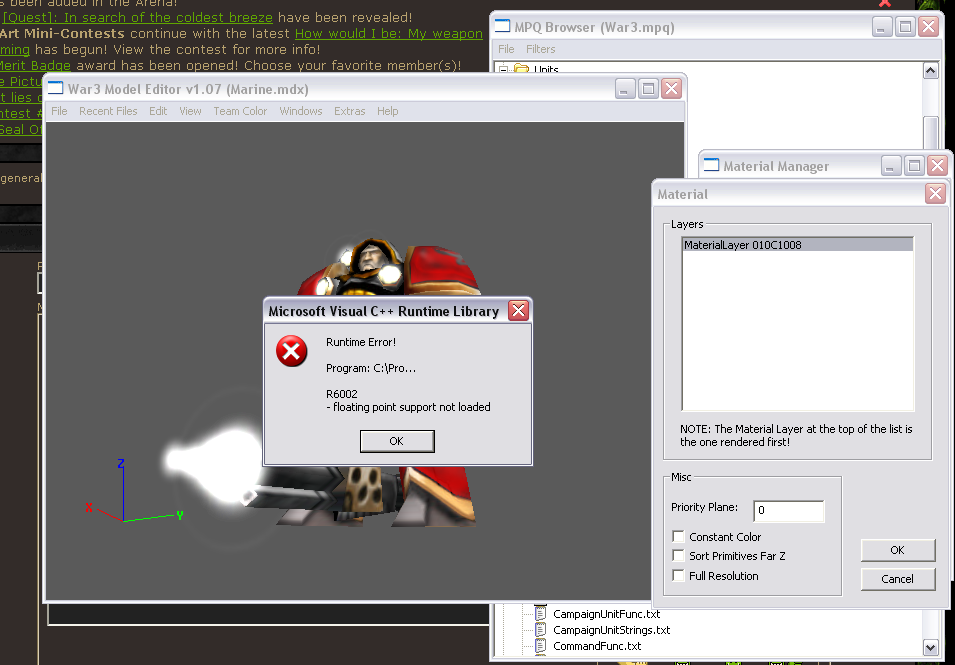 . Everybody, do you know what to do?
. Everybody, do you know what to do?