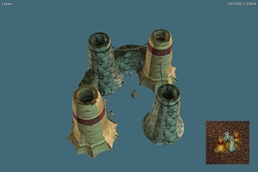- Joined
- Jul 21, 2008
- Messages
- 52
Hello,
I have a bunch of Warcraft 1 and 2 models I made in M3 format with Blender for use with Starcraft 2. I wanted to convert them all for Warcraft Reforged and have tried to install the MDL tools listed in this website. It usually brings the option to enable the addon right after "installing" it with blender but it does not do that and it does not appear in my list of addons when I search for it. Does anyone have some insight on this type of problem?




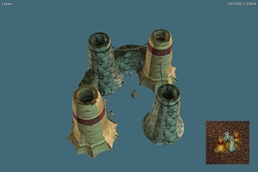 etc.
etc.
I have a bunch of Warcraft 1 and 2 models I made in M3 format with Blender for use with Starcraft 2. I wanted to convert them all for Warcraft Reforged and have tried to install the MDL tools listed in this website. It usually brings the option to enable the addon right after "installing" it with blender but it does not do that and it does not appear in my list of addons when I search for it. Does anyone have some insight on this type of problem?